


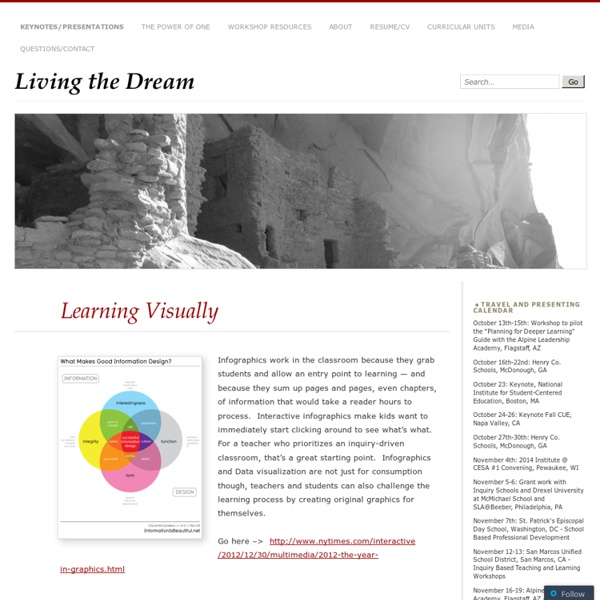
10 Steps To Designing An Amazing Infographic Information can be useful—and even beautiful—but only when it’s presented well. In an age of information overload, any guidance through the clutter comes as a welcome relief. That’s one reason for the recent popularity of information graphics. Infographics are visual designs that help to explain complicated data in a simple way (mental-health emergencies at Burning Man, anyone?). But how are they created? What can we learn from the designer’s process? Over the last decade, Hyperakt has come to specialize in this type of design, and we’ve found a process that works for us. 1. Sifting through data is where it all begins. 2. While it’s tempting to read only the highlighted facts and skim the rest, this shortcut tends to result in more time wasted later. 3. What starts as boring data will become a boring infographic unless a great story can be found. 4. As a story emerges from the data at hand, it’s time to stop for a reality check. The truth in information takes experience to uncover. 5.
The Anatomy Of An Infographic: 5 Steps To Create A Powerful Visual Information is very powerful but for the most bit it is bland and unimaginative. Infographics channel information in a visually pleasing, instantly understandable manner, making it not only powerful, but extremely beautiful. Once used predominantly to make maps more approachable, scientific charts less daunting and as key learning tools for children, inforgraphics have now permeated all aspects of the modern world. I designed a couple of infographics back in college, the need arising especially around the time Soccer World Cup fever spiked. Infographics can appear daunting to some with the sheer amount of data they present, but designed in the right manner and step by step, they can actually be one of the most fun things you will ever create. Today I am going to walk you through the anatomy of an infographic, its different levels and sub-levels and a 5-step process to ensure that your infographic is not only conceptually sound, but accurate and easily understood. Anatomy Of An Infographic
Infographics - Visualizing Data 10 Awesome Free Tools To Make Infographics Advertisement Who can resist a colourful, thoughtful venn diagram anyway? In terms of blogging success, infographics are far more likely to be shared than your average blog post. This means more eyeballs on your important information, more people rallying for your cause, more backlinks and more visits to your blog. Designing An Infographic Some great tips for designing infographics: Keep it simple! Ideas for infographic formats include: Timelines;Flow charts;Annotated maps;Graphs;Venn diagrams;Size comparisons;Showing familiar objects or similar size or value. Here are some great tutorials on infographic creation: Creating Your Infographic Plan and research.If required, use free software to create simple graphs and visualisations of data.Use vector graphic software to bring these visualisations into the one graphic. Ultimately, if you have a little design skill, the very best approach is to create all the simple graphs and illustrations yourself using vector graphic software. Stat Planet Hohli
40 Useful and Creative Infographics Six Revisions Menu Main Categories CSS HTML JavaScript Web Design WordPress Web Development Design Inspiration UX Design UI Design Freebies Tutorials Tools Links About Contact Advertise RSS Twitter Facebook 40 Useful and Creative Infographics By Jacob Gube Information graphics (or infographics) are graphical depictions of data and information. In this collection, you’ll find forty beautiful and educational infographics, displaying the uncommon spectacle of "art meets science". 1. The proportion of ingredients for popular coffee drinks and their pronunciation keys. 2. This infographic showcases the history of the Swine Flu, starting from 1976. 3. 4. 5. The top breweries and beers in the U.S. 6. 7. 389 Years Ago A rundown of the historic events in African-American culture. 8. 9. 10. 11. An illustrated guide at how the Global Warming phenomenon works. 13. A packed visual piece on tobacco chemicals and tobacco trade worldwide. 14. 15. 16. A graphical representation of consumer spending across the globe. 17.
InfoGraphic Designs: Overview, Examples and Best Practices Information graphics or infographics are visual representations of information, data or knowledge. These graphics are used where complex information needs to be explained quickly and clearly, such as in signs, maps, journalism, technical writing, and education. They are also used extensively as tools by computer scientists, mathematicians, and statisticians to ease the process of developing and communicating conceptual information. They can present a rich amount of information without intimidating you. Or sometimes they intimidate you, but make the digesting of the information much more bearable. You may be interested in the following related articles as well. Feel free to join us and you are always welcome to share your thoughts that our readers may find helpful. Don’t forget to and follow us on Twitter — for recent updates. What is InfoGraphics? Little History of InfoGraphics! In prehistory, early humans created the first information graphics: cave paintings, later maps and now charts.
15 Useful Infographics For Designers And Developers Writen by Bogdan / Comments Off on 15 Useful Infographics For Designers And Developers Information graphics or infographics are graphic visual representations of information, data or knowledge. These graphics present complex information quickly and clearly,[1] such as in signs, maps, journalism, technical writing, and education. With an information graphic, computer scientists, mathematicians, and statisticians develop and communicate concepts using a single symbol to process information. In this article you will find 15 useful infographics for designers and developers. The evolution of web design Server Headers Infographic Why Websites Speed Really Matters Photoshop Etiquette Manifesto Cloud Computing Landscape Understanding Google PageRank Hackers: How they get, and got in Anatomy of a WordPress Theme The anatomy of a perfect landing page Visual Guide to SEO The Evolution of Typography Computer Programming Languages Chart HTTP Headers Status Diagram Periodic Table of the Perl6 Operators
The 10 Best lecture Series - Arts & Books - IndyBest £25, intelligencesquared.com Possibly the world's premier debating forum, Intelligence Squared pull in the biggest names with the sharpest minds around. 2. dolectures.com Do is all about interesting people. 3. Free online, ed.ac.uk The Gifford Lectures at Edinburgh University were started in the 19th century as a means to advance philosophical and theological thought. 4. Free, courtauld.ac.uk A couple of times a week, you can join art researchers for a 15-minute talk on their favourite work in the sumptuous collection. 5. Free, nmni.com Ulster Museum has talks on The Golden Age of Dutch Painting, Irish and Street art. 6. £15, royalacademy.org.uk The RA's strength in lectures comes in architectural history. 7. Free, lse.ac.uk This mini series of lectures does exactly what it says on the tin, discussing topics from the right to die, to parasites in the developing world. 8. Free, ted.com 9. Prices vary, rgs.org The RGS's talks are a treat. 10. £5, ica.org.uk
15 New Extremely Creative Infographics With the help of evolution and progress, people’s lives become easier day by day. Today everything is simpler than it used to be in the past. Let’s take information for example. Infographics are graphic visual representations of data and information and it is the best way to visualize an idea or a thought. But don’t be discouraged – with some practice and yet some practice again, anyone willing to achieve something will definitely achieve it. Magnolia – Infographics & Data Visualization Elements Pack How Would You Like Your Graphic Design? Infographic Facts about Struggling Countries around the World Is it good to be single? The history of Apple’s iPod An infographic Identity Theft Facts and Figures Holiday Shopping Infographic Facebook vs Twitter Infographic Cloud Computing Stats Infographic Breakdown of the Blogosphere The (Visual) Evolution of the Batmobile The Seven Types of Iphone Owners Infographic The Biggest Shift Infographics Twitter Territory The History of Online Video
Looking 4 data visualization: Charts . www.datavisualization.com et on tombe sur Dundas Software - Editeurs de solutions de tableaux de bord. Sur leur page d'accueil on trouve des exemples de dashboards - normal - certains des visuels affichent un composant graphique tres connu et qui - malgre sa mauvaise 'presse' - est aujourd'hui toujours mis en avant par les marketeux de la plupart des editeurs de solutions BI. Ce composant graphique est le speedometre a.k.a jauge . (*) Je ne critique pas la solution Qlikview mais plutot la communication des editeurs afferente aux tableaux de bord, com qui me complique parfois la tache dans mon métier de consul. . . . . . . . . Mise à jour le 21 04 2011 .