

Beginner's Guide to G Suite. Threadit - Google's Alternative to Flipgrid?! Google 101. Not Another Email PD. How to: Manage Multiple Google Accounts. Howdou - Google for Education projects. The "secret menu" for Google Slides, Docs, Drawings and more. Find the tips, tricks and features of your favorite G Suite tools that you didn’t know existed!

I had heard a TON about In-N-Out Burger. Heard that the food was amazing. Heard that it was an experience I should try. The Millers get their first In-N-Out Burger experience! While on vacation in California with my family recently, we made a stop at an In-N-Out Burger. Our burgers were tasty. I posted pictures on Facebook, sharing that we had finally made this West Coast experience happen in our family. “Did you know there’s a secret menu?” I didn’t know the secrets, and I felt like I left part of my maiden In-N-Out Burger experience on the table! Knowing what’s out there — especially what’s hidden below the visible surface — can open up a whole new world to us.
Working with Google tools in the classroom can be very much like this. Here are 10 things to order off the “secret menu” of G Suite: 1. Have you ever opened a Google Doc with images in it and wanted to save the images? 2. There it sits. Chromebook App Hub. G Suite Learning Center. Resources. Over time I have created quite a few help guides, presentations, and other training resources for Google-related topics and other educational technology topics.

Although these resources can be found elsewhere on this site and other locations, I have pulled them all together in one place to make it easy for people to find a needed resource, as well as to be sure you are accessing the most recent version (rather than an older copy made by someone else). All of these resources are licensed under a Creative Commons Attribution-NonCommercial 4.0 International license. For more information about this license see In short, you can copy, distribute, and adapt these resources as long as you give proper attribution and do not charge for them. Digital Egghead. Session Resources - ISTE Google for Education Playground.
Certification. Chrome extensions and add ons. Classroom/Gsuite. Docs. Drawings. Drive. Forms. Meet/Hangouts. Keep. Mail. Maps/Earth. Molnet. Sheets. Sites and blogger. Slides. Tools/Apps. Youtube. Fonts. Welcome to G Suite. HyperDocs from The HyperDoc Online Course. Teaching Resources for Digital Skills - Google Applied Digital Skills. Google Applied Digital Skills - Teach & Learn Practical Digital Skills. You're Doing it Wrong! How to Manage/Toggle Between Multiple Google Accounts.
Filöverföring mellan två Google konton. Writing Process. Control Alt Achieve. 12 important ti 172 e86005c36f55913031b71862409200ad538da7cd. AnnelieMedoc. Arts & Culture. Apps user guide to accessibility - Google Apps Help. This page is for Google Workspace users.
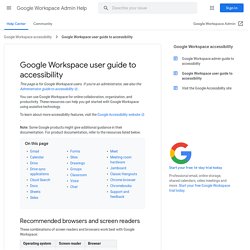
If you're an administrator, see also the Administrator guide to accessibility. Cast for Education Help. Make sure your Chrome browser is updated, and that you are signed in with your G Suite for Education account.
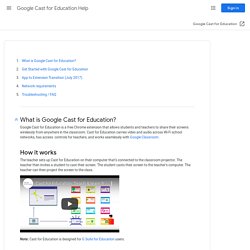
Name your receiver The first time you open Cast for Education, you’re asked to name your receiver—that’s your computer. When students request to share their screens with you, they’ll see the name you gave your computer. Översätt-gruppen. A Google a Day. Digital Literacy and Citizenship Curriculum – Know your web – Good to Know – Google. At Google we believe in the power of education and the promise of technology to improve the lives of students and educators -- leading the way for a new generation of learning in the classroom and beyond.
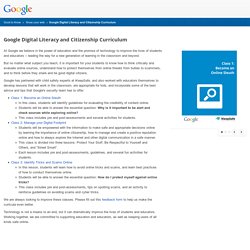
But no matter what subject you teach, it is important for your students to know how to think critically and evaluate online sources, understand how to protect themselves from online threats from bullies to scammers, and to think before they share and be good digital citizens. Google has partnered with child safety experts at iKeepSafe, and also worked with educators themselves to develop lessons that will work in the classroom, are appropriate for kids, and incorporate some of the best advice and tips that Google's security team has to offer.
Class 1: Become an Online Sleuth In this class, students will identify guidelines for evaluating the credibility of content online. We are always looking to improve these classes. Here’s How to Download and Delete What Google Search Knows About You. Have you ever wondered what Google Search really knows about you?

Well, now you can check, as Google has added a new feature that lets you view and download your entire search history. Yep. Everything. The feature, which was spotted by the unofficial Google Operating System Blog — though VentureBeat points out that the function was made available in January — gives you access to everything from what you searched for to the links you clicked on from those searches. It also shows you the addresses you’ve searched for. I was even able to see the list of images I clicked on while searching for pictures of cats eating spaghetti. My Favorite Internet Search Tips for Teachers & Students. Now Take Notes on Drive Videos with VideoNot.es.
Google Tutorials. Search by Image.