

The Tale of Two iPad Programs. There are more schools this year rolling out iPad programs.
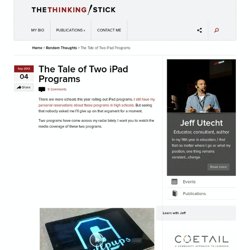
I still have my personal reservations about these programs in high schools. But seeing that nobody asked me I’ll give up on that argument for a moment. Two programs have come across my radar lately. I want you to watch the media coverage of these two programs. Video | News | Weather | Sports Thu Feb 07 07:14:17 PST 2013 Students at Gonzaga Prep don’t have to worry about hauling around books in their backpacks anymore, because every one of them will soon be carrying iPads. view full article.
The iPad Toolkit for Learning? It is interesting to reflect how this simplification of iPad key tools has changed in a relatively short space of time. iWork suite aside, you could purchase the above apps for less than the cost of a textbook and have a model that could enhance learning with the right application.
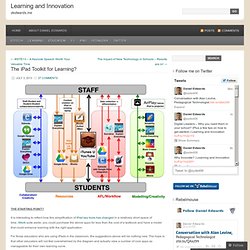
For those educators who are using iPads in the classroom, the suggestions above will be nothing new. The hope is that other educators will not feel overwhelmed by the diagram and actually view a number of core apps as manageable for their own learning curve. It must be said that there are a number of applications that I could happily add to the diagram that would be useful for the toolkit. For example, Showbie (a way of collecting, assessing and handing back student work) would certainly meet the requirements of many iPad learning environments. You will notice that Google Drive and Explain Everything are an integral part of the learning process. -with thanks to Greg Hughes @deepexperience1. Using Gary Woodhill’s Categories of Mobile Learning Content to Evaluate our iPad Based Course.
Blooms Taxonomy with Apps. iPad Apps and Resources for Teachers. iPads for Everyone. Librarian Carolyn Foote with some of her students.

Photograph by Michael Thad Carter Walk into our school library and you’re bound to see scores of iPads propped up on the tables. Our students at Westlake High, a large suburban school on the outskirts of Austin, TX, are using them to read ebooks, download assignments, edit videos, write blog posts, and to do much more. Since we rolled out our 1:1 iPad program a year ago, more than 4,100 teachers and students, including eighth graders at the nearby middle school and even some of our elementary school classes, have taken advantage of these devices. The Truth About Tablets. Talk about a revolution.

Since Amazon unveiled the first Kindle in 2007, digital devices have dramatically changed the way kids read and even think about books. But it’s less clear how ereaders and tablets will affect libraries and schools. As any librarian who’s dealt with ebook adoption can quickly tell you, “It’s complicated.” While many schools and libraries have launched pilot programs to get ereaders and tablets into the hands of students or have allowed them to bring their own devices to class, it’s still early days.
Educreations - Teach what you know. Learn what you don't. 25 Ways To Use Tablets In The Classroom. When I was a kid, I dreamt about our school desks as computer screens. How cool would it have been to be able to draw, write, and learn directly onto my own computer? As the years went on, people theorized that laptops would take over the classroom, but the price of these devices was too high for a 1 to 1 ratio.
It never quite caught on in lower grade schools. See Also: 25 Ways To Use iPads In The Classroom by Degree of Difficulty. 6 Examples Of Successful Classroom Tablet Integration. In an unplanned series of sorts, we’re showcasing a couple of posts about the 2013 NMC/EDUCAUSE Learning Initiative Horizon Report for Higher Education . We’ve already talked about the key trends in the report and some challenges we face in implementing education technology , so we’re ready to take a look at the six technologies highlighted in the report as being game-changers for education. Top 3 problems with tablets in the classroom. By Beth Bacon Educators—and students—are enthusiastic about tablets, but the new technology can be problematic.

One million iPads. Using iPads In Scientific Fieldwork. In Earth Science, fieldwork represents a significant learning opportunity – it contextualises much of the theory taught in class, and engages students in the scientific processes of collecting and organising observational data.
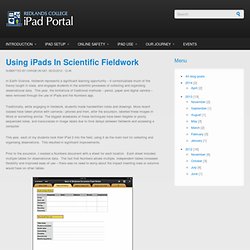
This year, the limitations of traditional methods – pencil, paper and digital camera – were removed through the use of iPads and the Numbers app. Traditionally, while engaging in fieldwork, students made handwritten notes and drawings. More recent classes have taken photos with cameras / phones and then, after the excursion, labelled these images in Word or something similar. The biggest drawbacks of these techniques have been illegible or poorly sequenced notes, and inaccuracies in image labels due to time delays between fieldwork and accessing a computer. This year, each of my students took their iPad 2 into the field, using it as the main tool for collecting and organising observations. The data template created in Numbers Data recorded by a student. iPads in Education- Examples from the Classroom.
How A Classroom Of iPads Changed My Approach To Learning. Recently, my wife and I had the opportunity to take our kids on an overseas family holiday. About a third of the way through our trip as I tiredly walked to yet another airport terminal, I found myself thinking, “I know how check-in works. Someone at a counter will tell me what to do, so I can turn off and just go with it.” On entering the terminal, we found self check-in kiosks and one distinctly disinterested attendant hiding behind a counter at the far end of the hall. Pair Activities With the iPad. iPad/iPod Resources.