

Teq - Webinar 24: iPads in the Classroom. Six Examples of iPad Integration in the 1:1 Classroom. There has been a lot of conversation and debate in multiple forums, both online and face-to-face, about schools adopting or already working in a 1:1 environment.

While many of these conversations revert back to replacing teachers and what device is best, the real conversation begins with providing our students with the best learning environment possible. At Burlington High School in Burlington, MA, we are entering our eighth month of a 1:1 iPad initiative that began in September 2011. Don't get me wrong, we think the iPad is a great device for learning and gives each of our students a dynamic learning tool that can be used across the content areas and to accomplish a variety of tasks. Many of the critics claim that we are backing our students into a corner by giving them one brand and one skill set to learn exclusively on one device. This is not the case at Burlington. One Transformed Classroom. Creating Infographics. Infographics.
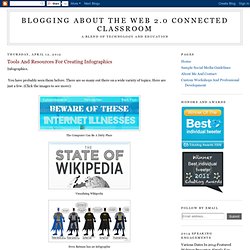
You have probably seen them before. There are so many out there on a wide variety of topics. Here are just a few. (Click the images to see more): Launching an iPad 1-to-1 Program: A Primer. Mobile Computing | Spotlight Launching an iPad 1-to-1 Program: A Primer By Mitchell A.

Salerno, Michael Vonhof12/14/11 Technology is redefining traditional educational paradigms, and many schools are interested in integrating the latest technological advancements into the school curriculum. Creative APP-titude: iPad Multimedia Tools for Creativitity. Technology Integration Matrix. 10 Videos You Could Use to Inspire Writing. From the time teachers first viewed The Piano by Aidan Gibbons on a training course, it suddenly became legitimate to use short independent film to inspire writing.

Films like the Piano are perfect for lessons as they are often: Emotive and thought-provokingAesthetic - the animation is often captivating and of high qualityShort and therefore easy for children to take in and teachers to build questioning aroundOriginal – as the children have not seen the film before they do not come at the clip with expectations or baggage. I love finding clips which I use with my class as a weekly alternative to class story. Alternatively I use a well-chosen piece as part of our literacy work for a way into poetry or story writing. I have also found that embedding a clip on our class blog has led to some excellent review writing. Patterns: Learning, Thinking, Creating. By Kevin Washburn, on January 10th, 2012 It seems contradictory.
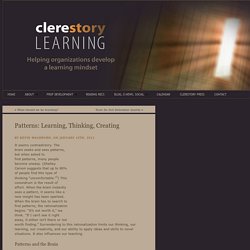
The brain seeks and sees patterns, but when asked to find patterns, many people become uneasy. (Shelley Carson suggests that up to 80% of people find this type of thinking “uncomfortable.”1) This conundrum is the result of effort. When the brain instantly sees a pattern, it seems like a new insight has been sparked. When the brain has to search to find patterns, the rationalization begins. Patterns and the Brain “Patterns” was a major theme at the November Learning and the Brain Conference in Boston. Patterns are the cement of memory. Patterns and Teaching. Real World Math - ideas for using Google Earth in math class. Real World Math is a site with lessons and ideas for using Google Earth in the math classroom.
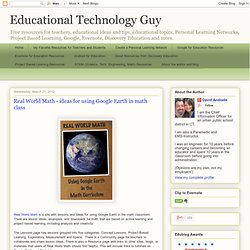
There are lesson ideas, examples, and downloads for math that are based on active learning and project based learning, including analysis and creativity. The Lessons page has lessons grouped into five categories: Concept Lessons, Project-Based Learning, Exploratory, Measurement and Space. There is a Community page for teachers to collaborate and share lesson ideas. It Is Not About the Gadgets - Why Every Teacher Should Have to Integrate Tech Into Their Classroom. Do I just Google that? Tools for Teaching Search Skills in the Primary Classroom. Nowadays many pupils, when given a research task, immediately might think to themselves, “I’ll just Google that.”

Internet search engines (of which Google is only one of many) are powerful tools but many pupils use only a fraction of the power of them, and then can also have difficulty finding the information specific to the task. There are many resources now available to help in developing pupil skills in searching more effectively using online search engines. And, of course, when they do find information how do pupils know it is appropriate for the task?
Or how do they evaluate what is suitable, and how do they present it and show where the information was found. Tools to Help Teach Research Skills The Big 6 One method of teaching information skills for investigating sources of information from databases, encyclopedias and the Internet is that known as “the Big Six.” 1. 2. Kathy Schrock's Guide to Everything. 6 Reasons Why We Should Be Using iPads. Vineet Madan, vice-president of McGraw-Hill Higher Education eLabs, spends time developing ways that technology can improve learning among college and university students.
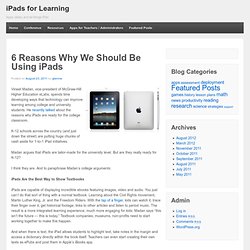
He recently talked about the reasons why iPads are ready for the college classroom. K-12 schools across the country (and just down the street) are putting huge chunks of cash aside for 1-to-1 iPad initiatives. Madan argues that iPads are tailor-made for the university level. But are they really ready for K-12? I think they are. iPads Are the Best Way to Show Textbooks iPads are capable of displaying incredible ebooks featuring images, video and audio. And when there is text, the iPad allows students to highlight text, take notes in the margin and access a dictionary directly within the book itself. Kids Are Ready for Tablets. Student workflow on iPad in your lessons. It has been obvious to me for some time now that any learning that is based around use of an iPad should really not be hung on one particular app.
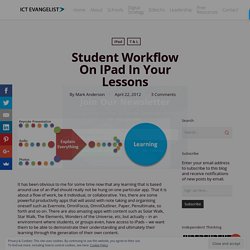
That it is about a flow of work, be it individual, or collaborative. Yes, there are some powerful productivity apps that will assist with note taking and organising oneself such as Evernote, OmniFocus, OmniOutliner, Paper, Penultimate, so forth and so on. There are also amazing apps with content such as Solar Walk, Star Walk, The Elements, Wonders of the Universe, etc, but actually – in an environment where students, or groups even, have access to iPads – we want them to be able to demonstrate their understanding and ultimately their learning through the generation of their own content.