

The First 5s with iPads. Author's Note: This post expands on ideas that I originally shared last year on Edutopia.
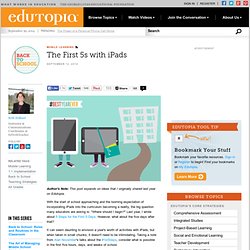
With the start of school approaching and the looming expectation of incorporating iPads into the curriculum becoming a reality, the big question many educators are asking is: "Where should I begin? " Last year, I wrote about 5 Steps for the First 5 Days. However, what about the five days after that? Eight apps that can increase connectivity in the classroom. One of the best things about being an educator in the 21st century is the increased ability to be connected, share experiences and learn together.

Sometimes we wonder about different technologies and have questions about what programs or apps to use in our classrooms. I learned about some apps this past year, and I wanted to share my learnings. The following are all in addition, of course, to the amazing free Google Apps for Education that are provided to our board, including Google Docs, Sheets, Drive, Chrome, Hangouts and more. BPE Classroom Redesign. Eight apps that can increase connectivity in the classroom. 20 Must-have iPad Apps for Student Researchers and Academics. March 25, 2014 As a post-graduate student researcher I find myself spending more time using iPad for doing many of my academic related work.When I first bought iPad my goal was just have a mobile reader for my PDFs and never thought that this little machine would be of so much help to me in my studies.That being said, I want to share with you some of the important apps that every student researcher should be able to use.
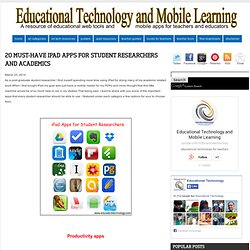
I featured under each category a few options for your to choose from. Productivity apps 1- Google Drive Google Drive is one safe place for all your stuff. Upload photos, videos, documents, and other files that are important to you, then access what you need wherever you go, on any device. ToDo for iPhone and ToDo for iPad has a beautiful, simple interface and is full of features (projects, sub-tasks, due-dates, categories, etc), while remaining simple to use. 3- Evernote Dropbox lets you bring all your photos, docs, and videos anywhere and share them easily. 30 Apps Perfect For BYOD Classrooms. BYOD classrooms can address a number of issues.
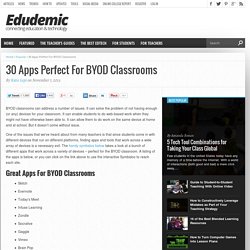
It can solve the problem of not having enough (or any) devices for your classroom. It can enable students to do web-based work when they might not have otherwise been able to. TEACHING WITH THE iPAD IN A FLIPPED CLASSROOM. Travel the World from Your Classroom: Free iPad Apps for Virtual Field Trips. Not every school has the resources necessary to take their students on an airplane . . . or spaceship.
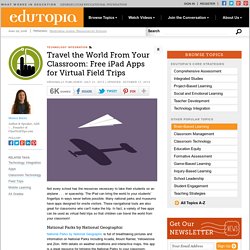
The iPad can bring the world to your students' fingertips in ways never before possible. Many national parks and museums have apps designed for onsite visitors. These navigational tools are also great for classrooms who can't make the trip. In fact, a variety of free apps can be used as virtual field trips so that children can travel the world from your classroom! National Parks by National Geographic National Parks by National Geographic is full of breathtaking pictures and information on National Parks including Acadia, Mount Rainier, Yellowstone and Zion.
Gettysburg For a virtual tour of the Gettysburg Battlefield, the Gettysburg Battle app can be used in classrooms commemorating the 150th anniversary of this Civil War battle. Getty Museum The Life of Art app designed by the Getty Museum focuses on four items from their collection. NASA Earth Now Timeline - Art Museum. 50 Useful Apps For Students With Reading Disabilities.
Whether you’re the parent of a child with a reading disability or an educator that works with learning disabled students on a daily basis, you’re undoubtedly always looking for new tools to help these bright young kids meet their potential and work through their disability. While there are numerous technologies out there that can help, perhaps one of the richest is the iPad, which offers dozens of applications designed to meet the needs of learning disabled kids and beginning readers alike. Here, we highlight just a few of the amazing apps out there that can help students with a reading disability improve their skills not only in reading, writing, and spelling, but also get a boost in confidence and learn to see school as a fun, engaging activity, not a struggle.
Helpful Tools These tools are useful for both educators and students with reading disabilities alike, aiding in everything from looking up a correct spelling to reading text out loud. 36 Core Teacher Apps For Inquiry Learning With iPads. 36 Core Teacher Apps For Inquiry Learning With iPads The interest in inquiry-based learning seems to ebb and flow based on–well, it’s not clear why it ever ebbs.
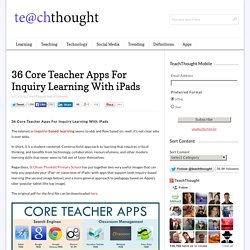
In short, it is a student-centered, Constructivist approach to learning that requires critical thinking, and benefits from technology, collaboration, resourcefulness, and other modern learning skills that never seem to fall out of favor themselves. Regardless, St Oliver Plunkett Primary School has put together two very useful images that can help you populate your iPad–or classroom of iPads–with apps that support both inquiry-based learning (the second image below), and a more general approach to pedagogy based on Apple’s uber-popular tablet (the top image). The original pdf for the first file can be downloaded here. Blooms and iPad Applications. I just got tweeted a nice diagram showing iPad applications against different levels of Bloom’s revised taxonomy.

Its a good and well considered diagram and I like it. Some applications there that I haven’t seen yet and I will have to look up. The only thing I would say is that the applications are just the medium in which the student demonstrates the level. They facilitate the cognitive action. – This is NOT a criticism, rather a statement from me and one I know that Kathy Schrock has definitely taken into account. Apple's Official Guide To Teaching With Apps. Apple’s Official Guide To Teaching With Apps This may be news to you (it was to us), but Apple has a guide for teaching with apps.

Called “Using iOS Apps for Teaching & Learning,” it’s 8 pages long and really, honestly isn’t as self-embracing and superificial as you’d expect. Of course, it’s only 8 pages and acts more as an overview than the book, PD, and years of experience it actually requires to get it just right. But it does hit some high notes, encouraging teachers to consider 5 factors that actually work pretty well as a checklist when choosing the next app for your classroom. 5 Factors To Consider When Choosing A Learning App (According To Apple) 1. 2. 3. iPad apps. Photo: edudemic.com Inside The Rubric of Good Apps teacherswithapps.com The best file managers for iPhone and iPad apppicker.com teacherswithapps.com / Jayne Clare Let’s start with a definition of rubric from dictionary.com: “a set of rules of conduct or procedure”.

App Lists/Blogs. iPads. An Excellent Quick-Start Guide To iPads For Learning. An Excellent Quick-Start Guide To iPads For Learning While everyone you know has had an iPad since Miley Cyrus was less…sure of herself, for whatever reason, you just got one.

Or an entire classroom of iPads. Or Android tablets. Or, gulp, Windows Surface tablets. Whatever the case, you’ve got a tablet and want mobile learning happening in your classroom stat.