

5 Flash Players for iPad. Here we are recommending the must have Flash Player for iPad apps, why you ask?

When do iPad users wake up on the wrong side of the bed? Brain in Hand. 30 Best iPhone and iPad apps this week. Actually, "this fortnight" would be more accurate: Last week's planned top iOS apps post went missing due to travel, so it's a bumper crop of 30 this week to make amends.

As ever, the list doesn't include games, as they get their own separate post: this week's selection included iOS titles like Letterpress, Pocket Clothier and Arsenal Fantasy Manager 2013. Android apps get their own separate post too, which will be published later in the day. Update: it's live now. For now, here's the pick of the App Store from the last fortnight. Atlas by Collins There is huge scope still for connected touchscreen devices to reinvent the very idea of an atlas. Me Books I wrote about this at more length earlier in the week: it's a follow-up to the Peppa Pig Me Books and Ladybird Classic Me Books apps, selling a range of digital picture books via in-app purchase. Signed Stories More digital stories for children sold via in-app purchase here, but this time the publisher is ITV. 47 Interesting Ways* to use an iPad in the Classroom. iPads in Education - teachwithict. The iPad as a Tool For Education - a case study.
In the first two terms of implementing an iPad programme, Longfield Academy in Kent have noticed a great impact on teaching and learning.
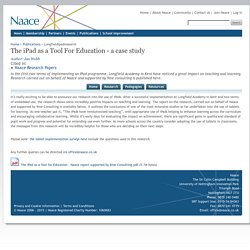
Research carried out on behalf of Naace and supported by 9ine consulting is published here. It’s really exciting to be able to announce our research into the use of iPads. After a successful implementation at Longfield Academy in Kent and two terms of embedded use, the research shows some incredibly positive impacts on teaching and learning. The report on the research, carried out on behalf of Naace and supported by 9ine Consulting is available below. It outlines the conclusions of one of the most extensive studies so far undertaken into the use of tablets for learning. Please note: the tablet implementation surveys here include the questions used in this research.
Any further queries can be directed via office@naace.co.uk. iPad Applications In Bloom’s Taxonomy. This has bubbled up in my feeds not once, but several times now. It’s an interesting graphic that actually places example iPad applications into Bloom’s levels of performance in the cognitive domain. Focussed around students, and not really workplace learning, but interesting nonetheless. Check it out. A list of All The Best iPad Apps Teachers Need.
Coming to you from the Canadian Maritimes ( Halifax), Educational Technology and Mobile Learning is an educational blog dedicated to curating, reviewing and sharing EdTech tools and mobile apps.
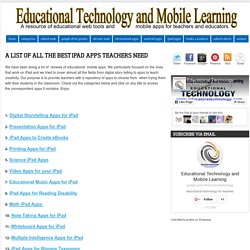
The purpose is to help teachers and educators effectively integrate digital technologies into their day-to-day teaching, learning and professional development. For any questions regarding our website or the content we publish, please contact EdTech admin, editor and blog owner, Med Kharbach at: info@educatorstechnology.com. Med Kharbach is a doctoral researcher and a former teacher with 10 years of classroom teaching experience. Med's research interests include: language learning, linguistics, Internet linguistics, critical linguistics, discourse analysis, new (emerging) literacies, and educational technology. iPad Apps & Resources for People With Autism. Visual Stimulation iPad Apps. Hirstwood Training. iPad Relaxation apps. iPad Apps - Sound and Light Box. 15 iPad Skills Every Teacher and Student should Have. Check the learning goals below and share with us your feedback.

Enjoy 1- My students should be able to create presentations . Here are the apps to help you achieve this goal : Riverwalk School. iPad Resources There are many reasons for using an iPad.
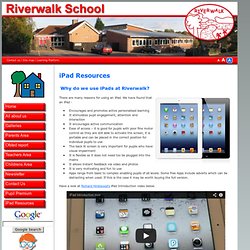
We have found that an iPad - Encourages and promotes active personalised learning It stimulates pupil engagement, attention and interaction It encourages active communication Ease of access – it is good for pupils with poor fine motor control as they are still able to activate the screen, it is portable and can be placed in the correct position for individual pupils to use The back lit screen is very important for pupils who have visual impairment It is flexible as it does not need too be plugged into the mains It allows instant feedback via video and photos It is very motivating and fun to use Apps range from basic to complex enabling pupils of all levels.
Some free Apps include adverts which can be distracting when used. If this is the case it may be worth buying the full version. Have a look at Richard Hirstwood's iPad Introduction video below. Guided Access is a very useful tool to use on the iPad. Useful resources. iPad Tips for Teachers Using iBooks for Education. I’ve been spending a lot of time in iBooks recently, and have showed teachers a whole slew of features that are new, or not as well known, in Apple’s default e-reader.

So, without further ado, here are a few of my favorites tips for teachers using iBooks in education. 1. Find Free Books There are probably more free book titles in the iBooks Store than you might think, and they can be a great way to add to your classroom library without taking up any more valuable shelf space! Want to know a quick way to find them? 2. A number of titles in the iBooks Store come with a built-in read aloud feature that will read the text to students, and highlight words as it does so. 3.
By now, you might have several shelves full of fine free books, but how do you quickly find the one that you want? 4. This might be a little obscure, but Apple recently teamed up with Flipboard to let you find new titles from the iBooks Store right from inside the Flipboard app. 5. 6. 7. 8. Classroom iPod touches & iPads: Dos and Don'ts. Do delete content.

Since you are mirroring the computer's iTunes Library onto the iPods, deleting items from iTunes will delete them from the iPods. After you no longer have a need for a podcast, video, or audiobook, delete it so it is not taking up room and cluttering up the iPods. Chances are you want to use this content with a future class. The Top Educational iPad Apps Every Teacher and Student should Know about ( 100+) iPhone/iPad Apps for AAC. Home Support Frequently Asked Questions (FAQ's) Looking for the Apps for AAC list by Jane Farrall?

It is now hosted on the Jane Farrall Consulting website What is AAC? AAC stands for Augmentative and Alternative Communication and it relates to all the tools and strategies that we use with people who have little or no speech. AAC tools can be low-tech options, such as symbol boards and communication books, as well as no-tech options such as Key Word Signing. With so many AAC apps available through the App Store, the Spectronics Consultancy Team would like to provide you with some tips and tools to help you find the right app. Apps for Autism. Everyone working with Individuals with Autism can see the amazing potential, and opportunities that successful use of an iPad can bring.

And I am sure we are facing some of the same challenges. Finding the time to set the iPad up properly and integrate it across environments.