

15 Apps for the One iPad Classroom. Hooray!

BpollardPE: Practical and simple Teaching & Learning Ideas. Teaching & Learning Ideas 1.
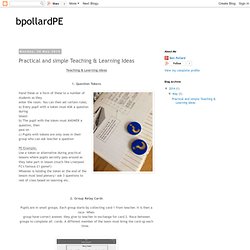
Question Tokens Hand these or a form of these to a number of students as they enter the room. You can then set certain rules; a) Every pupil with a token must ASK a question during lesson b) The pupil with the token must ANSWER a question, then pass on c) Pupils with tokens are only ones in their group who can ask teacher a question PE Example; Use a token or alternative during practical lessons where pupils secretly pass around as they take part in lesson (much like Liverpool FC's famous £1 game!) Whoever is holding the token at the end of the lesson must lead plenary/ ask 3 questions to rest of class based on learning etc. 2. Pupils are in small groups. Group have correct answer, they give to teacher in exchange for card 2.
Questions or tasks written on cones for groups to solve or complete before they can return to teacher for the next one. 3. I find this works most effectively when pupils are trying to develop key points & information. My Teaching and Learning Toolbox @TomBrush1982. Digital Technology - iPad in PE. iPad teaching is NOT about iPads. I’ve covered technical and workflow ideas on this blog a lot but it’s time to properly summarise a teacher’s first priority when the kids have iPads.

Now here is where I have an issue with terminology… Maybe not an issue of “Pedagogy” (As many know it) Until a few years ago, I would have used the word pedagogy in this post but this now has the wrong connotations for me as it is linked more strongly to ‘teaching’ and not ‘learning’. To many I’ve worked with, the word pedagogy still implies “the way in which I deliver the content to the students” The tiers collapse The one-way ‘dumping’ of teacher knowledge into students has never inspired and is just not the way the world operates anymore.
What really matters? In numerous surveys and studies, employers and universities say they desire the following qualities, which many of them say often seem quite absent in young people: 10 iPad Apps To Record How Students Learn. 100 Ways To Use iPads In Your Classroom. There’s likely a new iPad getting unveiled in the very near future.

Like, in the next couple of weeks kinda near future. What better time to take a step back and figure out how to actually use these devices in your classroom? There’s more to the iPad than just apps . Just ask the always incredible Tom Barrett , creator of the below presentation. Some of my favorites from the presentation (use the bottom left arrows to advance and go back) are below. Practicing letter formations (Slide #6) Project using GoodReader (Slide #10) Control your classroom computer (Slide #13) Turn it into a mini IWB (Slide #18) Evernote! 10 reasons I love using Edmodo in my iPad classroom… 48 Ultra-Cool Summer Sites for Kids and Teachers.
A good majority of northern hemisphere and international schools are winding down the 2011-2012 school year and doors will be closing as the students and teachers take off on their summer adventures.

How iPads can support, extend and assess learning. Tried and tested, and proving incredibly successful, these simple ways of integrating iPads into a lesson helps to keep pupils focused, organised, and engaged with their learning.

These tips could be used in any lesson with any year group, but I will share examples of contemporary best practice from my role as Upper Key Stage 2 teacher and ICT Coordinator. A teacher does not even need a whole class set of iPads to be able to replicate these methods; one, six, or eight devices will also work well. 1. Controlling: Digital Leaders A great way of controlling both the physical storing, charging and distribution of a set of mobile devices, and also to assist the smooth running of iPad lessons, is by allocating the role of ‘Digital Leader’ to a small group of pupils within your class. Digital Leaders are especially useful for conducting group work with an iPad. 2. So you know who your Digital Leaders are, but what is the best way of sharing out iPads?
3. 4. 5. 6. 7. 8. Flipped learning skyrockets across the nation. Once brand new, the flipped learning model further cements its position in classrooms Though no learning model is perfect, flipped learning offers educators and students one way to boost engagement and make learning much more interesting and organic.

And as more research highlights this learning model’s benefits for students and teachers, more educators are motivated to give it a try. Researchers from the Flipped Learning Network and Sophia Learning sought to update 2013 data with new figures to reflect just how quickly and broadly flipped learning is expanding. A February 2014 survey released in May 2014 reveals that the term “flipped learning” is recognized by 96 percent of teachers–an increase from 74 percent over the past two years.
(Next page: The newest data on flipped learning)