

Maximize your 1:1 iPad Program- get ready for anywhere, anytime education. iPad has already become the educational transformation technology that gives teachers and students the creative freedom to explore teaching and learning in new and exciting ways.
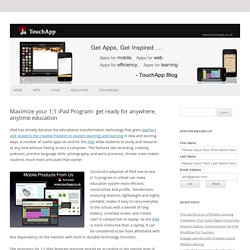
A number of useful apps on and for the iPad allow students to study and research at any time without having access a computer. The features like recording, creating podcasts, practice language skills; photography, and word processor, dictate notes makes students much more articulate than earlier. The 4 essential elements of any successful one-to-one program. Not all successful one-to-one programs are alike.

But they do share some common ground. Why so many schools fail to get impact from iPad. With mobile technology so prevalent in schools, both in Britain and worldwide, it’s important teachers know how to use the devices effectively.

LearnMaker director Jay Ashcroft takes aim at what leads to iPad initiatives failing in schools, and how these problems can be solved. 70% of UK schools are now using mobile devices in the classroom, according to Tablets for Schools. The vast majority of those devices are likely to be iPads, yet how many schools can you name who are standout users of the device? In Spring City, hybrid learning sends test scores soaring. Kathy Boccella, Inquirer Staff Writer Posted: Sunday, February 8, 2015, 1:08 AM.

Why Apple's new Device Enrollment Program is a game changer for IT. Apple's new Device Enrollment Program (DEP) is a significant new enterprise initiative that removes one of the biggest, if not the biggest, roadblocks to iOS device deployments within businesses or schools: The need to touch each device to ensure that it is fully managed and locked down.

The Device Enrollment Program was announced yesterday along with a slew of new IT-focused documentation and tweaks to managing Apple IDs for K-12 students and Apple's app volume purchase/licensing program. It offers the ability to configure iOS devices as supervised without using Apple Configurator, allowing for over-the-air management with these evice management capabilities. As such, this can be considered one of the most groundbreaking iOS management additions since Apple introduced MDM support nearly four years ago. (At Least) 101 Tips for Going 1:1 or BYO.
1-to-1 Essentials Program. 10 Steps to a Successful School iPad Program. Portions excerpted from new book, "iPad in Education for Dummies" by Sam Gliksman iPads have certainly become a highly desired commodity in education. Apple is reporting that schools are purchasing iPads by a ratio of 2:1 over MacBooks. However, that rush to purchase the latest technologies often precedes the careful planning and preparation that’s crucial to their success as educational tools.
Stated simply, technology alone doesn’t have the capacity to improve education. It needs to be woven into a holistic approach to education that encompasses thorough planning and ongoing review of the skills and competencies required by the rapidly changing society that characterizes life in the 21st century. Well-planned technology deployments have the potential to have a remarkably transformative impact on schools and students. 1.
Do you have adequate incoming Internet bandwidth to connect all the devices and use them at the same time? 2. Central York High School - Grade 9 iPad Pilot. A Principal's Perspective: Preparing to Distribute Student iPads? Yes, let's give students iPads so they can be smarter and learn better.

It sounds so easy. The reality is that there are many unknowns, like how do you hand out 800 iPads and keep track of which student has which iPad, and how do you get 800 students to register with iTunes so they can use their iPads on the school system? (The school system: How do you provide enough bandwidth for 800 iPads? That's another challenge entirely!) As principal, here are questions myself and faculty have been faced with:
4 Research-Backed Steps for Effective Principal Leadership of 1-1 implementation. Principals and School-Leaders: The quality of your leadership, and the particular choices you make and priorities you set, make a significant difference in the success of a 1-1 device implementation.
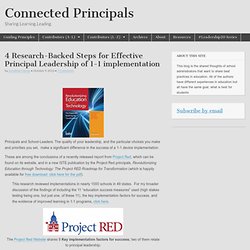
These are among the conclusions of a recently released report from Project Red, which can be found on its website, and in a new ISTE publication by the Project Red principals, Revolutionizing Education through Technology: The Project RED Roadmap for Transformation (which is happily available for free download: click here for the pdf). This research reviewed implementations in nearly 1000 schools in 49 states. For my broader discussion of the findings of including the 11 “education success measures” used (high stakes testing being one, but just one, of these 11), the key implementation factors for success, and the evidence of improved learning in 1:1 programs, click here.
The IPad Trial – Half Term Report. eBackpack. Posted by sevhandenise on Sunday, September 23rd 2012 Our first App of the week is eBackpack !
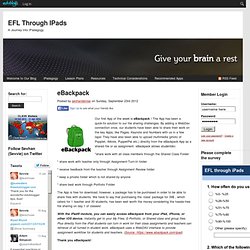
The App has been a quick-fix solution to our file sharing challenges. By adding a WebDav connection once, our students have been able to share their work on the key Apps, like Pages, Keynote and Numbers with us in a few taps! They have also been able to upload multimedia (photo of Popplet, iMovie, PuppetPal etc.) directly from the eBackpack App as a shared file or as assignment. eBackpack allows studentsto: 1:1 iPads in Elementary Part 1 – An Unexpected Journey by @DanCallahan. Today I handed out 100 iPads to teachers that will shortly be in the hands of students. This is huge, and so my job has just become bigger and more interesting than I entirely anticipated when I became an elementary school Instructional Technology Specialist.
In the hopes of making something of this journey, I’m going to do my best to document as much of what I’m doing this year as I possibly can. Before I get there, though, I’d like to take a look back at how I made it from fresh on the job to running a 1:1 pilot for my district. A whole year and a half ago, I wrote up a five part blog series about how I got to use a set of 20 iPads for two weeks.
iPad in Education - About. Prior to purchasing the iPad, you will want to determine the purpose of your purchase.
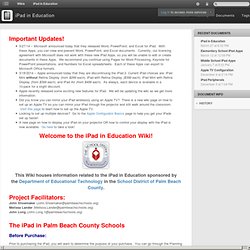
You can go through the Planning Guide below to think about everything prior to your purchase. Then you can determine exactly what you will need to purchase on the Considering Purchasing an iPad page. Finally you can take a look at cases and peripherals to enhance the iPad experience. A case is highly recommended! Want Increased Student Achievement Using iPads? Apple reports that 1.5 million iPads are used in K12.

Given that there are approximately 55 million students in K12, the iPad has penetrated K12 faster than any other computing technology. And the tech tsunami doesn’t seem to be slowing down. We have seen this type of excitement before with desktops and then again with laptops, although their rates of growth in K12 were slower. Each time the expectations for what the computing device would do for education were sky high, and each time there was disappointment.
Who can forget Winnie Hu’s May 2007 New York Times article, “Seeing No Progress, Some Schools Drop Laptops”? Becoming a 1:1 School Series. Managing: The Nuts & Bolts of an iPad Classroom. Awhile ago, I wrote about the beginning of the one-to-one iPad journey in my classroom. I have always appreciated when others have shared not only their pedagogy, but the organization of their tools or classroom as well. I’ve also had more people ask me questions about my set-up than how I use iPads to actually teach in my classroom, so here’s my “share”. Purchasing the iPads was the easy part. Managing them is another matter. Study Finds Benefits In Use of iPad As Educational Tool. Thanks to Simon Thomas of 9ine Consulting, who reached out last week to share this exciting report. 9ine Consulting worked with NAACE (a.k.a. “the ICT Association”) to produce this study.
The study looks at the use of iPads at the Longfield Academy, where a large scale 1 to 1 iPad program was implemented last year. A brief overview of this groundbreaking study is provided below. How the iPad Can Transform Classroom Learning. The micro-computer revolution of the 80's radically improved how teachers and schools carry on the business of learning. Technology Services / BISD iPad 1:1 Initiatives. Pandora For Ed Apps: eSpark Nabs $5.7M From 500 Startups, Others, Hires Facebook Mobile Vet As CTO. Chicago-based startup eSpark Learning, which founder and CEO David Vinca describes as “Pandora for education apps,” has secured $5.7 million in series A financing from MK Capital, Learn Capital, NewSchools Venture Fund and 500 Startups to help fuel national expansion.
The new capital brings the startup’s total funding to just under $7 million. In addition to its raise, eSpark is also announcing that it has hired 5-year Facebook veteran Luke Shepard as its new CTO. Shepard is best known for leading the mobile platform (or “platmobile”) team at Facebook and helping to build Facebook Connect as well as the OAuth 2.0 protocol. The “edtech” space is heating up as entrepreneurs with experience building consumer products, games and mobile apps make the switch. The recent increase in both venture and public investment in education technology has begun to reflect this. Because it’s a harder problem, he says.
But before going any further, what is it that eSpark actually does? An Apple for the teacher: are iPads the future in class? Technology meets Education » What are the effects of iPads on Teaching and Learning? Description of Research Plan/ Methods. Mason County High School - iPad Information. MCHS students to have iPad access this school year.
There will be some changes for Mason County High School students when the 2012-2013 begins in a couple of weeks. All MCHS students will now have access to Apple's iPad device for use in the classroom, and for some, at home as well. The new iPad program is a part of the district's four-year technology plan that was approved by the district earlier this year. The plan's concept is to transform MCHS into a school of 21st century learning, where digital technology is readily available to each student, in part preparing them for post-secondary education. Mason County Schools Technology Director Kermit Belcher said though there are only two other school districts in the state of Kentucky that have this technology, Mason County is behind other school districts across the nation.
MCHS is now stepping up to the plate. When the technology plan was initiated, laptops for each student was the topic of discussion. Data and Analysis of a High School 1:1 iPad Program. « The Westlake Initiative for Innovation (WIFI) project launched in August of 2011 in the Eanes Independent School District. iPad and Education – No Longer A Debate! There is no longer a debate! 14 Smart Tips for Using iPads in Class. The iPad and Parental Engagement in Education. Parents have a very different perspective. Whilst educators wax lyrical about the potential of the iPad for learning, there are concerns from parents about its impact on their child. Or so we thought. 5 Tips to Prepare Teachers for 1:1 iPad Projects. BPS Educational Technology Team.
iPad Wallpaper Template for Photoshop. Top 10 Things NOT to do in a 1:1 iPad Initiative «