

Allow editor level to edit WordPress SEO by Yoast plugin settings. Interconnect IT - WordPress Consultants, Web Development and Web Design. Migrating a WordPress site can be something of a scary challenge, but we do it a lot, and we’ve become used to it.

There are many good reasons to move a site – for example, you might set one up in a subfolder, and decide to move WP to the root. Interconnect IT - WordPress Consultants, Web Development and Web Design. Search Replace DB version 3.1.0 is a user-friendly, front-end tool for developers, that allows you to carry out database wide search/replace actions, that don't damage PHP serialized strings or objects.
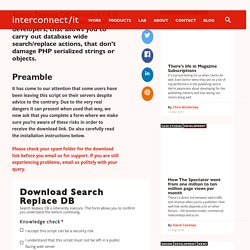
Preamble It has come to our attention that some users have been leaving this script on their servers despite advice to the contrary. Due to the very real dangers it can present when used that way, we now ask that you complete a form where we make sure you’re aware of these risks in order to receive the download link. Do also carefully read the installation instructions below. Please check your spam folder for the download link before you email us for support. Installation Download the script from the link you received by email, and install it to a secret folder with an obfuscated name. A typical WP install with this script would have the folders as follows: Proper WordPress Filesystem Permissions And Ownerships. Advertisement When people talk about WordPress security, file permissions and ownership are usually the last thing on their minds.
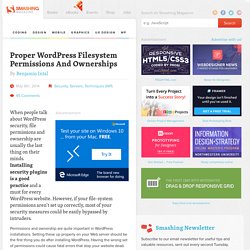
Installing security plugins is a good practice and a must for every WordPress website. However, if your file-system permissions aren’t set up correctly, most of your security measures could be easily bypassed by intruders. Permissions and ownership are quite important in WordPress installations. ExpressoWiFi. ExpressoWiFi. Any Hostname. How to Add a Login/Logout Link to WordPress Menus - John Morris. In my last post, I talked about how to add a custom meta box with a custom link to WordPress navigation menus.

Several times, I mentioned how I needed to add a specific class to that link for WishList Login 2.0, so that I could find that link later and do stuff with it. This is the part where we “do stuff” with that link. Specifically, we’re going to hook into the navigation menu before it displays, find our link and change its display based on the current user’s login status. How to enqueue a custom stylesheet via functions.php in WordPress. If you haven’t noticed by now, WordPress’ newest theme Twenty-Twelve, has been all the rage lately, as well as the newest Blank Slate theme based on it.

It’s responsive, has a template set for home already with it’s own separate sidebar and the most noticeable thing for developers is it’s cleaner and more segregated file structure. One of the biggest changes and challenges that some developers will come to face is the way stylesheets are called in these themes or themes similar to it. Usually stylesheets are called from the header.php. In these themes, the header.php is cleaned up and these tasks are done via the functions.php file instead.
This file at one time, was a mystery to me, and in many ways, it still is. All we have to do is enqueue our files. Login with AJAX Plugin: Add a Login Form to the WordPress Front-End. Login With Ajax Marcus Sykes May 2, 2014.
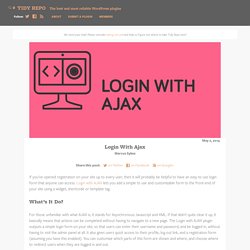
Create Perfect Emails For Your WordPress Website. Advertisement Whatever type of website you operate, its success will probably hinge on your interaction with your audience.
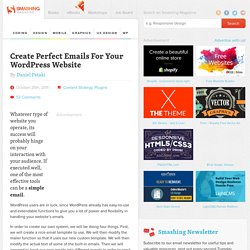
If executed well, one of the most effective tools can be a simple email. WordPress users are in luck, since WordPress already has easy-to-use and extendable functions to give you a lot of power and flexibility in handling your website’s emails. In order to create our own system, we will be doing four things. First, we will create a nice email template to use. Revolution Slider WordPress Plugin Review & How To Guide. Revolution Slider is a premium slider available as a WordPress plugin, jQuery plugin, and as a Concrete5 add-on.

[WooCommerce] Remove fields on Edit Address. Put this into your theme's functions.php add_filter( 'woocommerce_billing_fields', 'custom_woocommerce_billing_fields' ); function custom_woocommerce_billing_fields( $fields ) { $fields['billing_first_name'] = array( 'label' => __('Name', 'woothemes'), 'placeholder' => __('Name', 'woothemes'), 'required' => true, 'class' => array('billing-first-name') ); $fields['billing_phone'] = array( 'label' => __('Phone', 'woothemes'), 'placeholder' => __('Phone', 'woothemes'), 'required' => false, 'class' => array('billing-phone') ); return $fields; } As you can see this allows you to change the billing address fields.
![[WooCommerce] Remove fields on Edit Address](http://cdn.pearltrees.com/s/pic/th/wordpress-support-woocommerce-97610890)
My code example above sets the label, placeholder text, required, and class for both the first name and phone fields. Configuring WooCommerce Settings. Welcome to the WooCommerce command center.
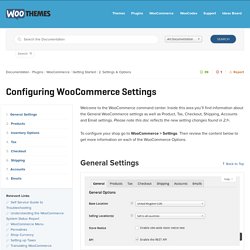
Inside this area you’ll find information about the General WooCommerce settings as well as Product, Tax, Checkout, Shipping, Accounts and Email settings. Please note this doc reflects the new setting changes found in 2.1+. To configure your shop go to WooCommerce > Settings. Then review the content below to get more information on each of the WooCommerce Options. Ycb.me: Feature: Send appointment reminders. How to use this feature There are three subsections on the 'reminders' tab. The first of these controls any email you want us to send to the user. Check the box to activate this feature and choose an offset in minutes, hours or days that you need the message to be sent. Single Slide – Prevent Layers from Disappearing. Click here for information about setting up your single-slide slider to not loop.
Select the layer, and then inside the “Layer Timings & Sorting” section, set the layer’s “End” time to be the entire duration of the slide’s timeline: Next, open the “Layer Animation” section: Next, inside the “End transition” section, choose “Fade Out” for the “End Animation”, enter the number “0” into the “End Duration” field, and lastly, click the blue “Custom Animation” button:
Function Reference/get currentuserinfo. Languages: English • 日本語 • (Add your language) Description Retrieves the information pertaining to the currently logged in user, and places it in the global variable $current_user. Properties map directly to the wp_users table in the database (see Database Description). Also places the individual attributes into the following separate global variables: Increase Size of Text on Mobile. Sometimes when you’re using the “Auto Responsive” layout, when the slider scales down to mobile-view, the text becomes smaller than you’d like it to be. One option for this is to hide the text on mobile. To do that, first visit your slider’s main settings page, and then enter a number into the “Hide Defined Layers Under Width” field: and then inside your slide, select the layer on the preview stage, open up the “Layer Links & Advanced Params” section, and then click the “Hide Under Width” checkbox: Another option is to use some custom JavaScript to manually increase the size of the text on mobile, using CSS3 transforms.
Siti multilingua con WordPress: Multisite o WPML?
Function Reference/is user logged in. 100 WooCommerce Tips and Tricks - Pootlepress. Get your free WooCommerce Cheat Sheet here This post was last updated on September 15th 2014 Please note: we are still working on this post and have tested about 75% of the tips below. We will continue to improve this resource over the coming days and weeks WooCommerce is fast becoming the most popular e-commerce software on the web. We’ve started getting into it in a big way, offering training days and where you can learn more about it. Hide product image. Change product page. Customers from wpadmin. Support » [Plugin: WooCommerce - excelling eCommerce] Prevent customers from accessing WordPress admin - probl.
Hiding the WordPress admin panel to your subscribers. In this post, I’ll just share a code snippet that will allow you to hide the WordPress admin elements to users who have signed up your site under the Subscriber roll. The Problem. Hiding the WordPress admin panel to your subscribers.