

Guidelines for using rigidbody, collider, CharacterControllerScript, etc. Overview Here are some general rules-of-thumb.

Unity3D Optimization Techniques. Movement and frame rate issues. 50 Tips for Working with Unity (Best Practices) About these tips (Edit: August 2016.

In App Purchases: A Full Walkthrough. At first glance, adding in-app purchases seems like it would be a walk in the park.

Apple provides plenty of documentation that should get developers up and running in no time. So, why is adding in-app purchases such a royal pain in the arse? Because, inevitably, something will go wrong. And when that moment arrives, you’re screwed. Apple provides a beastly amount of documentation on in-app purchases, but they don’t provide the right kind of documentation. Unity quality settings. Combine Children Extented (sources to share) Physics performance / issues on the iPhone? 4 Ways To Increase Performance of your Unity Game. September 6, 2016: We are looking for a Unity C# Developer and Node.js/Back-end Developer to join our team.
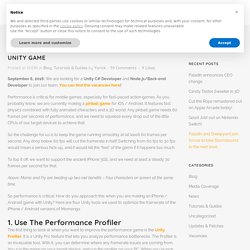
You can find the vacancies here! Performance is critical for mobile games, especially for fast-paced action games. As you probably know, we are currently making a pinball game for iOS / Android. It features fast physics combined with fully animated characters and a 3D world. Any pinball game needs 60 frames per seconds of performance, and we need to squeeze every drop out of the little CPUs of our target devices to achieve that. So the challenge for us is to keep the game running smoothly at (at least) 60 frames per second.
Print Page - What kind of meaning is this error? I get this error.What kind of meaning is it?

Is this error restored by the next version? ??? PlayerPrefs Exposed!!! and Unsensored!!! =P. Oh well, I have a moment.

So I will explain how playerPrefs work. I will make a screen cast as soon as we get our website situation under control. So playerprefs represents 10mb of saved data that you can generate and access at any time and will persist after the game has been shut down (( EVEN IN DEV MODE or PUSHING PLAY ON UNITY)) IOS publishing notes. Hi Everyone, Publishing for IOS can be tricky sometimes.
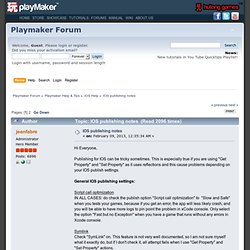
This is especially true if you are using "Get Property" and "Set Property" as it uses reflections and this cause problems depending on your IOS publish settings. General IOS publishing settings: Script call optimizationIN ALL CASES: do check the publish option "Script call optimization" to "Slow and Safe" when you tests your games, because if you get an error, the app will less likely crash, and you will be able to have more logs to pin point the problem in xCode console. 46 Tips & Tricks for 2D mobile Performance in Unity. Getting Started with iOS Development. Building games for devices like the iPhone and iPad requires a different approach than you would use for desktop PC games.
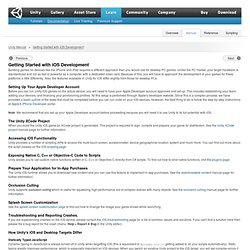
Unlike the PC market, your target hardware is standardized and not as fast or powerful as a computer with a dedicated video card. 50 Tips for Working with Unity (Best Practices) » devmag.org.za. C# Number to String Conversion (Page 1 of 3) Converting Numeric Values To String Data The previous article, "C# String to Number Conversion", described how to convert strings into numeric data. This is particularly of use when accepting numeric input from a user. Similarly, it is important to convert numeric data to string information when outputting to screen, printer or other devices. ToString Method Every data type and class in the .NET framework includes the ToString method.
Basic Numeric Conversion Using ToString The simplest method to convert numbers to strings is using the ToString method for the type with no parameters. Formatting Converted Numbers. iPhone App too large. 60mb, needs to be under 20mb. Blog Archive » Unity and PlayMaker: The best of both worlds. Following-up on my brief review of PlayMaker, I’m back to explain you about how PreviewLabs may use PlayMaker in the future. As I concluded before, the best part of PlayMaker can give you nice visual overview of a finite-state machine (FSM), an oft used construct in rapid game prototyping. This overview is something you surely don’t have when implementing a FSM in code.
However, from a programmer’s point of view, it’s quite clumsy to use PlayMaker to add behavior to the FSM’s states. Jamie McCarter's Blog - Optimising with Unity for iOS. The following blog post, unless otherwise noted, was written by a member of Gamasutra’s community.

The thoughts and opinions expressed are those of the writer and not Gamasutra or its parent company. I’ve found it’s often the unexpected that takes time. Cuban customs agents, downloading in Canada, and bureaucracy in Norway. And so it has been with optimising my game for the iPad. List of features that are BAD for iOS (iphone) Minimum required for unitypackage. Unity iPhone Build gaining 20MB in Xcode. Pixel Perfect and Clean Textures. Best Practices & Tips. We’ve written recently about the importance of optimizing your app conversion rate for better mobile ROI, because identifying conversions is the key to unlocking the revenue potential of any channel. And mobile is no different.
Identifying the conversion hot spots in your app depends entirely on using the right engagement analytics.