

Le 9 funzionalità da disattivare in Windows 10. Se si hanno problemi con Windows 10, è necessario disabilitare alcune funzionalità per velocizzare il personal computer.

Ecco come fare I numeri del nuovo sistema operativo Microsoft, nonostante siano sotto le previsioni dell'azienda di Redmond, sono più che soddisfacenti. Oltre 400 milioni di utenti hanno deciso di effettuare l'aggiornamento gratuito e installare sul proprio personal computer o laptop Windows 10. Microsoft era chiamata a sviluppare un sistema operativo che facesse dimenticare agli appassionati i vari errori commessi con la precedente versione e l'azienda di Redmond c'è riuscita in pieno. Windows 10 presenta un'interfaccia utente molto semplice da utilizzare e semplifica di molto la vita degli utente. Per poter migliorare l'utilizzo del computer e velocizzare il pc, è possibile disabilitare alcune funzionalità che Windows 10 attiva automaticamente durante l'aggiornamento. Utilizzare il computer come un hub per gli aggiornamenti. [W10] - Virtual Desktop Optimization Guide - Windows 10 Tech Preview. Posted 04 November 2015 - 02:08 PM Hi, Here we have done this : - Prevent creation of BitLocker drive (350MB) (Done before OS installation) see Citrix Windows_8 x_Optimization_Guide_Final.pdf- Disable firewall- Disable defender- Disable UAC- Disable OneDrive - Delete-OneDrive-W10.cmd Quote - Disable System Restore- Disable feature IPV6- Features : Install .NET 3.5 - Remove Metro APP’s :
![[W10] - Virtual Desktop Optimization Guide - Windows 10 Tech Preview](http://cdn.pearltrees.com/s/pic/th/virtual-desktop-optimization-135681304)
Destroy Windows 10 Spying 1.5.500 Download. Grab the Tool. DWS Lite.exe. How To Get Novel Windows 10 Features On Windows 7 Or 8.1. Among geeks, Windows 10 is all the rage these days.
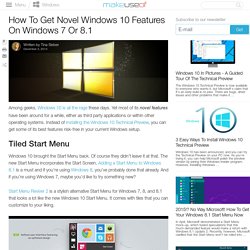
Yet most of its novel features have been around for a while, either as third party applications or within other operating systems. Instead of installing the Windows 10 Technical Preview, you can get some of its best features risk-free in your current Windows setup. Tiled Start Menu Windows 10 brought the Start Menu back. Of course they didn’t leave it at that. Things to remove/disable in windows 10 : pcmasterrace. Photos du journal - Spybot - Search & Destroy. Things to remove/disable in windows 10 : pcmasterrace. Windows 10 Tips and Tricks.
Windows 10 is perhaps the last operating system from Microsoft.

The new operating system is being offered as a free upgrade to Windows 8.1 and Windows 7 users, for the first year, and will be supported for 10 years by Microsoft. The new operating system has a lot to offer including some great new features. Let us check out some Windows 10 tips and tricks that will help you get the best out of it. 7 Quick Tips & Hacks To Optimize Your Windows 10 Experience. Windows 10 is more than an upgrade from Windows 8, it’s an evolution.
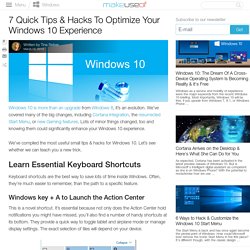
We’ve covered many of the big changes, including Cortana integration, the resurrected Start Menu, or new Gaming features. Lots of minor things changed, too and knowing them could significantly enhance your Windows 10 experience. We’ve compiled the most useful small tips & hacks for Windows 10. Let’s see whether we can teach you a new trick. Learn Essential Keyboard Shortcuts Keyboard shortcuts are the best way to save lots of time inside Windows.
Windows key + A to Launch the Action Center This is a novel shortcut. Hyperlink. Windows Advanced Registry Tuning. Under the Hood: 6 Hidden Windows 10 Features You Can Unlock. Windows 10 comes with many new features.

You already know about the major ones, like virtual desktops, Cortana on the desktop, or the new Start Menu. Here are some less obvious ones that impact your Windows 10 experience, and how you can make use of them. The Best Of: Windows Software The Best Of: Windows Software Read More Personalize Your Lock Screen With Build 9926, Windows 10 added new lock screen features, including a selection of beautiful images. To customize your lock screen, open the Settings app and go to Personalization. Below the lock screen preview, you can select up to seven apps to display their status on the lock screen, including one with a detailed status.
While you can switch images and add your own pictures, you don’t actually have access to all the visuals used by Windows 10. Bypass Login Screen Maybe you could care less about the lock screen and would prefer Windows to automatically log you into your account. Sure you want to do this? Enable Battery Saver. Black Viper’s Windows 10 Service Configurations. Introduction This information is based upon the Windows 10 April 2018 Update (version 1803/17134.1) released April 2018.

Please note: this information is no longer updated. Please take that fact into consideration when reviewing this information. Important Information My focus is on Windows 10 Home and Pro 64-bit versions to provide as much information to the widest audience possible.All of these services are “Standard” with Windows 10 and installed by default, with updates released by Microsoft since the initial retail version, or with the Add/Remove Windows Features control panel.If you discover a service that is not listed here, another application, driver or program installed them.Make sure that your system is up to date.This information assumes the latest version of Windows 10 with all major updates installed.
Table Header Information The columns can be sorted. Configuration Information Have I helped you? Help me help you by Supporting BV! Hyperlink. Effetti Visivi, Programmi Predefiniti, Servizi di Sistema, 2/2. Windows 10: which services disable ? Windows 10: which services disable ? Windows 10: which services disable ?
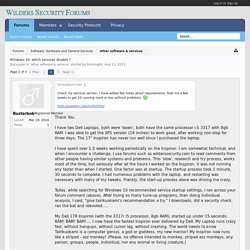
Discussion in 'other software & services' started by blacknight, Aug 13, 2015. Page 2 of 3 Busterbob Registered Member Joined: Mar 19, 2016 Posts: 1 Thank You. I have two Dell Laptops, both were 'down', both have the same processor i-5 3317 with 8gb RAM. I was able to get the XPS version (14 inches) to work good, after working non-stop for three days. Loading... Similar Threads Members Quick Links Useful Searches. Windows 10: which services disable ? Hi, I just tried out the bat file by TairikuOkami. Of course I modified it, I was REM'ing out localization and region stuff, computer name, Windows Defender ( this WD is quite useful in the sense that it is the only AV that is allowed to reach deep into the system, whereas other AV's are prevented from doing so, or so I have read ), wallpaper setting, keep desktop icons ( I use them ), use MS's drivers, keeping the Documents folder and Music and others, the ip address settings and using DHCP instead, keep Windows Firewall, keep Action Center, keep Steps Recorder for the time that I do need MS's help, keep Network Store Interface Service ( because I use DHCP ), keep Security Center, keep Metro Apps Auto Update, keep Windows Update on auto, ( I usually run it myself on Patch Tuesday, but just in case I forget ).
I also kept SuperFetch. So anyways, I ran a PC Mark benchmark prior to running the bat file. Then I ran the the bat file and reboot, and ran PC Mark again. Hyperlink. Effetti Visivi, Programmi Predefiniti, Servizi di Sistema, 2/2. ATTENTION INFO. Things to remove/disable in windows 10 : pcmasterrace. ATTENTION INFO. Windows 10 Tips and Tricks : Windows10. Hyperlink. Windows 10 Shortcuts-Hotkeys. Wrong way, not relevant. Windows 10 Optimization Guide for PC - Back2Gaming.
Hyperlink. Disable Cortana. Parent Link. Privacy, Windows 10. Hyperlink. Windows 10 Optimization.