

Crucial-m500-iso-firmware-update-mu05-en. Crucial.com - SSD support. WARNING: The firmware update process is done entirely at your own risk.

Before initiating the update process be sure to backup or make copies of all important files. If the firmware process is interrupted your solid-state drive may not function properly. UEFI-based Systems: During validation of this firmware update we noticed instances where our update tools do not recognize the SSD with some systems using UEFI. The target device is not recognized as an updateable device during the reboot process. If this happens, the firmware update will not occur, and you’ll retain the firmware version you started with.
If you have a Dual Boot system we recommend using the Manual Boot Process as opposed to the Windows Update Utility. If you have more than one m4 in your system, note that the Windows Update Utility will update all eligible drives automatically. If you have questions or need assistance, please contact our Technical Support department. What is the best optimization ssd on OSX Maveri... 7evenger wrote:I have a Macbook Pro 13" late 2010 and i have installed a SSD Crucial m500 240gb.
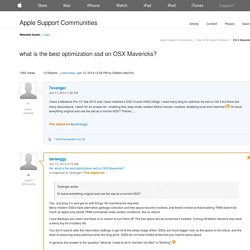
I read many blog for optimize my ssd on OS X but there are many discordance. I serch for an answer for : enabling trim, leep mode, sudden Motion sensor, noatime, disabling local time machine? Or leave everything original and use the ssd as a normal HDD? Thanks..... The first thing you need to do is make sure your M500 has the most recent firmware.
The second thing you need to consider is that your SSD is not a normal HD. One of the issues peculiar to SSD's is that free space, both available to and not available to the user, is actually used for the various processes (including the wear leveling Kurt Lang mentions) you will have read about in the links above. Chameleon SSD Optimizer for Mac. TRIM Enabler for OS X Mavericks 10.9.2, Mountain Lion 10.8.x and Lion 10.7.x. # Original version by Grant Parnell is offline ( # Looks for "Apple" string in HD kext, changes it to a wildcard match for anything # Alternative to # Method behind this madness described: # See discussion in comments here: # And here: # And here: sudo cp /System/Library/Extensions/IOAHCIFamily.kext/Contents/PlugIns/IOAHCIBlockStorage.kext/Contents/MacOS/IOAHCIBlockStorage /System/Library/Extensions/IOAHCIFamily.kext/Contents/PlugIns/IOAHCIBlockStorage.kext/Contents/MacOS/IOAHCIBlockStorage.original.
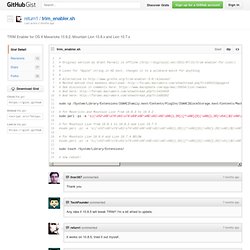
iComputer Denver Mac & PC Computer Repair Services and IT Network Support. Here are a few tricks to squeeze the absolute best performance out of your SSD on a Mac OS.

Do not run benchmarks on your new SSD New SSD owners, right after they buy a new SSD, want to enjoy the speed and are eager to find out how much faster their new solid state drive is than the old hard drive. So in order to see the difference some people run extensive benchmarks to see the amazing performance numbers. Benchmarks usually write a lot of data to the disk (to test the write speed), and can wear out the drive. So it is the best way to ruin your SSD even before you start using it. Trim-support-SSD.doc.
How to Enable TRIM For All SSDs in OS X Mavericks. Ever since the release of OS X 10.6.8, Apple has been selectively enabling the TRIM command for SSDs in OS X.
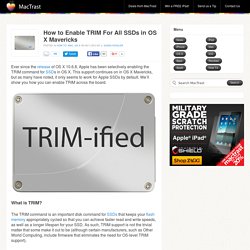
This support continues on in OS X Mavericks, but as many have noted, it only seems to work for Apple SSDs by default. We’ll show you how you can enable TRIM across the board. What is TRIM? The TRIM command is an important disk command for SSDs that keeps your flash memory appropriately cycled so that you can achieve faster read and write speeds, as well as a longer lifespan for your SSD. As such, TRIM support is not the trivial matter that some make it out to be (although certain manufacturers, such as Other World Computing, include firmware that eliminates the need for OS-level TRIM support). How to Enable TRIM Via the OS X Terminal (Recommended) In you have an SSD that supports TRIM, follow the below instructions to enable it in OS X Mavericks. First, enter the command found in this document in the Terminal app on your Mac (found in Applications/Utilities).
Chameleon SSD Optimizer.