

For Teachers. Piskel - Megaman moving. Tool shortcuts P Pen tool V Vertical Mirror pen B Paint bucket tool A Paint all pixels of the same color E Eraser tool L Stroke tool R Rectangle tool C Circle tool M Move tool S Rectangle selection Z Shape selection U Lighten O Color picker Misc shortcuts 0 Reset zoom level +/- Zoom in/Zoom out X Swap primary/secondary colors D Reset default colors ctrl + Z Undo ctrl + Y Redo ↑ Select previous frame ↓ Select next frame N Create new frame shift + N Duplicate selected frame shift + ?

Open/Close this popup alt + P Create a Palette </> Select previous/next palette color alt + O Toggle Onion Skin alt + L Toggle Layer Preview Selection shortcuts ctrl + X Cut selection ctrl + C Copy selection ctrl + V Paste selection del Delete selection Keyboard shortcuts. Courses. Gojimo - A Great App for Self-paced Test Prep. Earlier today I had the opportunity to test out an study app called Gojimo.

Gojimo was initially developed by a student for students. Gojimo offers thousands of free practice tests for students of high school age. Gojimo - A Great App for Self-paced Test Prep. Earlier today I had the opportunity to test out an study app called Gojimo.

Gojimo was initially developed by a student for students. Gojimo offers thousands of free practice tests for students of high school age. Students can find practice tests for topics in science, math, history, geography, economics, and language arts. The app was originally designed for students in the UK, but it has expanded to offer SAT, ACT, and AP exam prep. Sell Yourself: Online Marketing Degrees. 10 mistakes to avoid when pursuing an online degree. Just like there can be pitfalls in traditional education, there are potential pitfalls in online education that can keep you from achieving your highest level of success.

Here is a list of the top 10 errors that students make when pursuing an online degree program. 1. How to Pay for Online Schools. Versal. Sketch Nation Create - Education. A Great Resource for Downloading Ready-made Charts and Diagrams to Use in Class. November 12, 2015 Visualizing data is sometimes the best way to effectively communicate your message especially when it comes to complex data that requires a lot of explanation.
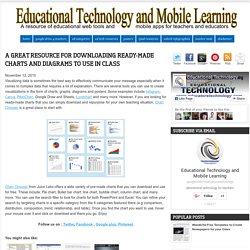
12 Of The Best Math Apps For Kids. 12 Of The Best Math Apps For Kids by TeachThought Staff Introducing students to new ideas is a matter of both art and science.

Sign up, Sign in. LittleBits. Technology. Duplicate and Edit Kahoot Quizzes. Kahoot is currently my favorite tool for creating and playing quiz games.
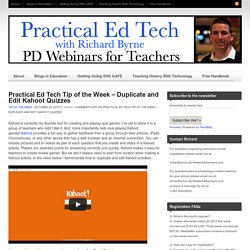
I’ve yet to show it to a group of teachers who didn’t like it. And, more importantly, kids love playing Kahoot games! Kahoot provides a fun way to gather feedback from a group through their phones, iPads, Chromebooks, or any other device that has a web browser and an Internet connection. You can include pictures and or videos as part of each question that you create and share in a Kahoot activity. Learning. Presentation Tools. Collaborative Tools. Resources for teachers. Edu. Making quizzes and worksheets.
Teacher Resources. EDpuzzle Review: Easy-to-Use Tool Lets Teachers Quickly Turn Online Video into Lessons. There is a staggering amount of free video available online that makes great fodder for teaching students, particularly in flipped classroom settings.
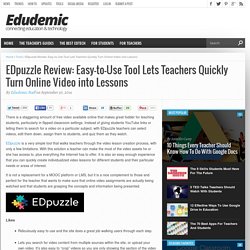
Instead of giving students YouTube links or telling them to search for a video on a particular subject, with EDpuzzle teachers can select videos, edit them down, assign them to students, and quiz them as they watch. EDpuzzle is a very simple tool that walks teachers through the video lesson creation process, with only a few limitations. With this solution a teacher can make the most of the video assets he or she has access to, plus everything the Internet has to offer. Educational videos. 8 Good Web Tools to Create Video Quizzes for Your Class. Vialogue (Video + Dialogue ) is an online video with a group discussion feature.
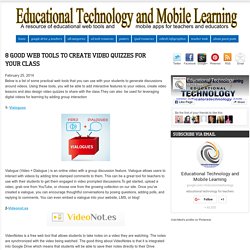
Vialogue allows users to interact with videos by adding time stamped comments to them. Computer Science Unplugged. Content creation. 32 Ways to Use Google Apps in Your Classroom. 15 Best Google Drive Add-Ons for Education. Www.classtools.net/QR/create.php. Video Games and Learning. Video games are one of the fastest trending topics in media, education, and technology.

Research across fields as disparate as science, literacy, history, visual processing, curriculum, and computer science suggests that video games aren’t just fun – they can actually be good for your mind as well. In this course, we will discuss current research on the kinds of thinking and learning that go into video games and gaming culture.
We’ll investigate the intellectual side of digital gameplay, covering topics that range from perception and attention in Left 4 Dead 2 to the development of historical understanding in Civilization to collaborative learning in massively multiplayer online games like World of Warcraft. Throughout the course, we examine the inherent tensions between contemporary youth culture and traditional education and new developments in games for learning that promise to help bridge that growing divide. Week One – Introduction: Games and Learning?! Squire, K. (2011). MathJax. AppInventor.org: Democratizing App Building.
Πρόσκληση από την Ε.Ε. για την διοργάνωση της Εβδομάδας Προγραμματισμού και στην Ελλάδα. Educational Video Resources. Engineering Building a Foundation in K-12 Curricula. Storybird - Artful Storytelling. Online Courses and Open Source. Pixy, μια φοβερή κάμερα για το Arduino! Control Appliances From An Arduino: The Start Of Home Automation. Last time, I showed you a few ways of making your Arduino projects via SiriProxy, OS X’s built-in speakable items, and some Automator scripting, or even a dedicated voice recognition hardware chip. I left you with a quick demo of me turning on my lights, but didn’t explain how I achieved that on the hardware side. LiquidCrystal. Arduino Projects.
Smartenit - Solutions. There is nothing as tasty as homemade raspberry pie in the summer, and the ice cream on top makes it even more delicious, especially when it's free. The Smartenit ZBPServer software is the ice cream that turns your Rpi into a "HomAidPi", full-fledged automation monster gateway that manages large home / building automation networks based on ZigBee, INSTEON and X10 protocols. Choose one of several USB automation interfaces available from Smartenit (USB-CID, ZBPLM, and EZIComm) and access a large ecosystem of automation devices that includes lighting, HVAC, irrigation, appliance control, energy management, water management, etc.
Check out our "How To" section below to see how to load the Smartenit software onto your Rpi and cook up something special. So grab your Raspberry Pi, compatible Smartenit controller automation interface, scoop on our ZBPServer and enjoy your powerful, inexpensive home automation gateway. Smartenit - Solutions. Greece Android - Φτιάχνοντας ένα Έξυπνο Σπίτι, και έλεγχος από το Android (μέρος 1ο) Greece Android - Φτιάχνοντας ένα Έξυπνο Σπίτι, και έλεγχος από το Android (μέρος 14ο) 15 Effective Ways to Use Google Docs in Class.
June 19, 2014 I spend a considerable time every single day browsing the net tracking new updates in the world of educational technology and, often times, in the midst of this journey I would come across wonderful resources and tutorials that usually end up in one of my posts here in this blog. So after the previous guide on how to be a Google Drive master , today I am sharing with you another awesome guide created by Eric Curts entitled "The paperless Classroom with Google Docs". This guide is available for free in a Google doc format from this link.
In this guide, Eric walks you through the different stages of turning your classroom into a digitally focussed environment where you will no longer have any need for papers. This is al done through the effective use of the different Google Drive features and functionalities. Here is a quick overview of the table of contents of this guide: Teacher Guides.
These guides come in very handy for every teacher looking to better integrate technology into his/her teaching. They are very simple,developed in a step by step process, illustrated by pictures, diagrams, video tutorials, and examples, and concluded with a webliography containing links to a variety of other websites relevant to the topic under discussion. Needless to mention the pedagogical implications we include in the review of the web tools we feature in our guides.
@import url( Custom Search. 100 Search Engines For Academic Research. Back in 2010, we shared with you 100 awesome search engines and research resources in our post: 100 Time-Saving Search Engines for Serious Scholars. It’s been an incredible resource, but now, it’s time for an update. Some services have moved on, others have been created, and we’ve found some new discoveries, too.
Many of our original 100 are still going strong, but we’ve updated where necessary and added some of our new favorites, too. Check out our new, up-to-date collection to discover the very best search engine for finding the academic results you’re looking for. How To Create A Google Drive Classroom. 52 Tips And Tricks For Google Docs In The Classroom. How To Create A Google Drive Classroom. Apps for Education. Home - Science NetLinks. Google Docs for Teachers 2012. Tynker Launches an iPad App That Helps Kids Learn Programming. Padlet Mini Offers a New Way to Organize and Share Bookmarks.
Tynker Launches an iPad App That Helps Kids Learn Programming. MLCad > Tutorial: Advanced digital building - Page 1 of 5. Getting Started - Windows. Quick installation Download the following file. Download Drivers, Blocks, and Examples for Sensors for LEGO® MINDSTORMS® NXT. Learning to use My Blocks. This tutorial explains how to use the "My Block" feature of the NXT-G programming system by working through several examples. Robotics. Learning Courses. Zimmer Twins at School. Prototyping and Wireframing. Teacher's Quick Guide to Google Best Services. I got you another poster that you will definitely love. I am adding it to the list of posters I have created before and I am also preparing another list of awesome posters that you hang on your classroom wall.Yes, I am determined to help you make your classroom look completely different this school year. Educational Technology and Mobile Learning: google search tips.