

50 Free Animation Tools And Resources For Digital Learners. 50 Animation Tools & Resources For Digital Learners by Lisa Chesser, opencolleges.edu.au A purple monster with wild curls spiraling out of control explains the economics of oil production in the Sudan to students in Los Angeles, Sydney, Berlin, Jerusalem, and Riyadh.
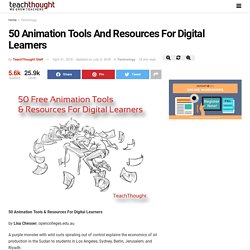
That is education and animation working together to teach students everywhere, everything they ever wanted to know. Educators need only utilize the tools available, most of them for free. Some of the animation links cataloged here will give educators very basic tools and histories of animation while others have the animation already created and set in motion, it’s just a matter of sharing it with students. Educators need to decide which tool is best for them. One of the easiest ways to animate, however, isn’t with your own camera and modeling clay, it’s with your links to sites that hand you everything within their own forums. 1. 2. 3. 4. 5. 6. 7. 8. For those who prefer to draw, there’s Make It Share It. 9. 10. 11. 12. 13. 14.
Huzzaz. WebRoom.net. Create better lessons quicker. Teacher Resources By Theme. The Ultimate Teacher Resource - 50,000+ Worksheets and Lessons - Save Time Now!

View Now... Math and English Language Arts - 15,000+ English Worksheets - 5,000+ Math Printables See It Here... Available Teacher Resources By Theme In this section of our site we try to put it all together for you. Be sure to check our gold (50,000+ K-12 high quality printables) and platinum (Instantly create puzzles and printables) membership. Generatore di codici QR - Crea qui gratuitamente i tuoi codici QR. Beautiful text and graphics for your videos. Classe Capovolta - FC e EAS - Members. Sign In. Log-In. Tour Builder. Log-In. Plickers. Video Editor. Beautiful text and graphics for your videos. The top 11 apps to use with Book Creator - Book Creator app.
#1 Explain Everything It was no surprise to us that Explain Everything came top in this list.

We’ve seen anecdotally that teachers love this app, and we know there are many, many ways it can be combined with Book Creator – and the workflow works both ways. For those who don’t know, Explain Everything is an interactive screencasting whiteboard app. It allows teachers or students to create presentations, tutorials, or lessons using an infinite canvas and a varied toolset. BigHugeLabs: Do fun stuff with your photos.
Glogster: Multimedia Posters. Voki - Home. Welcome to Amara.org. Free Visual Dictionary & Thesaurus. Make Images, Videos and Web Stories for Free in Minutes. LearningApps - interactive and multimedia learning blocks.
Lessons Worth Sharing. Create Animated Videos for your Business. WordArt.com - Word Art Creator. Spiral - The fastest way to carry out formative assessments. Inspiration Software, Inc. - The Leader in Visual Thinking and Learning. Sutori. Liveworksheets.com - Interactive worksheets maker for all languages and subjects. EDpuzzle. Simple Collaborative Mind Maps - Coggle. Timeline. Quizizz: Fun Multiplayer Classroom Quizzes. Google. Printable Graph Paper Templates for Word.
This new set of printable graph paper grids is designed to use nearly the entire piece of 8 1/2 x 11 inch paper. In addition to the typical 1/4 inch and 1/5 inch grids, I've created a 1/10 inch grid and also two new variations that show the 1 inch major grid as a heavier weighted line. Download the files as printable PDFs or Word templates. Also check out our printable lined paper.
Advertisement Regular Graph Paper. LIDIA Digital Learning - Crea la tua Mappa Concettuale da un testo digitale. 1. Google Apps for Education - le nuove tecnologie nella didattica. Pablo by Buffer - Design engaging images for your social media posts in under 30 seconds. Tour Builder. StudyBlue.
ePubEditor. Interactive presentation software. Make Learning Awesome! Make Beliefs Comix! Online Educational Comic Strip Generator for Kids of All Ages. Nearpod - Create, Engage, Assess through Mobile Devices. Vibby — vibby.com.
Gallery Picassohead. Google Sites. One account.
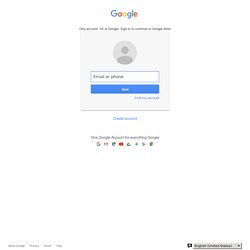
All of Google. Sign in to continue to Google Sites. LearningApps - interactive and multimedia learning blocks. Apowersoft - Programmi e Applicazioni Web, Idee per Vita e Lavoro. Make Images, Videos and Web Stories for Free in Minutes. Video Maker & Animation Maker - Make a Video Online Free. Free Flipbook Creator - Turn Pdfs to Flipbooks. Apowersoft - Programmi e Applicazioni Web, Idee per Vita e Lavoro. Vibby — vibby.com. Free Online Image Editor. Free Online Photo Editor.
Save Image Close ImageUpload Multiple ImagesOpen from URLImage Size InfoColor HistogramColor PaletteNew Blank ImageWebcam CaptureWebsite ScreenshotOpen from InstagramOpen from FaceBookOpen from DropBoxLunapic AccountSample ImagePrint ImageEncrypt / Decrypt ImageConvert File FormatAdd AnimationGet Prints at ZazzlePost on TumblrPin it on PinterestPost on FaceBookHost at Imgur Undo Last Action Undo History ListCopy to ClipboardPaste from ClipboardSwap with ClipboardShow ClipboardLayers MaskCrop ImageSimple Crop ToolMagic WandSkew ImageAutoCrop ImageResize ImageScale ImageResize CanvasRotate ImageTransparent Background.
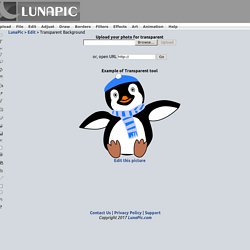
Creare un Quiz con Kahoot. Creare Facilmente Audiovisivi Fotografici con Musica. Caratteristiche video didattici. VideoAnt. EDpuzzle. Interactive Video Learning. Video Editing Software for Windows and Mac. Screen Capture and Recording Software. 8 Excellent Web Tools for Creating Educational Video Tutorials.
YouTube Video Editor embeds all the hacks you need to create stunning video lessons.
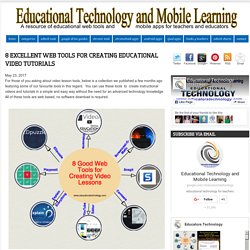
You can use it to trim videos, add hyperlinks, add illustrative text, add audio tracks and several other multimedia materials. To be able to use YouTube Video Editor, you need to be logged in to your channel via your current Google account. Check out this guide to learn more about what you can do with YouTube Video Editor. ‘Snagit gives you a simple way to create and edit screenshots or record videos to show a complex process, give detailed feedback, or share important information with the people who need it most…Capture an image or video of what you see on your computer screen. Record Skype calls or Google Hangouts with audio. This is another great tool to use to record a video of your screen. For those of you using Chromebook in their instruction, Explain Everything is an excellent tool to use to create video lessons. Creare verifiche digitali: la guida definitiva - GRIMPO! LIDIA Digital Learning - Crea la tua Mappa Concettuale da un testo digitale.
LIDIA Digital Learning - Crea la tua Mappa Concettuale da un testo digitale. Popplet. Quiz e verifiche interattive. Tutorial Flippity - Come trasformare un foglio di calcolo di Google. Flippity.net: Easily Turn Google Spreadsheets into Flashcards and Other Cool Stuff. Socrative. Make Images, Videos and Web Stories for Free in Minutes. Nearpod - Create, Engage, Assess through Mobile Devices. Vibby — vibby.com. LearningApps - interactive and multimedia learning blocks. App per prof #50 GOOGLE SITES (Siti Web) Plagiarism checker & plagiarism detection.
Movie Maker gratuito - Kizoa. Turbonote. Voki - Voki Scene Pickup. Coggle - Simple Collaborative Mind Maps. Scuola Accattivante: Coggle: creare mappe mentali in modo veloce e semplice. Coggle è un sito che permette di creare mappe mentali in modo veloce utilizzando un'interfaccia grafica semplice ed intuitiva.

Per utilizzare Coggle è necessario andare sul sito www.coggle.it e accedere con un account di Google (es: Gmail). A questo punto con pochi click si può creare una mappa mentale ramificata, colorata, flessibile. Si possono inserire: testi, immagini, link, icone. La mappa creata è facile da modificare: basta cliccare con il tasto destro del mouse oppure con quello sinistro sull'elemento da modificare e si attiva una finestra che permette di apportare le modifiche volute. Inoltre Coggle permette di condividere il lavoro con altri utenti che possono collaborare nella realizzazione della mappa mentale.
La mappa creata può essere esportata in formato PDF oppure come immagine. Uno strumento molto utile per una didattica digitale, inclusiva e rovesciata (flipped classroom). 18 applicazioni che gli studenti e docenti possono utilizzare per creare presentazioni. Loom - Quick Videos, Faster than Typing. Realizzare video didattici con Loom. MIT App Inventor. Get Started Follow these simple directions to build your first app!
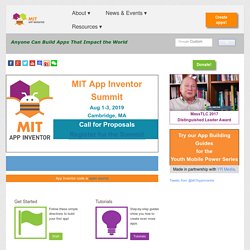
Tutorials Step-by-step guides show you how to create even more apps. Teach Find out about curriculum and resources for teachers. Forums Join community forums to get answers to your questions. Create Online Quizzes, Make Assessments, Build Exams. Da PDF a DOC – Convertire PDF in Word online. The Most Flexible Video Platform On The Web. Attestati automatici. Tutte Le App In Un Solo Spazio... - Lessons - Tes Teach. The Counting Kingdom sull'App Store. Paste your link.
Trello. LearningApps - interactive and multimedia learning blocks.