

How to Install Lots (and other CC) without using the Launcher. I really dislike EA's Launcher, and I only use it to install Store Content.

Using this method to add custom lots to your game not only avoids the Launcher but also helps you keep your Edit Town Library organized. This isn't really a topic about game mods but since it requires an extra program to extract the package file from the sims3pack, I think it fits here. You will need: Note: This method does not require you to have set up the Mods framework. Also, I’ve only ever used Delphy’s Multi-Extracter. Part 1: Extract the package If you haven’t done so already, unzip Delphy’s Extracter to some place where you can find it.Run the .exe (double click on it)In the first field, browse to the folder where you have your sims3packIn the second field, browse to the folder where you want to extract the .package file toTick the box at the bottom: “Rename files on Save.” Yep, it’s that easy! Other Useful Tips and Tools.
Custom Content Management and Game Launcher [Updated 07/15/2012 ] WORKS WITH Supernatural!!! Picked Upload!
![Custom Content Management and Game Launcher [Updated 07/15/2012 ] WORKS WITH Supernatural!!!](http://cdn.pearltrees.com/s/pic/th/management-supernatural-75648955)
This is a picked upload! It showcases some of the best talent and creativity available on MTS and in the community. ! SPECIAL NOTICE! CC Magic V2.5 design process started! For those of you who like CC Magic, I'm in the last week of school for the year. ) Which means that I now have much more time for CC Magic work. So.. You can visit the 2.5 wish-list forum at this address --> If you want to add a new feature or bug topic, please use the "New Poll" button so that people can vote on them.
Thanks, --Grant Updated 7/15/2012 -- Added support for Katy Perry Stuff and Diesel Stuff Also fixed a small issue where having a set named with a ":" in the name would crash CC Magic. Now supports French, Russian, German and Chinese Traditional. The Sims 3 Cheats - Cheat Codes for PC/Mac. Money & Testingcheats Console Commands How to Cheat To access the Sims 3 Command Console, press Control + Shift + C.
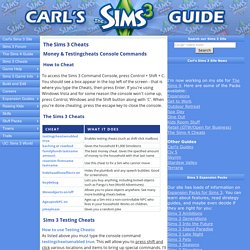
You should see a box appear in the top left of the screen - that is where you type the Cheats, then press Enter. If you're using Windows Vista and for some reason the console won't come up, press Control, Windows and the Shift button along with 'C'. When you're done cheating, press the escape key to close the console. The Sims 3 Cheats Sims 3 Testing Cheats How to use Testing Cheats: As listed above you must type the console command testingcheatsenabled true.
Ground-Clicking Testing Cheats How to TeleportThis cheat will really take some travel time off your Sim's commute! Understanding Mod and CC Conflicts with Delphy's Dashboard. Late Night Camera Fix. What does this do?

This mod changes the control parameters of VideoCamera.ini to make the cameraman (tab) camera work better in Late Night. Changes include: Camera behaves the same at ground level as it does in high-rise apartments - no more crazy super-fast camera when in a high-rise apartmentSlows the zoom a little bit for greater precisionIncreased height minimum/maximum. Raise the camera up higher, or drop it down level with (and sometimes a little bit under) ground levelRemoves camera deceleration - no more "mushy" camera driftAllows you to look straight up or straight down This may take some getting used to, as cameraman mode may feel a little slower and harder (hurrrr) at first. Updated 30/10/2010: In playing with this myself, I've experienced some weirdness with getting stuck when looking straight up.
If you want to change the values yourself... It's very easy to do so. The values I chose were based on experimentation, and focusing on close-up pictures of sims. AWESOMEMOD! SHINY! WIP - Download & Announcements. It's Awesomemod.
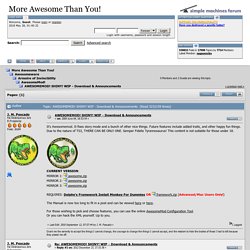
It fixes story mode and a bunch of other nice things. Future features include added traits, and other happy fun things. Due to the nature of TS3, THERE CAN BE ONLY ONE. Semper Fidelis Tyrannosaurus! This content is not suitable for those under 18. awesome.zipMIRROR 2: awesome.zipMIRROR 3: awesome.zip REQUIRES: Delphy's Framework Install Monkey For Dummies OR framework.zip (Advanced/Mac Users Only!) The Manual is now too long to fit in a post and can be viewed here or here. For those wishing to pick and choose features, you can use the online AwesomeMod Configuration Tool.Or you can hack the XML yourself. Game Help:Sims 3 Cheats. Help: Cheat console/cheat box won't appear See: Game Help:Cheat Box Won't Appear To Use Cheats First, bring up the cheat console by holding down the CTRL, SHIFT, and C keys on your keyboard at the same time.

This will bring a small dark blue box up at the top of your screen.