

17 : Un mini écran pour 22€ The TronPi - A Raspberry Pi Mellotron Emulator. Raspberry. XBMC. Old laptop Media Center - XBMC. About XBMC: XBMC is an award-winning free and open source (GPL) software media player and entertainment hub that can be installed on Linux, OSX, Windows, iOS, and Android, featuring a 10-foot user interface for use with televisions and remote controls.

It allows users to play and view most videos, music, podcasts, and other digital media files from local and network storage media and the internet. You can download it here: What I also did was putting an execute of XBMC in the boot process. So when my laptop starts up XBMC will start up fullscreen so it looks like a real media center. For WINDOWS 7: -Click the Start button , click All Programs, right-click the Startup folder, and then click Open. -Open the location that contains the item to which you want to create a shortcut. -Right-click the item, and then click Create Shortcut. -Drag the shortcut into the Startup folder. In step 3 I will show you how can set your subtitles, add a cool skin and add data to XBMC. Official XBMC Remote. This application is an Unlocker for Yatse, the XBMC Remote.

After buying you will have access to the themes, streaming, offline medias and internal audio player in Yatse. By buying this Unlocker you also contribute for further developments. IMPORTANT : You need to have Yatse, the XBMC Remote to install this application. ______________________________________ Yatse is the most complete and stable XBMC remote available in Play Store and the only one with a 5 stars rating.
Take full control of your XBMC with complete library support, beautiful widgets, streaming, offline media sync, internal audio player, all optimized for phones and tablets. Features:* DashClock / Muzei extension* Pvr support* Optimized for phones and tablets. And much more, just install and try. A complete Wiki is available on the website for help on installing and configuring Yatse, the XBMC remote and your XBMC instances. This free version does not contains ads. DAC Audio Audioquest DragonFly sur Son.
KIT Raspberry + Carte SD 8Go NOOB. Dac usb: High-Tech. Pi never sounded so good! SB Housse / Coque de protection bleu transparent pour Raspberry Pi: Amazon.fr: Informatique. HiFiMeDIY Sabre USB DAC Digital to Analog Audio Converter 96khz/24bit ES9023+SA9023 + USB to Optical Converter: Musical Instruments. Utiliser et configurer une clé Wifi sur le Raspberry pi. Il existe deux moyens de connecter le Raspberry pi à internet, sois vous utiliser un câble Ethernet, sois une clé Wifi.

Avant toutes choses il faut savoir que toutes les clés Wifi ne sont pas compatibles avec le Raspberry pi. Voilà quelque antenne compatible, je vous conseille d’en acheter une de cela si vous n’en posséder pas encore : Une fois votre clé Wifi branchée sur un des ports USB de votre Raspberry pi ouvrer le logiciel Wifi Config qui se trouve par défaut sur le bureau. Si par inadvertance vous l’avez retiré du bureau, il se trouvera ici : Une fois Wifi Config ouvert, vous aurez une fenêtre comme ça qui va apparaitre : t Cliquer sur le bouton Scan, là une fenêtre va s’ouvrir. Doublecliqué sur votre réseau Wifi puis indiquer dans la fenêtre qui vient de s’ouvrir votre clé WEP à côté de Key 0 (veiller à ce que Key 0 soit bien cocher). Make Windows boot directly to XBMC (as a shell) If you are going to use XBMC for Windows as your primary media center, you probably want your HTPC to boot directly to XBMC with as little distraction as possible.
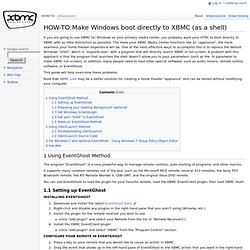
The more your XBMC Media Center functions like an "appliance", the more seamless your home theater experience will be. One of the most effective ways to accomplish this is to replace the default Windows "shell", which is "explorer.exe", with a program that will directly launch XBMC in full-screen. A problem with this approach is that the program that launches the shell doesn't allow you to pass parameters (such as the -fs parameter to make XBMC full-screen). In addition, many people need to load other special software, such as audio mixers, remote control software, or EventGhost. This guide will help overcome these problems. Note that XBMC Live may be a better solution for creating a home theater "appliance" and can be tested without modifying your computer. 1 Using EventGhost Method 1.1 Setting up EventGhost 1. 2.
DIY: votre Squeezebox pour 40€ Si vous êtes un peu geek, vous avez sans doute déjà entendu parler du Raspberry Pi, un petit ordinateur coutant moins de 40€ ?
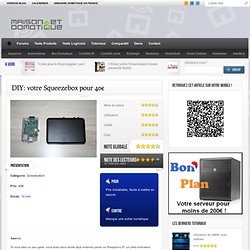
Ce tout petit ordinateur, grand comme une cassette audio, rencontre un succès incroyable depuis sa sortie en début d’année, grâce au nombre d’applications possibles pour ce type d’appareil. Notre ami Jean Pierre y a d’ailleurs consacré une semaine complète il y a peu de temps sur son blog Domogy, pour nous présenter différents projets réalisables avec le Raspberry Pi.