

Next-Generation Security Platform - Firewalls, Endpoint, Threat Prevention by Palo Alto Networks.
Linkerd. Linkerd - Running in DC/OS. This guide will walk you through getting linkerd running in DC/OS, routing requests to an example web service, and monitoring your cluster.
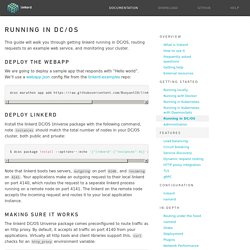
Deploy the webapp We are going to deploy a sample app that responds with “Hello world”. We’ll use a webapp.json config file from the linkerd-examples repo: dcos marathon app add Install the linkerd DC/OS Universe package with the following command, note instances should match the total number of nodes in your DC/OS cluster, both public and private: Note that linkerd boots two servers, outgoing on port 4140, and incoming on 4141. Making sure it works The linkerd DC/OS Universe package comes preconfigured to route traffic as an http proxy.
. $ http_proxy=$PUBLIC_NODE:4140 curl -s Hello world Finally, to reach the admin service, make a request on port 9990: $ curl $PUBLIC_NODE:9990/admin/ping pong Application groups For applications deployed as part of a group, reverse the group/app name into a domain. Connect to an Azure Container Service cluster. The DC/OS, Kubernetes, and Docker Swarm clusters that are deployed Azure Container Service all expose REST endpoints.
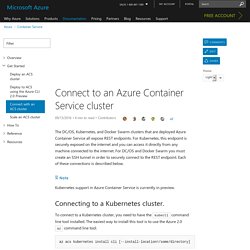
For Kubernetes, this endpoint is securely exposed on the internet and you can access it directly from any machine connected to the internet. For DC/OS and Docker Swarm you must create an SSH tunnel in order to securely connect to the REST endpoint. Each of these connections is described below. Note Kubernetes support in Azure Container Service is currently in preview. Connecting to a Kubernetes cluster. To connect to a Kubernetes cluster, you need to have the kubectl command line tool installed. Az acs kubernetes install cli [--install-location=/some/directory] Alternately, you can download the client directly from the releases page Once you have kubectl installed, you need to copy the cluster credentials to your machine. Weaveworks: Container & Microservices Networking.
My first DC/OS app - Weaveworks. Running Cassandra on DC/OS. Mesophere recently opened sourced their DataCenter Operating System (DC/OS), a platform to manage Data Center resources.
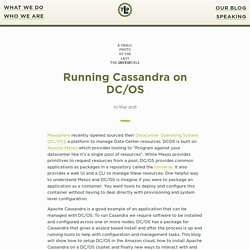
DCOS is built on Apache Mesos which provides tooling to “Program against your datacenter like it’s a single pool of resources”. While Mesos provides primitives to request resources from a pool, DC/OS provides common applications as packages in a repository called the Universe. It also provides a web UI and a CLI to manage these resources. One helpful way to understand Mesos and DC/OS is imagine if you were to package an application as a container: You want tools to deploy and configure this container without having to deal directly with provisioning and system level configuration. Apache Cassandra is a good example of an application that can be managed with DC/OS. Datacenter Operating System - Wikipedia. This article is about software based on Apache Mesos.
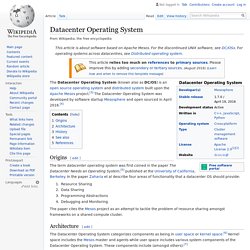
For the discontinued UNIX software, see DC/OSx. For operating systems across datacentres, see Distributed operating system. Origins[edit] The term datacenter operating system was first coined in the paper The Datacenter Needs an Operating System,[5] published at the University of California, Berkeley. In the paper Zaharia et al describe four areas of functionality that a datacenter OS should provide: Resource SharingData SharingProgramming AbstractionsDebugging and Monitoring The paper cites the Mesos project as an attempt to tackle the problem of resource sharing amongst frameworks on a shared compute cluster. DCOS - Kubernetes. Edit This Page This guide will walk you through installing Kubernetes-Mesos on Datacenter Operating System (DCOS) with the DCOS CLI and operating Kubernetes with the DCOS Kubectl plugin.
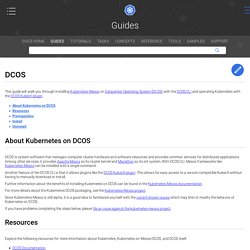
About Kubernetes on DCOS DCOS is system software that manages computer cluster hardware and software resources and provides common services for distributed applications. Among other services, it provides Apache Mesos as its cluster kernel and Marathon as its init system. With DCOS CLI, Mesos frameworks like Kubernetes-Mesos can be installed with a single command.
Another feature of the DCOS CLI is that it allows plugins like the DCOS Kubectl plugin. Further information about the benefits of installing Kubernetes on DCOS can be found in the Kubernetes-Mesos documentation. For more details about the Kubernetes DCOS packaging, see the Kubernetes-Mesos project. If you have problems completing the steps below, please file an issue against the kubernetes-mesos project. Resources Prerequisites Install Uninstall. DC/OS. The Definitive Platform for Modern Apps. Introducing The Mesosphere Datacenter Operating System.