

NEUSOFT
Videojug - Get Good At Life. The world’s best how to videos plus free expert advice and tutorials. Dictionary – online translation – bab.la. The bab.la online dictionary is updated daily by a team of language lovers.
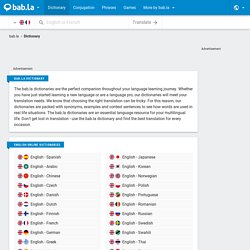
We do our best to include new words every day. Our editors are always on the lookout for new terms: languages thrive with newly created words. An example of this are the trending terms that pervade social media channels and are used more frequently in daily conversations. We are also global citizens and use several languages in our daily lives. We apply this knowledge when adding translations to the bab.la online dictionary: we don't only add the most obvious translations, but also the colloquial meanings that you could run into when using the foreign language in practical situations.
Type IPA phonetic symbols - online keyboard (all languages) Word Lists. The Academic Word List Useful academic vocabulary is contained in the Academic Word List, which is divided into 10 sublists in order of frequency, ie Sublist 1 has the most frequent academic words.

You can try to learn these words from the lists but to learn to use them correctly you need to study them in context. Compleat Lexical Tutor. Ogden's Basic English. JustTheWord. 中央研究院中英雙語知識本體詞網 The Academia Sinica Bilingual Ontological Wordnet (BOW)-詞網 WordNet.
About.com: Do more. Adobe. Premier Skills English. 艺述英国. British Council. English Profile. Brainstorming and Voting Amazingly Easy. Free Online Tool Mobile Video Presentations. Learn Languages Online For Free Through Music Videos and Song Lyrics: English, Spanish, French, German, Italian, Portuguese and Dutch. Translate. Drive. SkyDrive - Online document storage and file sharing.
Digital Dialects language learning games. Browse pictures from abdomen to bass 1. Oxford Advanced Learners Dictionary at OxfordLearnersDictionaries.com. Images - Clip Art, Photos, Sounds, & Animations. Insert clip art In the newer versions of Office, there's no longer a clip art library, but Office still helps you insert clip art.
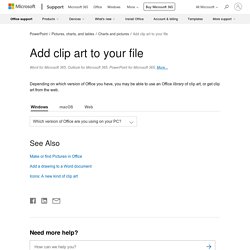
STEP 1: Select Insert > Online Pictures (In Outlook, when you're using the Reading pane, there isn't an Insert menu. Click Pop Out and then you'll see the Insert menu.) STEP 2: Type a word or phrase to describe what you're looking for, then press Enter. STEP 3: Filter the results by Type for Clipart. STEP 4: Select a picture. STEP 5: Select Insert. That's it! The image is inserted in your Office document. Clip art and copyright The licensing filter (Creative Commons only or All) can help you choose images that are appropriate for the use you have in mind. When using pictures or clip art from Bing, you're responsible for respecting copyright, and the license filter in Bing can help you choose which images to use.
Body Language - Basic understanding. JigsawPuzz.com - Free Jigsaw puzzles. 365 ESL Short Stories. Smyface. News English - Words in the News. Listen and Write - Dictation. Explore interesting photos from the last 7 days in FlickrLand... Lyrics - BatLyrics.com.
Bristol Stories. Art Prints & Posters - WorldGallery.co.uk to buy Modern & Classic Prints & Framing. Smories - new stories for children, read by children. English Listening Online. Welcome to Fotobabble - Talking Photos. Beta. How to Videos on MonkeySee - Free Instructional Videos. The best how-to videos on the web.
Welcome to Posterous Spaces. VidFiber - Download YouTube Videos as FLV and MP4. SafeShare.TV - The Safest Way To Watch and Share YouTube videos. Glogster - join the visual communication network. What's Eyejot? Eyejot is the first, comprehensive, client-free online video messaging platform ideal for both personal and business communications.

It offers everyone the ability to create and receive video messages in a self-contained, spam-free environment. With no client to install, you can start using Eyejot immediately with any browser, on any platform. It even features built-in support for iTunes™ (and iPods&trade), mobile devices and social networks like MySpace™. Watch Eyejot video examples. Why Eyejot? Eyejot offers people the ability to easily communicate more naturally with one another through video while still taking advantage of some of the great traits that email offers in terms of working across geographies and time zones, and eliminating spam from the equation. Ever have someone interpret your email differently from the way you had intended? Eyejot easily works with all of the popular Web browsers on Windows and Mac OS X. VYou - Video answers to life's questions. Convert Files - free online file converter and flash video downloader.Convert videos, audio files, documents and ebooks.YouTube to MP3.
MP3 Converter Software. Convert MP3 files free on PC & Mac. Animoto - Video Slideshow Maker with Music. Keek - Share Quick Video Updates With Friends. Audioboo. Online voice recorder. Record & Share your Ideas. Make a word cloud - WordItOut. TypeRacer - Test your typing speed and learn to type faster. Free typing game and competition. Way more fun than a typing tutor! Search - Search for Readable Results. Sweet Search. Memidex - free online dictionary/thesaurus and more... OneLook Dictionary Search.
Breaking News, Analysis, Politics, Blogs, News Photos, Video, Tech Reviews - TIME.com. Voxopop - a voice based eLearning tool. Conversations in the cloud. [bnc] British National Corpus. Oxford Text Checker. Speed reading pacer. Speed Reading Software and tools: Eyercize. Free Online Grammar Check, Spelling, and More.
Pronunciation of english - how to pronounce english correctly. Free online translation, dictionary. Abbreviations.com. Rhymes.net. Find the meanings and definitions of words at OxfordLearnersDictionaries.com. Lingro: The coolest dictionary known to hombre! Keybr.com - Take typing lessons, test your typing speed and practice typing for free! English Vocabulary. Learning Chocolate - Vocabulary Learning Platform. Spelling Bee.
What are the different ways to play the Visual Thesaurus Spelling Bee?
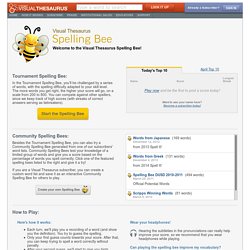
There are two different ways to play. In the Tournament Spelling Bee, you'll be challenged by a series of words, with the spelling difficulty adapted to your skill level. The more words you get right, the higher your score will go, on a scale from 200 to 800. You can compete against other spellers, since we keep track of high scores (with streaks of correct answers serving as tiebreakers). You can also try a Community Spelling Bee generated from one of our subscribers' word lists. How does the Visual Thesaurus Spelling Bee work? Each turn, you'll hear the recording of the word and see its definition (with words suitably omitted that might give away the correct spelling). In the Tournament Spelling Bee, the more words you get right, the higher your score will go.
If you play a Community Spelling Bee, the words from the selected word list are presented in random order. What happens if I misspell a word? Thinkmap Visual Thesaurus - An online thesaurus and dictionary of over 145,000 words that you explore using an interactive map.
Pearltrees tips.