


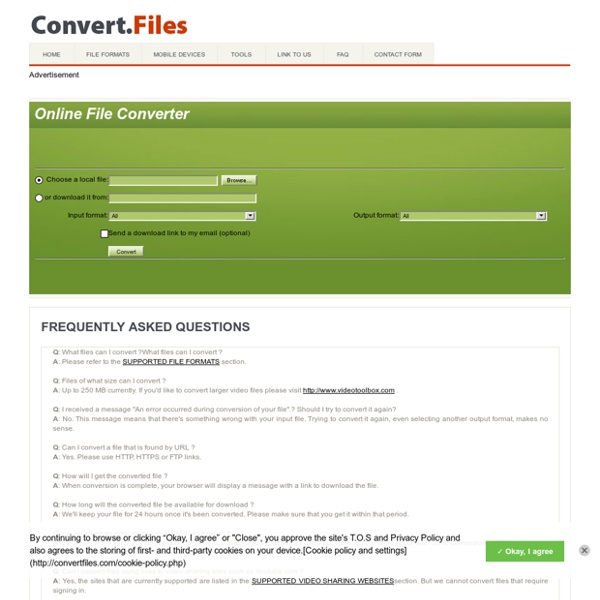
http://www.convertfiles.com/index.php
Related: convertisseurs • ConversioniGoogle Swiffy As part of our transition of display ads to HTML5. the Swiffy Flash conversion tool is no longer available. We will continue to serve the Swiffy runtimes, so any files you have already converted will continue to play. Today more consumers are using the web in HTML5 compatible environments than Flash-compatible environments. In order to reach as large an audience as possible, we encourage everyone to transition to HTML5 authoring. Developers who currently create Flash SWF files have several ways to switch to HTML5 including Adobe Animate and Google Web Designer.
Convert your files online and for free with Imverter Imverter is this sweet, fast and free web-app that lets you instantly convert your files right from your browser. It might seem simple and “yet another file conversion tool” for now, but I promise you it is not. Its focus is at the moment on image conversion and it supports and recognizes tons of known formats – JPG, PNG, GIF,BMP, raw formats, vector but it also supports PostScript formats. Something i like about it…. Say for instance that you want to convert a .pdf file to .jpeg and you want the end conversion in a zip file so you can download it and access it later…well, imverter does that. It doesn’t only do the simple tasks but it takes it a lot further.
Read Alice's Adventures in Wonderland Note that this program is new research, and will not work on all machines. It has been tested to run on a machine of the following description: 600 Mhz Pentium III or faster, or a recent Mac 1024 x 768 pixel screen or higher resolution, 16 bit color Windows NT, Windows 2000, Windows XP operating systems, or Mac OS X 256 Mb of RAM A fast internet connection No other memory-intensive programs running Microsoft Internet Explorer (5 or later) Netscape (6.2 or later) TextArc will often stop working the second time it is run in the same browser session. This is caused by the browser remembering parts of the program after it should have exited. What's Eyejot? Eyejot is the first, comprehensive, client-free online video messaging platform ideal for both personal and business communications. It offers everyone the ability to create and receive video messages in a self-contained, spam-free environment. With no client to install, you can start using Eyejot immediately with any browser, on any platform. It even features built-in support for iTunes™ (and iPods&trade), mobile devices and social networks like MySpace™. Watch Eyejot video examples. Why Eyejot?
Online video converter to MP4 Online video converter This MP4 converter lets you easily convert files to the MP4 format. Upload your video file or provide a link to a video file to convert your video online to MPEG4. Free Online Document Translator - Preserves your document's layout (Word, PDF, Excel, Powerpoint, OpenOffice, text) How good are the translated results? The resulting translated documents are machine translated by the magic of Google Translate. We do not make any guarantees towards the quality of the translations, nor would we recommend using any of these translated documents in a professional context. All documents are provided as-is, with no guarantee of quality or correctness, and should not be used as substitutes for a professionally translated document.
Here Is An Excellent Google Drive Converter Tool That Supports Over 200 Formats March 3, 2017 CloudConvert is an excellent converter to use for converting almost anything you want. We have tried several converting utilities in the past and this one stands out from the crowd. It is fast (even with large files), simple, easy to use, and most important of all, it is integrated with Google Drive and other cloud services such as Dropbox. ‘It is possible to use Google Drive or Dropbox both as input or output destination for your converted files. This makes it possible to start a large video conversion, leave the app and just wait until the file appears in your Google Drive / Dropbox.’ CloudCovert supports over 200 different formats including: audio (MP3, AAC, FLAC…), video (MP4, AVI, MPG…), document (PDF, DOC, DOCX, ODT…), ebook (MOBI, EPUB, CBC…), archive (ZIP, RAR…), spdreadsheets (XLS, XLSX, ODS, CSV…), and presentation (PPT, PPTX, ODP).
Introduction to Using Chart Tools - Google Chart Tools Google Charts provides a perfect way to visualize data on your website. From simple line charts to complex hierarchical tree maps, the chart gallery provides a large number of ready-to-use chart types. The most common way to use Google Charts is with simple JavaScript that you embed in your web page. You load some Google Chart libraries, list the data to be charted, select options to customize your chart, and finally create a chart object with an id that you choose. Then, later in the web page, you create a <div> with that id to display the Google Chart. Spelling Bee What are the different ways to play the Visual Thesaurus Spelling Bee? There are two different ways to play. In the Tournament Spelling Bee, you'll be challenged by a series of words, with the spelling difficulty adapted to your skill level.