


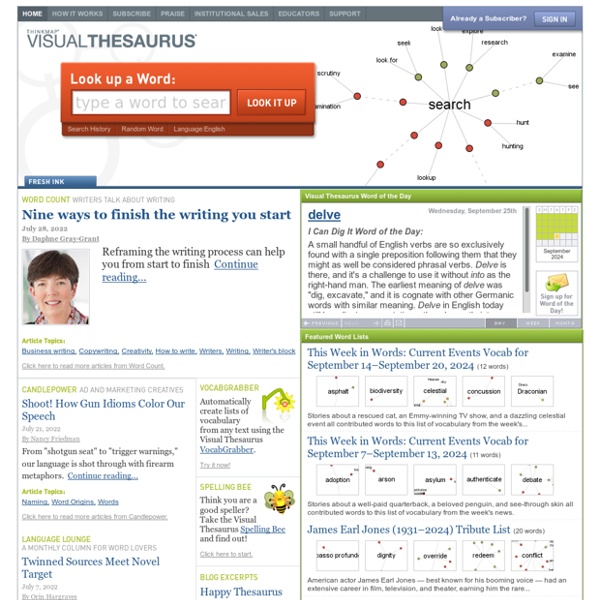
https://www.visualthesaurus.com/
Related: Writing Tools • writing • brains • words • ReferenceOnline Editor – Grammar Checker First, write out your text as usual in any word processing program that you prefer. Review it yourself first to catch any stray words or thoughts and bring them into order. When you’re done, enter your text into the form above (bookmark this page now for later use!) Press the Free Check button. Common Writing Mistakes - English Writing - Learn English Free This article features "dictionary look up". Just double click on any word to get an instant definition (uses a pop-up). Common Writing Mistakes SHY hypothesis explains that sleep is the price we pay for learning Why do animals ranging from fruit flies to humans all need to sleep? After all, sleep disconnects them from their environment, puts them at risk and keeps them from seeking food or mates for large parts of the day. Two leading sleep scientists from the University of Wisconsin School of Medicine and Public Health say that their synaptic homeostasis hypothesis of sleep or "SHY" challenges the theory that sleep strengthens brain connections. The SHY hypothesis, which takes into account years of evidence from human and animal studies, says that sleep is important because it weakens the connections among brain cells to save energy, avoid cellular stress, and maintain the ability of neurons to respond selectively to stimuli. "Sleep is the price the brain must pay for learning and memory," says Dr. Giulio Tononi, of the UW Center for Sleep and Consciousness.
Confusing words: BIG or LARGE, HIGH or TALL For many learners of English the slight differences between the words BIG vs. LARGE and HIGH vs. TALL are very difficult to understand. Telephony » Blog Archive » Why civil liberties matter - an open letter to the Obama administration “They made us many promises, more than I can remember, but they kept only one; they promised to take our land, and they did” – Maȟpíya Lúta In a recent Rolling Stone magazine interview, you spoke of this administration’s commitment to civil rights while simultaneously insulting the intelligence of those who are concerned with civil liberties. It is this administration’s actual record on civil liberties, a record that is in fact worse than the preceding one, that is both clearly inexcusable and dangerously irresponsible. The civil rights movement that you spoke about, and as we recognize today,would not have been possible without civil liberties.
20 Common Grammar Mistakes That (Almost) Everyone Makes I’ve edited a monthly magazine for more than six years, and it’s a job that’s come with more frustration than reward. If there’s one thing I am grateful for — and it sure isn’t the pay — it’s that my work has allowed endless time to hone my craft to Louis Skolnick levels of grammar geekery. As someone who slings red ink for a living, let me tell you: grammar is an ultra-micro component in the larger picture; it lies somewhere in the final steps of the editing trail; and as such it’s an overrated quasi-irrelevancy in the creative process, perpetuated into importance primarily by bitter nerds who accumulate tweed jackets and crippling inferiority complexes. But experience has also taught me that readers, for better or worse, will approach your work with a jaundiced eye and an itch to judge.
Educational Technology and Mobile Learning: Excellent Story Writing Apps for ... July 31, 2015 Below is a short collection of some interesting iPad apps students can use to help them with their writing and more specifically, outlining, drafting and writing stories. Some of these apps are featured here for the first time but for more options on digital storytelling apps check out this page. 1- The Brainstormer Brain frontal lobes not sole center of human intelligence, comparative research suggests May 13, 2013 — Human intelligence cannot be explained by the size of the brain's frontal lobes, say researchers. Research into the comparative size of the frontal lobes in humans and other species has determined that they are not -- as previously thought -- disproportionately enlarged relative to other areas of the brain, according to the most accurate and conclusive study of this area of the brain. It concludes that the size of our frontal lobes cannot solely account for humans' superior cognitive abilities. The study by Durham and Reading universities suggests that supposedly more 'primitive' areas, such as the cerebellum, were equally important in the expansion of the human brain. These areas may therefore play unexpectedly important roles in human cognition and its disorders, such as autism and dyslexia, say the researchers. The study is published in the Proceedings of the National Academy of Sciences ( PNAS ) today.
Weather Sensory Bottles for Circle Time Last updated Wednesday, October 22, 2014 Last week I added a new element to our circle time routine in my two- and three-year-olds classes…a simple weather check. I wanted some sort of hands-on manipulative to keep the children engaged and make the concept of weather more tangible, so I decided to try my hand at making some simple weather sensory bottles. These sensory bottles only took a few minutes to make using bits and bobs from my craft stash, and the children really respond to them.
I tested the tags in pearls and pearltrees titles . Yes it does work very well ! I've done it to a certain extent sort of subconsciously but not really as a rule . Not realizing how important it really is . I was more concentrating on making the whole title short enough to be visable . And defining the content by the title . Not thinking that the buried info had any importance but it does ! So putting your own tags at the end of all titles is a powerful indexing tool ! Saves masses of time ! by mirlen101 Jun 13
Before I forget ;-) Another concept I was thinking about . If we had storage here where we could have pearls with content made by ourselves . We could add pearls with key pearltree specific information . Example if I had a pearltree that had pearls to lets say Data Visualization . And I had what I thought was important information to add . It would be great to be able to put in a pearl made by the individual that had related info . Like if I wanted to make an idex ! I really think it could be one of the most useful tools for many many things ! Even if it was very limited . Like only limited to text and links . by mirlen101 Jun 13
Yah I haven't tested it yet but it should work . Funny how powerful a word that isn't even seen can be ;-) It could save a lot of time ! I don't think a lot of people realize how difficult it can be managing a massive pearltree with thousands of pearls ! I have similar pearltrees in many locations . Each with their own distinct purpous . It's a real juggling act ! Any sifting tool is much appreciated ! by mirlen101 Jun 13
Hi mirlen101 Your idea is relevant, To use a keyword for a description in a parent pearl works very well:) That will narrow searches to specific pearls. I think I do that already, if not I will begin immediatly. Thx Happy Pearling l8trs by timepeaces Jun 11
Thanks I feel really dumb about the "team" info ! I just found it right before I read your statement ! ;-) Thanks for the feedback ;-) I need spellcheck BTW ! ;-) by mirlen101 Jun 9
I still think tags would add a great dimension to the searches . The pearltree search seems limited . If you add extra info to the titles like you would for tags that extra part of the title gets burried ! Even simple titles can be too long already ! Tagging would give more scope . That is why other sites are using them ! Example > if I searched for "Science" most of my science pearls would not come up in the search . Because not all of my science related material contains the word "science" A tag for "science" would. I guess I could put the words on the title end though . They would be burried but should function as a tag ! Hmm I'll have to try that ! ;-) by mirlen101 Jun 9
I have almost 5000 ! ;-O It gets crazy keeping track ! I can keep an amazing amount in my mind though I generally know where things are but trying to get to them sometimes takes a lot of digging since they end up under layers and layers ! So Search is used sometimes as a short cut not to find .Tags are used likewise as a shortcut , sorting tool etc..To me any tool is a good tool ;-) by mirlen101 Jun 9
Hi mariansoffer:) Interesting Idea tagging. I tend to like just organizing pearls though. If you like Take a look at my tree structure with over 3000 pearls I only have about 28 under the root pearl. You might get an idea of how easy it is for me to find things. I rarely need to use the search finction. If I wanted a tag I would probably create my own and index it in a data base. I could even use the Library dewy decimal system and just add numbers to the description:) Naw too much work, just kidding, I'll just keep on pearling the same way. Happy Pearling L8trs by timepeaces Jun 9
Actually I'm pearltrees' CEO so you may be talking to the right person ;-) you don't really need to tag: just create sub-pearltrees inside your main pearltree to organize your account the way you want, exactly as you would do with folders and sub-folders. You will see that it's a great way to organize and fin back your stuff. You will also be able to search in your account and to duplicate your pearltrees if you want to create multiple entry point. I take note of your feedback, though. Thanks a lot and have fun in Pearltrees! by Patrice Jun 9
Hi Patrice nice to meet you and thank you 2 guys for keeping the explanation about how to better handle pearltrees. I was thinking that it would be great if we could also tag pearls/pages, therefore we can find them quicker, and have 2 kind of structures to manage our information. Maybe we should ask the pearltree people to add this functionality, what do you think? by marianasoffer Jun 8
Hey all - Thanks a lot for your comments and great ideas: they are highly usefull to Pearltrees. Some of the features you suggest are already in development such as what you call "auto-split" (nice name, btw :-)) and "auto-sort" restriction. You can also find someone's teams list by clicking on the number of teams she has in her profile (could be made more obvious, though). Please do not hesitate to send your feedbacks / ideas at participation -at- pearltrees.com. We really take the time to read every feedback mail and we make sure every new feature suggestion is proprely assessed. Have fun! by Patrice Jun 8
pearltrees does make improvements somewhat regularly . But they are being rather dense on certain areas , issues . Like TAGS ! ;-/ Kind of a no brainer ! Stats ! A simple listing of team links ! And other useful info like flow data .A spell check would be nice ! ;-) Cross linking pearls ! Auto split ; When there are too many pearls in a section auto-split would put any new pearls into another pearltree naming the new tree from the old name as #2 . Like if I had too many pearls in my "Science" pearltree it would automatically make another pearltree called "Science #2 " and put all new science pearls into #2 . Getting rid of the Dumb ass auto sort that mindlessly scatters pearls into an overlap ! ;-/ They should have an idea section that has voting check boxes so people can vote for new additions, functions to pearltrees ;-) by mirlen101 Jun 7
Great tips for the searching part! you figured out how to handle this properly, that is cool, nevertheless I do think it would be great if pearltrees, improve a little in this kind of functionalities by marianasoffer Jun 6
I think it's kind of ironic we have to go threw Google to get our complete pearltree info. I don't know why. Just stikes me as odd. by drszusz Jun 6
The last two methods I stated earlier seem to find all your teams . I haven't checked it 100% but a quick check seems to varify that it does list them all . The only ones that might not show up are the most recent ones . There may be a time delay until they go through the Google system . Google can do insite searches that are very impressive most people aren't aware of these tricks . I have a pearltree on searches ;-) by mirlen101 Jun 6
drszusz I know It says I've got 28teams and about 3400 pearls not counting the team pearls. I just pearl in areas that I'm interested in at the moment.:) Bout the only way to get anything done. If I run across something that goes in a team pearl sometimes I put it in a drop zone then pearl it later. If there are enough items I'll create a drop zone pearl just for those then put them away later. There are a number of pearls I want to get back to soon. Moving this week so It may be later :) Well Happy Pearling L8trs by timepeaces Jun 6
This thing is growing exponentially. The emails alone are daunting. I guess it's best to focus on small peices, the overall picture can, like I said overwhelm. by drszusz Jun 5
merlin 101 Great research espically using google to search teams. Did you find a way to figure out all the teams a person is a member of? I'll think about itand maybe we canfigure a way. Impressive search idea, I haden't though of using goole before to search a personal tree :) Happy Pearling L8trs by timepeaces Jun 5
Method #3 "curation -acme site:www.pearltrees.com/mirlen101" the "-acme " removes any word or phrase beyond the minus sign . Replace "acme" with any word or phrase results you want to leave out or remove from your search list.To search any site or info just replace the websites name ( URL ) info and whatever info you are looking for . Here we have website " www.pearltrees.com/" user = mirlen101 . Info " curation ( linked to mirlen101 ) and trigger ( minus sign - ) to remove the term "acme" from the search . by mirlen101 Jun 5
Method #2 Google search using "site:www.pearltrees.com/mirlen101 curated by" replace my user name with yours . This method seems to work better than my previous one .The term "curated by" is the internal placecard for "Team" . The term " site:" is the internal Google term for " search specific Site " denoted by whatever comes after it . In this case "www.pearltrees.com/mirlen101 curated by" you can replace the information to search any sites internal info ! by mirlen101 Jun 5