

Educational Technology, Materials, and Services to Inspire Students. 32 Interesting Ways to Use Padlet in the Classroom (Recuperado) - Google Slides. Five Ways to Use Padlet in Class. Padlet is a free, online "virtual wall" tool where users can express thoughts on topics of their choice.

It's like a piece of paper, but on the Web. Uses for Padlet in your classroom could be endless, but here are a few ideas to get started: Book Reviews: For classrooms reading books such as The Adventures of Huckleberry Finn or The Great Gatsby, Padlet offers a great venue for students to share their thoughts. Young people can highlight favorite quotes, ask questions, discuss characters and more. Technology Resource Teachers. Online Student Collaboration. 101 Free (or Free-to-Try) Online Collaborative Learning Tools. Www.dso.iastate.edu/asc/supplemental/SIShowcaseCollaborative.pdf. 6-12 Collaboration Rubric (CCSS Aligned) Pagines.uab.cat/melindadooly/sites/pagines.uab.cat.melindadooly/files/Chpt1.pdf. Funds For Learning. Parent Involvement in Schools. Overcoming Obstacles to Parent Involvement - Programs. To make parents feel more comfortable visiting the school, post Welcome signs in all languages spoken at the school at each entrance and on each classroom door.

Create a special place in the school that is set aside especially for parents, such as a parent center. 5 Ways to Help Teachers Reach Parents. Scientific analysis shows that when parents are involved at school their children are 30 percent more successful, according to the Parent Institute.
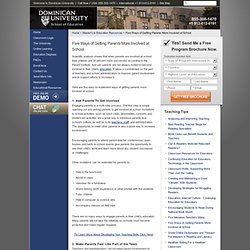
And yet, parents are not always invited to become involved in their child’s education. It takes a commitment on the part of teachers and school administrators to improve parent involvement and to support efforts to increase it. Successful Ways for Getting Parents Involved. Parent Involvement | Get Involved | Schools and Departments Successful Strategies for Getting Parents Involved PTA Family Involvement Standards 1-3 This information was compiled during the PTA Parent Workshop at Piper High on September 20, 2008.

Participants included PTA representatives, parents, teachers and administrators who worked in groups and were asked to provide suggestions for “things that work” at schools for: a) Welcoming Families b) Communicating Effectively c) Supporting Student Success Standard 1 – Welcoming Families These are suggestions schools can use for welcoming families, visitors and community members. Keeping High School Parents Involved & Informed.
Building a good rapport with parents is vital to students' success.

Beyond the initial meeting, I've found it essential to keep an open dialogue with parents. The everyday demands of teaching may make it hard to have a traditional one-on-one dialogue with parents frequently, but I've found that I can maintain good communication by carefully tracking performances that I want to review with parents and using technology wherever I can. Starting Off RightAt the beginning of the school year, I use Open School Night to lay the foundation for a strong relationship with parents. It is clear that parents who attend Open School Night are concerned with their child's well being and education. They want to know what is going on in my classroom and how what happens here will ultimately benefit their child. Modeling the Classroom Experience: I get approval from my principal to arrange have my parents come in half an hour before open school night actually begins. FamilySchoolPartnershipsFrameworkFINAL-1.pdf.
Publications & Products. Sparkplg.pdf. Promising Partnership Practices 2012. Fundamentals.pdf. Www.nea.org/assets/docs/Family-School-Community-Partnerships-2.0.pdf. 0038822.pdf. Www.partnership.vcu.edu/documents/Partnership__Tips_and_Strategies_for_Increasing_Parent_Involvement.pdf. 6Keys_to_Successful_Partnerships.pdf. Tk-oview-atp.pdf. National-standards-parent.pdf. PB11_ParentInvolvement08.pdf. Pap.pdf. ScratchJr for Android Beta Testers - Community. Teaching Kids to Code: Preschool and Kindergarten - Technology In Early Childhood. Talking about teaching kids to code has become trendy.

It’s moving toward the mainstream. Creating opportunities to teach kids coding has become the “cool” thing to do in education. And I couldn’t be happier. This is a bandwagon that I’m excited to jump on! This morning I was looking at the Scratch Jr. Coding (or computer programming) is a new type of literacy. STEM Smart Brief-Early Childhood Learning.pdf. 15+ Ways of Teaching Every Student to Code (Even Without a Computer)
According to Code.org, 90 percent of parents in the U.S. want their children to learn computer science—it will be crucial for many jobs in the near future—but only 40 percent of schools teach it. Critics claim that it is mainly the more affluent schools that offer computer science courses, thus denying those who attend poorer schools the chance to learn necessary skills. A focus on STEM is not enough: Code.org also reports that while 70 percent of new STEM jobs are in computing, only 7 percent of STEM graduates are in computer science.
Made with Code_Google. Scratch - Imagine, Program, Share. Google CS First. Why Get Involved?

If you're looking for a way to make a difference in your community, CS First has a wonderful opportunity to share. CS First after-school clubs have been a huge success, and demand for the program is increasing. In order to bring computer science learning opportunities to more schools, we need help from volunteers, teachers and advocates like you. Volunteer, Host, Advocate CS First after-school clubs are facilitated by volunteers (“Gurus”) who help club members navigate the club videos and materials, keep the club sessions on schedule, and offer support and encouragement as club members create, problem solve, and build using computer science.
No Prior Knowledge Needed. Code For Kids. Scratch - Imagine, Program, Share. EdSurge : The Best in Education Technology. Helping Educators Thrive in a Connected World. Www.christenseninstitute.org/wp-content/uploads/2013/04/Classifying-K-12-blended-learning.pdf. IDEA Partnership - Dedicated to improving outcomes for students and youth with disabilities through shared work and learning. Part 1: Flipping The Classroom? … 12 Resources To Keep You On Your Feet. Welcome to another post rich in resources.

If you have come here looking for links that will guide you to videos and multimedia to use in a Flipped Classroom that is coming in a future post. Perhaps you have tried a little Flip of your own and want to learn more. If you are beginning to investigate what a Flipped Classroom is, with the thought of possibly trying some kind of Flip yourself… then this is also the right place.
I have researched and tried to find you the very best resources to get educators in all positions thinking about what a Flipped Classroom” really is”? I know that if you take a look at the resources provided you will walk away with a better understanding, and a well thought out implementation. Many educators are beginning to become aware of the growing teaching method referred to as “Flipping The Classroom”.
You see, at first this definition does make a lot of sense, and like so many “best practices” I see great value in the idea. Like this: Like Loading... Flip Your Classroom. How flipping works for you Save time; stop repeating yourself Record re-usable video lessons, so you don't have to do it again next year.

It's easy to make minor updates to perfect lessons over time once the initial recording is done. Center for Teaching and Learning. Internet Catalogue. Bloomin' Apps. This page gathers all of the Bloomin' Apps projects in one place.Each image has clickable hotspots and includes suggestions for iPad, Android, Google and online tools and applications to support each of the levels of Bloom's Revised Taxonomy.I have created a page to allow you to share your favorite online tool, iOS, or Android app with others.

Cogs of the Cognitive Processes I began to think about the triangular shape of Bloom's Taxonomy and realized I thought of it a bit differently.Since the cognitive processes are meant to be used when necessary, and any learner goes in and out of the each level as they acquire new content and turn it into knowledge, I created a different type of image that showcased my thoughts about Bloom's more meaningfully.Here is my visual which showcases the interlocking nature of the cognitive processes or, simply, the "Cogs of the Cognitive Processes".
IPAD APPS TO SUPPORT BLOOM'S REVISED TAXONOMYassembled by Kathy Schrock Bloom's and SAMR: My thoughts. Bloom's Digital Taxonomy. The 10 Best Web Tools For Flipped Classrooms. While flipping the classroom is still one of the hottest trends in education, it’s got nothing on time-saving and downright useful apps and web tools. In an effort to provide a quick look at some of the best web tools for flipped classrooms, I thought it would be useful to poll the @Edudemic Twitter followers. Including the tweets, I also got at least 40 emails from friends, colleagues, and administrators from around the world. One thing stood out to me: there were a lot of repeats! Many folks who have tried the flipped classroom model or are currently deploying it have leveraged a lot of the same web tools. Nearly all are free and most are actually tools you’re probably already using. Below is a simple list designed to help get any educator, administrator, student, or parent a bit more familiar with some of the most popular web tools for flipped classrooms.
Wikispaces Poll Everywhere Edmodo. The Flipped Classroom. Screencasting & Flipping for Online Learning. Cvm_content_454476.pdf. The Flipped Classroom: Turning the Traditional Classroom on its Head. 13 Great Twitter Chats Every Educator Should Check Out. Education Twitter chats take place when a group of educators "meet" on Twitter at an agreed upon time, using an agreed upon hashtag, to discuss topics of interest in education. Twitter chats range from small discussions with only a few participants to huge conversations with dozens or even hundreds of educators taking part! They provide a unique opportunity for educators to discuss specific topics of interest and connect with colleagues around the world. The word from educators in the trenches is that these chats are making a profound difference in how educators are improving their professional practice, providing ideas, resources and inspiration in ways never thought possible.
Interested in giving Twitter chats a try? Here are a few tips to get you started: Files/PBL_Guide.pdf. Connecting Kids to Kids: Building Program Community. An Introduction to this category: The following are Games and Activities that encourage cooperation; show a fun way of looking at life; help stay in touch with feelings; explore ways of dealing with outside influences and increase trust and sense of kindness. Community builders will get your children to feel more like they are part of your program or classroom community by interacting with each other... They help children get to know each other and themselves! NOTE: As with many 'social activities' in school-age programs and classrooms, the activities should be open to children who "choose to participate"--IT SHOULD NEVER BE MANDATORY.
Some ideas are simple and some will take planning. A "FAN" OF VALIDATION In this activity students validate one another by sharing appreciative comments: 4h.uwex.edu/clubs/documents/TEAMBUILDING0231.pdf. Www.deca.org/_docs/chapter-resources/DECA-teambuildinggames.pdf. Svclearn.pdf. Service_guide.pdf. Early Childhood Service-Learning Curriculum. No, they're not too young! Children learn best in an environment filled with opportunities to explore their world and to build on their previous experiences. The Early Childhood Service-Learning Curriculum for the Environment and Earth Day leads you through how to plan and manage service-learning experiences with the youngest students. As you work with these activities, you will note that we have been attentive to the unique challenges of engaging young children in service. The projects in this guide were developed by generationOn and the teachers at the Barrow Street Nursery School at Greenwich House.
35 Service Projects for Kids. Here is a list of service projects and opportunities for kids to volunteer within their community that will empower kids with responsibility, engage their compassion, and offer them the chance to affect the lives of others. Service projects to serve the elderly, service projects working with younger children, service projects that help the environment… locally and globally, kids can make a difference! Perpetuating a Legacy of Courage, Sacrifice, and Patriotism. Www.gcsu.edu/engagement/docs/101_BRIGHT_IDEAS_FOR_SERVICE_LEARNING.pdf. Mona Foundation. Character Education - Guidance - Life Skills - Lesson Plans. Lts_servicelearningtoolkit.pdf. Www.cyf.govt.nz/documents/info-for-caregivers/fds-cd-windows-of-op-dec11-hu.pdf.
Building a Cardboard Planetarium. 12 Best Apps and Websites for Learning Programming and Coding.
Brain Friendly Learning Environment. Science has uncovered what your child needs to excel in school. The classroom environment and activity schedule are VERY important! The brain is an amazing thing! EM051518.pdf. Www.tcea.org/documents/PD/Free Must-Have Apps for Teachers.pdf. The 70 Best Apps For Teachers And Students. Apps That Rise to the Top: Tested and Approved By Teachers. Michelle Luhtala/Edshelf With the thousands of educational apps vying for the attention of busy teachers, it can be hard to sift for the gold. Michelle Luhtala, a savvy librarian from New Canaan High School in Connecticut has crowd-sourced the best, most extensive list of apps voted on by educators around the country. “I wanted to make sure we had some flexibility because there’s no one app that’s better than all the others,” Luhtala said.
International Dot Day 2014 - Be a Connector! Morse Code Decode Quiz Worksheets. Braille Alphabet Chart For Kids, Pdf's, Flash Cards, Worksheets, Cards, Braille Quiz Numbers & Activities. Teacher Tools - DreamBox Learning. Weably. Wideo - Make animated online videos free. EDpuzzle. PixiClip.
UtellStory - Tell Stories, Share Topics, Make Impact. Zunal WebQuest Maker. Animoto - Make & Share Beautiful Videos Online. Classroom Authors - Student Publishing. Scribblitt - Kids Self Publishing. Weebly - Create a free website and a free blog. Timeline software. Yola - Make a Free Website.
Joomag - FREE Interactive Service for Digital Magazine publishing and hosting. PowToon, free business presentation software animated video maker and PowerPoint alternative. Curriculet. Curriculet frees up my time outside of the classroom - no more collecting reading questions, trying to spot-check them, giving points for writing something down, whether or not they actually did the reading or understood it. - Jessica Rice, English Teacher at Summit Preparatory High School With Curriculet, I can not only change our reading instruction on a classroom level by flipping the instruction, but also influence reading instruction on a departmental level by encouraging the department to expand the curriculum: we can read MORE in less time with Curriculet. - Kate Baker, English teacher at Southern Regional high School I cannot WAIT to share this with my colleagues.
This is going to revolutionize the way I can teach info texts, short stories, and excerpts from novels! - Morgan Toal, English teacher at Lakewood middle school. How to Create Image-Based Quizzes in Google Forms. PreK12 Educator.