


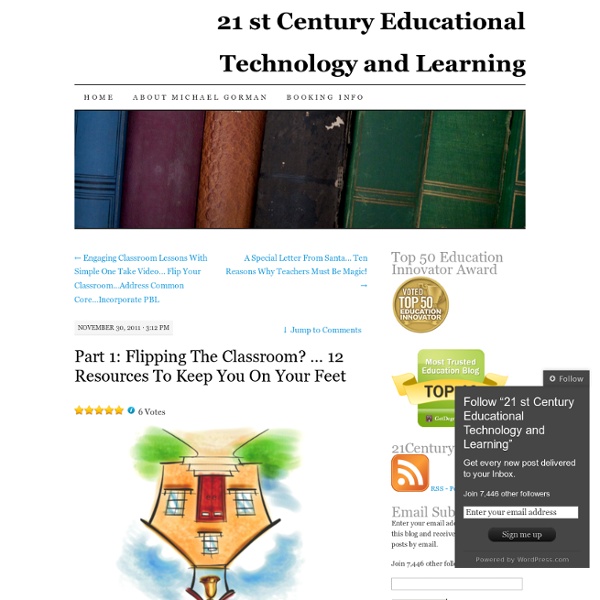
Tools for flipping your class #flipped #flip #teaching #learning MindTickle is a cloud-based learning platform that makes online learning efficient and effective. MindTickle can help transform existing content such as PPTs, Docs, videos, and other e-learning content into an engaging learning experience. MindTickle is the only platform that combines the benefits of social, mobile, cloud and gamification. As a result, it is the learning platform of choice for 50K+ learners at elite educational institutions such as Des Moines School District (largest school district in Iowa) and ISB (Top #20 business schools globally). MindTickle was awarded #1 in the category of “Best use of engagement techniques in Online Learning" at the Gamification Summit, San Francisco in 2013. Its proven results from hundreds of deployments include: - 2-3X increase in learner engagement - > 10 gamified quiz formats and exercises - Powerful analytics - Intuitive web-based interface for creation and delivery
25 Best Sites for Free Educational Videos RefSeek's guide to the 25 best online resources for finding free educational videos. With the exception of BrainPOP and Cosmeo, all listed sites offer their extensive video libraries for free and without registration. Academic Earth Thousands of video lectures from the world's top scholars. academicearth.org Big Think Video interviews with 600+ thought leaders in a range of fields. bigthink.com Brightstorm Short-form online video lessons by professional educators. brightstorm.com CosmoLearning Aggregator of free, online video lessons and documentaries. cosmolearning.com Coursera Lectures taught by world-class professors and reinforced through interactive exercises. coursera.org EdX Courses designed specifically for interactive study via the web. edx.org Futures Channel High quality multimedia content ideal for use in the classroom. thefutureschannel.com Howcast Professional and user-generated how-to videos. www.howcast.com Internet Archive archive.org iTunes U Apple iTunes - Apple iTunes Software Khan Academy Hulu
How to Use Your iPhone as a PC Wireless Web Cam I was recently looking for a solution to use my iPhone as a web cam on my PC. I found a lot of apps that would allow me to broadcast video from my iPhone through their service ( uStream and Qik), but that wasn’t what I was looking for. I wanted my PC to recognize my iPhone as an actual web camera, and I found a pretty cool solution. The iWebCamera app for the iPhone is a cheap and easy way to use your iPhone as a wireless web camera for your PC. Below, I describe how the top reasons why you need it, how to get started, and cautions to take note of prior to purchasing this app. Efficiently leverage the technology that’s already the hands of yourself and other learners Wireless web camera for $4.99 (the price of the app) Use it to showcase augmented reality in your classroom Display video all across the network, which would excellent cross-curricular teaching opportunities No need for jailbreaking to use this Make sure your iPhone has access to the same network your computer is accessing
The Flipped Classroom: Explanation & Resources The flipped classroom model, in which traditional teaching methods and the order of a student’s day are basically reversed to make use of resources online and/or outside of class while moving what we know as traditional “homework” into actual classroom time, has been slowly gaining steam around the country since its unofficial inception in 2004, but the recent onslaught of high quality educational resources being released from the likes of Khan Academy, MIT, and others has really kicked the movement into high gear. What is the flipped classroom model? Does it work? Take a look at a collection of articles and resources below. Background on the flipped classroom: The Daily Riff: How the flipped classroom was born The Atlantic: Flipped classrooms promote personalization in higher education The Washington Post: The flip: Turning a classroom upside down Articles on the flipped classroom in action: The classroom flip: a rural case Zanesville, OH teachers use technology to flip classrooms YouTube edX
Risk management Risk management is the identification, assessment, and prioritization of risks (defined in ISO 31000 as the effect of uncertainty on objectives) followed by coordinated and economical application of resources to minimize, monitor, and control the probability and/or impact of unfortunate events[1] or to maximize the realization of opportunities. The strategies to manage threats (uncertainties with negative consequences) typically include transferring the threat to another party, avoiding the threat, reducing the negative effect or probability of the threat, or even accepting some or all of the potential or actual consequences of a particular threat, and the opposites for opportunities (uncertain future states with benefits). Introduction[edit] A widely used vocabulary for risk management is defined by ISO Guide 73, "Risk management. Vocabulary Risk management also faces difficulties in allocating resources. Method[edit] Principles of risk management[edit] Risk management should: Process[edit]
8 Crucial Resources For Flipped Classrooms YouTube This might be the most popular tool teachers have used for flipped instruction. I thought about why and came up with a few reasons. You don’t have to establish a class list to allow for student discussion. Other services, such as those that approximate a LMS, require a lot of preparation before a teacher can use it. You can edit the video online (somewhat). Evernote Tutorial as a Cartoon Trim and stabilizeSwap audio tracksChange the look of the video (for instance, make it look like a cartoon)Add annotationsAdd captionsDownload the new version of the video for offline use It’s easy to share with colleagues, friends, and professional development organizations. I would assume that teachers might want to share their videos with other teachers or use them when they present at professional development conferences. Edmodo, Moodle, and Schoology I put these three services in alphabetical order, not in order of preference. Edmodo Schoology I like to think of Moodle as “old school.” iPad Apps
The Flipped Classroom - Instructional Module What type of hardware do I need? Depending on the type of instruction you selected, the hardware requirements will vary. However, regardless of the variation, two major components are required: a COMPUTER and BROADBAND INTERNET CONNECTION. Online Videos Computer (PC or Mac) Broadband Internet Narrated Screencasts Microphone (internal or external) Web cam - Optional Interactive Tablet - Optional Computer (PC or Mac) Broadband Internet Videotaped Lectures Digital Video Camera Tripod - Optional Computer (PC or Mac) Broadband Internet Can I use an Ipad to create an online instructional video? What type of software do I need? Online Video (Free) Using online video to deliver lessons does not require any additional software other than a standard internet browser (Firefox, Internet Explorer, Chrome, etc.) which should already be installed on your computer. Narrated Screencasts (Basic - Free; Advanced - $99+) Compare Screenr.com Compare Camtasia Is Screencasting the same as Vodcasting? Finding an Online Video
Technology’s Role in Transforming Education Technology integration into classrooms across the country has taken on a new urgency. That’s a huge success for students and educators alike. But moving beyond the first flush of victory when schools adopt technology will require innovative use of new technologies and understanding how technology will shape the future of education. Regardless of which form new technologies take—whether students access classes through laptops or tablets, and how much of their curriculum will have an online component—the emphasis needs to shift from viewing education technology as just the addition of cool new gadgets plugged into the same old classroom environment. How Do We Get There? For technology to reach its full potential in transforming the education process, we need to fundamentally change the way we view it. Getting Students Engaged Introducing online engagement with educational materials can become a tactic in a teacher’s toolkit. When students are engaged, education happens. When the U.S.
8 Crucial Resources For Flipped Classrooms Have you “flipped” yet? My colleagues have this week; it’s PSSA week in Pennsylvania (PSSAs are standardized tests.). That’s not the flipped I meant, however. I meant, have you flipped your classroom yet? Well, if you have or are thinking about it, here are some tools you might want to consider using for those after-hours background knowledge sessions. YouTube This might be the most popular tool teachers have used for flipped instruction. You don’t have to establish a class list to allow for student discussion. Other services, such as those that approximate a LMS, require a lot of preparation before a teacher can use it. You can edit the video online (somewhat). Evernote Tutorial as a Cartoon Trim and stabilize Swap audio tracks Change the look of the video (for instance, make it look like a cartoon) Add annotations Add captions Download the new version of the video for offline use It’s easy to share with colleagues, friends, and professional development organizations. Edmodo Schoology
How Khan Academy Is Changing the Rules of Education | Magazine Matthew Carpenter, age 10, has completed 642 inverse trigonometry problems at KhanAcademy.org.Photo: Joe Pugliese “This,” says Matthew Carpenter, “is my favorite exercise.” I peer over his shoulder at his laptop screen to see the math problem the fifth grader is pondering. Carpenter, a serious-faced 10-year-old wearing a gray T-shirt and an impressive black digital watch, pauses for a second, fidgets, then clicks on “0 degrees.” Carpenter, who attends Santa Rita Elementary, a public school in Los Altos, California, shouldn’t be doing work anywhere near this advanced. But last November, Thordarson began using Khan Academy in her class. Initially, Thordarson thought Khan Academy would merely be a helpful supplement to her normal instruction. “I’m able to give specific, pinpointed help when needed,” she says. The result is that Thordarson’s students move at their own pace. For years, teachers like Thordarson have complained about the frustrations of teaching to the “middle” of the class.
16 Flipped Classrooms In Action Right Now Flipped classrooms require educators to reconstruct traditional classrooms by sending lectures home and providing more face-to-face time at school, but elementary- through university-level instructors are finding good reasons to try them out. Frequently traced back to Colorado teachers Aaron Sams and JonathanBergmann, who were quick to experiment with posting videos online in 2008, the flipped classroom concept is small, simple and has shown positive results. The general idea is that students work at their own pace, receiving lectures at home via online video or podcasts and then devoting class time to more in-depth discussion and traditional “homework.” Where: Clear Brook High School, Harris County, Texas At the beginning of the school year, geometry teacher Leticia Allred told her Pre-AP Geometry class at Texas’ Clear Brook High School that their only homework would be watching 15-minute YouTube videos and taking notes. Where: Wausau West High School, Wasau, Wis.
Experiential Learning Games...Maximise learning through fun experiences