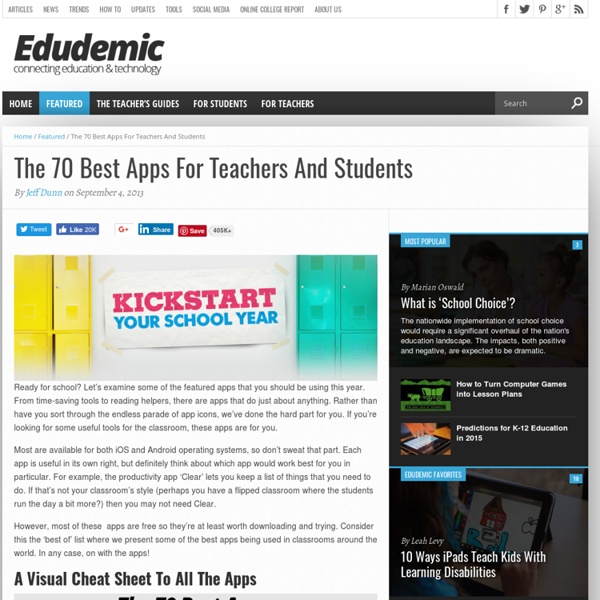The 70 Best Apps For Teachers And Students
Ready for school? Let’s examine some of the featured apps that you should be using this year. From time-saving tools to reading helpers, there are apps that do just about anything. Rather than have you sort through the endless parade of app icons, we’ve done the hard part for you. Most are available for both iOS and Android operating systems, so don’t sweat that part. However, most of these apps are free so they’re at least worth downloading and trying. A Visual Cheat Sheet To All The Apps A compilation of apps in the iTunes Store. Some of the Best Apps We’re Using Productivity Apps Clear ($0.99)Flipboard (Free)WolframAlpha (Free)Dropbox (Freemium)Edmodo (Free) Start Reading Writers’ Corner Math Madness Make Science Fun History & Geography Art & Creativity These are just a few of the selected apps that we like in each category.
Gifted and talented education: using technology to engage students | Teacher Network
Here we have collated some highlights and links from our recent live chat, in association with IGGY, that explored the role of technology in gifted education. To read the discussion in full, click here. Jackie Swift (@jactherat), head of English at a London secondary school, was the G&T co-ordinator at her previous school and has blogged for the Guardian Teacher Network on gifted and talented pupils: Just what is gifted and talented? Do gifted and talented pupils need gifted and talented teachers? I agree that G&T students do need exceptional teachers, ones who don’t feel threatened by them, who are open to being challenged beyond the usual and open to many things. Indeed a multi-subject specialist of some sort would fit the bill. Ian Warwick, senior director, London Gifted and Talented Dr Adam Boddison, academic principal for IGGY is responsible for ensuring that there is a broad range of academic content for IGGY members, which is both relevant and engaging Links, videos and blog posts:
Alan November's Public Library
giftededucationcommunicator
Article from Technology and Gifted Learners, Gifted Education Communicator Spring 2011 Technology in the Family: What Is a Parent to Do?” by James T. Webb, Ph.D. and Janet L. Gore, M.A. Technology surrounds us and changes almost faster than we can keep up with it, and children often are quite engaged with technology. The amount of time young people spend with entertainment media has risen dramatically, especially among minority youth. Is excessive time playing video games harming children’s ability to think critically? Research has shown both positive and negative effects of technology. However, other studies over the last 30 years showed benefits from video gaming, such as superior eye-hand coordination (Griffith, Voloschin, Gibb, & Bailey, 1983), faster reaction times (Yuki, 1996), superior spatial visualization skills (Dorval & Pepin, 1986), and an increased capacity for visual attention and spatial abilities (Bavalier & Green, 2009). • help children gain self-confidence References
Using Tech With Gifted Students
EducationWorld is pleased to present this article contributed by Neven Jurkovic, CEO of Softmath and creator of Algebrator, a widely used math tutoring software. The one student population whose needs have been most ignored throughout the No Child Left Behind testing era of the past decade is undeniably gifted students. As school districts have been urged to “close the gap” between high- and low-performing students and between various subgroups of students, it seems they’ve taken that mission quite seriously: vast resources go toward helping struggling students attain certain standardized measures of success. At the same time, gifted students’ needs are often ignored, if not sabotaged). Thankfully, the dramatically increasing rate of technology use in the classroom has the potential to help teachers more effectively meet the needs of gifted students without sacrificing their efforts to help other students. Content differentiation Differentiated assignments Interest-based choices
Related:
Related: