

Wi-Fi Training Videos, Wireless Training Courses. Wi-Fi Infographic: Best Practices for WLAN Design. One Second on the Internet. Registration. Google Lets Photographer Into Secretive Data Centers, Beautiful Photos Ensue. Look around on the web, and you’ll find plenty of photographs of Google’s colorful offices in Mountain View (AKA the Googleplex) and around the world.
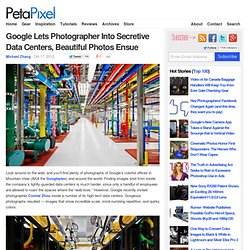
Finding images shot from inside the company’s tightly-guarded data centers is much harder, since only a handful of employees are allowed to roam the spaces where the “web lives.” However, Google recently invited photographer Connie Zhou inside a number of its high-tech data centers. Gorgeous photographs resulted — images that show incredible scale, mind-numbing repetition, and quirky colors. The massive server rooms house tens of thousands of servers that handle your searches and all of the services offered by the search giant.
Google says that the rainbow-colored pipes aren’t just for show; the colors help the employees quickly determine which is which. 64 Things Every Geek Should Know - laptoplogic.com. The term ‘geek’, once used to label a circus freak, has morphed in meaning over the years. What was once an unusual profession transferred into a word indicating social awkwardness. As time has gone on, the word has yet again morphed to indicate a new type of individual: someone who is obsessive over one (or more) particular subjects, whether it be science, photography, electronics, computers, media, or any other field. A geek is one who isn’t satisfied knowing only the surface facts, but instead has a visceral desire to learn everything possible about a particular subject.
A techie geek is usually one who knows a little about everything, and is thus the person family and friends turn to whenever they have a question. If you’re that type of person and are looking for a few extra skills to pick up, or if you’re a newbie aiming to get a handhold on the honor that is geekhood, read on to find out what skills you need to know. 1. USB – Universal Serial Bus GPU – Graphics Processing Unit. 25+ Best Free Tools To Customize Windows 7. Back in November last year, we listed over 55 free tweaking tools available for Windows 7.

Just like tweaking tools, there are tens of good utilities available to customize the default look and feel of Windows 7. In this article, we have covered the best free tools available to customize Windows 7. 1. Windows 7 Boot Updater: One of the advanced tools available for the latest version of Windows which makes the impossible possible. Read our how to change Windows 7 boot screen guide to learn to how to change the default boot screen animation in Windows 7. Please note that this utility is strictly for power users. 2. 25 Supercomputers That Fill Entire Rooms. The 101 Most Useful Websites on the Internet. Here are the most useful websites on the Internet that will make you smarter, increase productivity and help you learn new skills. These incredibly useful websites solve at least one problem really well.
And they all have cool URLs that are easy to memorize thus saving you a trip to Google. Also see: The Best Android Apps Also see: The Best Mac Apps and Utilities. Default Password List. Free Computers Video Lecture courses. Capex vs. Opex: Most People Miss the Point About Cloud Economics CIO. CIO — You don't have to spend much time around cloud computing before you run into arguments regarding cloud economics and you will undoubtedly encounter the phrase "Capex vs.

Opex. " This refers to the fact that stocking your own data center requires capital expenditure, while using an external cloud service that offers pay-as-you-go service falls into ongoing operating expenditures: thus the contrast of "Capex vs. Outlook crashes upon send/receive. Whenever I try to send a message, click on the Send/Receive button or when Outlook sends/receives by itself, Outlook crashes.

I can still use all the other functions in Outlook and Outlook works just fine when I place it in Offline mode. However, it would be nice to be able to send/receive some new emails as well. How can I get Outlook back to work again? There are a couple of common causes and solutions for this. Note: If you are getting send/receive errors instead of crashes, see the guide; Send/Receive errors Disable virus scanner integration. 100 Websites To See Before You Die (Part 1) The internet map: websites illustrated according to traffic and user activity. 99 Ways to Make Your Computer Blazingly Fast.
Over the last several years working in IT for various companies as a Systems Administrator, Network Administrator, and Help Desk professional, I’ve written and learned about many ways to increase the performance of not only my PC, but also of the many PCs on my networks ranging from Windows 98 to Windows Vista.

In this article, I hope to compile a complete list of all the different methods and tricks that I’ve used to get the last bit of juice out of a slow PC. Whether you are using an old PC or the latest and greatest in hardware, you can still use some of these to make your PC run faster. Note that since I write two blogs, Help Desk Geek and Online Tech Tips, I have previously written about many performance tips already which I will link back to throughout.