

Raspberry Pi. Raspberry Pi 7” Touchscreen Display The Touchscreen Display gives users the ability to create all-in-one, integrated projects such as tablets, infotainment systems and embedded projects.

Buy Now Learn More. Run 1992’s hottest games on the Raspberry Pi with the rpix86 emulator. For the one million of you who have purchased a Raspberry Pi system since it launched a year ago, Geek.com has another thing you can add to the list of things it does: programmer Patrick Aalto has put together an emulator, called rpix86, that can run code written for Intel processors.

The Pi's ARM CPU runs at 700MHz, but an emulated x86 processor isn't going to be nearly that fast: specifically, rpix86 emulates an Intel 80486 running at roughly 20Mhz with 640KB of real memory, 4MB of expanded memory, and 16MB of extended memory; Super VGA graphics supporting up to a 640×480 resolution and 256 colors; a SoundBlaster 2.0 sound card; and keyboard and two-button mouse support. The emulator is intended primarily as a vehicle to run old DOS games that no longer run on modern PCs (at least without the aid of a separate emulator like DOSBox or Boxer), and it has a few limitations that keep it from performing more complex tasks. DOS emulator brings Raspberry Pi back to the '90s for Doom LAN parties. Raspberry Pi Runs Classic DOS Games Thanks To Emulator. There is nothing quite like the feeling of paying a visit to the past, and sometimes, old is gold where certain computer games are concerned.

I am quite sure that some of us do think back of those PC games which we spent hours on during our formative years as a teenager, where the DOS platform proved to be rather tricky when it comes to configuring your audio setup, with IRQs, XMS and EMS memory to set and all. Uc4fun. Overclock a Raspberry Pi without Voiding Your Warranty. RPi Hub. Notice: The Raspberry Pi Wiki pages on this site is collaborative work - the Raspberry Pi Foundation is not responsible for content on these pages.
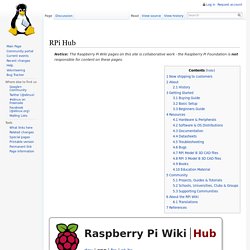
Now shipping to customers See the Buying Guide on how to order one, or visit the Raspberry Pi Foundation Home Page About The Raspberry Pi production board (model B Rev 2.0) RPi Easy SD Card Setup. Back to the Hub Getting Started:
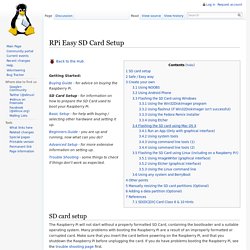
An ARM GNU/Linux box for $25. Take a byte! Raspberry Pi Accessories. Design Modelling with Jude Pullen. Step-by-Step Instructions Individual parts broken down into short 1-3min. videos.
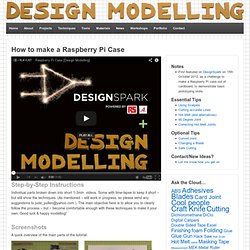
Some with time-lapse to keep it short – but still show the techniques. (As mentioned – still work in progress, so please send any suggestions to jude_pullen@yahoo.com ). The main objective here is to allow you to clearly follow the process – but – become comfortable enough with these techniques to make it your own. Good luck & happy modelling! Screenshots A quick overview of the main parts of the tutorial. Sketches Work through a few ideas you might have in rough first.
Rough-Mock-Ups Don’t worry about being too accurate – play around with different styles/materials. Basic Template You can also download my original layout here. 90 Degree Joint Technique If you are new to this ‘filleting’ method, using a ruler, click here. I’m Sticking With You… Yup, this part takes a while, but the result is pretty unusual, I think. Simple Window You can always make a simple viewing window, rather than Light Pipes.
Score & Snap Tricky.
So You Have a Raspberry Pi… Now What? Replace Google Reader with a Raspberry Pi. With Google Reader shutting down this July, you might be looking for another way to stay on top of your feed subscriptions.

Why not set up a Raspberry Pi to do the not-so-heavy lifting instead of importing your feeds into yet another web-based service? After all, you never know when anyone (or everyone) is going to pull the pin on their aggregators — especially since RSS is supposed to be dead already anyway. Just follow Conor O’Neill’s lead and install Tiny Tiny RSS on your Raspberry Pi. It’s an open-source app that has been around for ages, and its developers provide a tarball that makes setup on the Pi (or any Linux-powered system) a simple task. You’ll need a basic LAMP stack running, too, because Tiny Tiny RSS isn’t a desktop app, it’s a web app that you can self-host.
That makes it a pretty ideal Google Reader replacement if you’ve got a decent internet connection and are comfortable setting up port forwarding on your router. Images - Raspbian. A Raspbian image is a file that you can download onto an SD card which in turn can be used to boot your Raspberry Pi and Via APC into the Raspbian operating system.
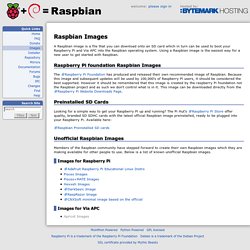
Using a Raspbian image is the easiest way for a new user to get started with Raspbian. Raspberry Pi foundation Raspbian Images. Raspberry Pi Blog. Raspberry Pi Tutorials. d4c027c89b30561298bd-484902fe60e1615dc83faa972a248000.r12.cf3.rackcdn.com/supporting_materials/ELE_0063 Raspberry Pi v1.2.pdf. Raspberry Pi Quick Start Guide. Raspberry Pi Store. Analog Inputs for Raspberry Pi Using the MCP3008. GPSd — Put your GPS on the net! Gpsd is a service daemon that monitors one or more GPSes or AIS receivers attached to a host computer through serial or USB ports, making all data on the location/course/velocity of the sensors available to be queried on TCP port 2947 of the host computer.
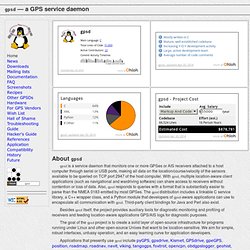
With gpsd, multiple location-aware client applications (such as navigational and wardriving software) can share access to receivers without contention or loss of data. Also, gpsd responds to queries with a format that is substantially easier to parse than the NMEA 0183 emitted by most GPSes. The gpsd distribution includes a linkable C service library, a C++ wrapper class, and a Python module that developers of gpsd-aware applications can use to encapsulate all communication with gpsd. Third-party client bindings for Java and Perl also exist. Besides gpsd itself, the project provides auxiliary tools for diagnostic monitoring and profiling of receivers and feeding location-aware applications GPS/AIS logs for diagnostic purposes. Releases. The Top 5 Amazing Uses For Your Raspberry Pi Computer. I’ve recently received my Raspberry Pi after a long wait – and I’ve got quite a few plans for it.

The problem is, I’m not totally sure which project I want to attempt first. While the idea of a carputer is a compelling one, my mobile phone and GPS unit seem to fulfill this purpose already. Meanwhile, I’ve long had ambitions to build a MAME arcade machine unit, but never quite got around to it. So, to try and make up my mind I’ve compiled a list of the top 5 amazing uses for the Raspberry Pi. The MagPi. Android Pi Wiki. Dr. Monk's DIY Electronics Blog: Review of Raspberry Pi Prototyping Boards. We were all planning what we could do to hack some electronics with our Raspberry Pi's even before they arrived, and a little help in accessing and using those pins on the GPIO connector makes life a bit easier.
In this review, I look at the relative merits of three prototyping boards for the Rasspberry Pi. I use the term 'Prototyping' to distinguish them from expansion boards like the Gertboard and Pi Face that have buffers, level converters LEDs and other electronics attached to them. What I am talking about here is the Raspberry Pi equivalents to the Arduino ProtoShield.
I.e. something that we can solder our own electronics to, in order to make something. The products that I am reviewing are: Humble PI. Loading... Please wait... Special Offers Share on facebookShare on emailShare on print Loading zoom. K001 - Humble Pi Build Instructions. K001 - Humble Pi Build Instructions Details Category: Raspberry Pi Last Updated on Saturday, 12 January 2013 12:30 1 Overview The Humble Pi is the best and most useful prototyping board out on the market. 2 Parts List 1x Humble Pi PCB. 1x 28 Pin Connector. 3 Build Steps 1. Low-profile microSD card adapter for Raspberry Pi ID: 966 - $5.95. BBC: Cracking the Code.