

Learn to program your Raspberry Pi. Note: Our learn to program your Raspberry Pi tutorial has been fully updated.
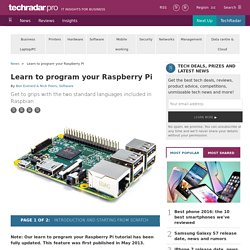
This feature was first published in May 2013. In this tutorial, we're going back to the original idea behind the Raspberry Pi – namely, teaching people about technology. Over the course of this article, you'll get a whistle-stop tour of two programming languages that are included in Raspbian, the recommended distribution for the Pi. If you don't have a Pi, then you can still follow along if you're running Linux – you'll just need to install the programming languages through your distro's package manager.
Don't worry if you haven't programmed anything before. Starting from Scratch Scratch is a great language for learning the basics of programming without having to worry about getting the text perfect. How to Send an SMS With Python Using Twilio. All you need to send an SMS with Python using Twilio are the following twelve lines of code: import os from twilio.rest import Client account_sid = os.environ.get('TWILIO_ACCOUNT_SID') auth_token = os.environ.get('TWILIO_AUTH_TOKEN') client = Client(account_sid, auth_token) client.messages.create(from_=os.environ.get('TWILIO_PHONE_NUMBER'), to=os.environ.get('CELL_PHONE_NUMBER'), body='You just sent an SMS from Python using Twilio!

') If you’d like to see this in action, check out this short video: More of a Textual Learner? Here’s a Walkthrough The first thing we need for the above code to work is a Twilio account. We also need an SMS-enabled phone number. Sending an SMS using Twilio is as simple as making an HTTP POST request to the /Messages resource in the Twilio API. Next, create a file named sms.py and open it in your favorite text editor. Use the client to send an SMS message from your Twilio number to your cell phone.
Head back to the terminal and run the script: Raspberry Pi - conversion analogique-numérique. L'objectif est d'acquérir une tension aux bornes d'un capteur de température analogique (LM335) en interfaçant un convertisseur analogique-numérique externe (Microchip MCP3208) au Raspberry Pi.

Le programme d'acquisition sera réalisé en langage C accompagné de la bibliothèque bcm2835 (le bcm2835 étant le processeur Broadcom dont sont équipés les Raspberry Pi modèles A, B, B+ et Zero). Les données seront visualisées en temps réel dans un navigateur grâce à l'outil Node-RED. Un signal analogique est un signal qui varie de façon continue, comme la température d'un lieu au cours du temps, alors qu'un signal numérique varie de façon discrète dans le temps. Un convertisseur analogique-numérique (ou en anglais ADC pour Analog to Digital Converter) est un dispositif électronique dont la fonction est de traduire une tension analogique VE en une valeur numérique N codée sur n bits. What routine tasks do you automate with programs? : Python. 1.1 Billion Taxi Rides with Spark 2.2 & 3 Raspberry Pi 3 Model Bs. The Raspberry Pi is a £29, UK-built, single-board computer.
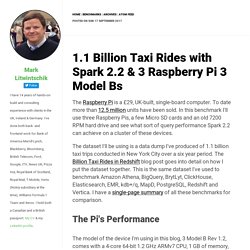
To date more than 12.5 million units have been sold. In this benchmark I'll use three Raspberry Pis, a few Micro SD cards and an old 7200 RPM hard drive and see what sort of query performance Spark 2.2 can achieve on a cluster of these devices. The dataset I'll be using is a data dump I've produced of 1.1 billion taxi trips conducted in New York City over a six year period. The Billion Taxi Rides in Redshift blog post goes into detail on how I put the dataset together. This is the same dataset I've used to benchmark Amazon Athena, BigQuery, BrytLyt, ClickHouse, Elasticsearch, EMR, kdb+/q, MapD, PostgreSQL, Redshift and Vertica. Details for ALL installation options.
Forum (phpbb3) Details:If you always wanted your very own forum, PHPBB3 is all you need.- Also Installs: Webserver Access Forums:url = First Run Setup:DietPi automatically creates the SQL database for phpBB3.

Please follow the steps below to enter those details into phpBB3 to complete the setup.- Access the phpBB3 website = Click the "Install" tab.- Click "Proceed to next step"- Click "Start install" Enter the MySQL database details:- Database server hostname or DSN = localhost- Database name = phpbb3- Database username = root- Database password = dietpi.
Last year I wasn't responsible enough to water my garden; this year I automated it. : raspberry_pi. Brewing beer with Python and a Raspberry Pi. I started brewing my own beer more than 10 years ago. Like most homebrewers, I started in my kitchen making extract-based brews. This required the least equipment and still resulted in really tasty beer. Eventually I stepped up to all-grain brewing using a big cooler for my mash tun. For several years I was brewing 5 gallons at a time, but brewing 10 gallons takes the same amount of time and effort (and only requires slightly larger equipment), so a few years ago I stepped it up. A battery and solar powered web server with Raspberry Pi Zero - Tutorial. I asked the community on Reddit what tutorials people wanted me to write, and one, in particular, caught my imagination.

‘Thaslegendary’ said: “A guide on how to power raspberry pi zero with 4 AA battery would help me a lot” This really got me thinking. Can I build a portable web server that runs off battery alone, topped up with a solar panel? Home automation with Raspberry Pi, Node and React. Since a kid I’ve been passionate about electronic and computers.
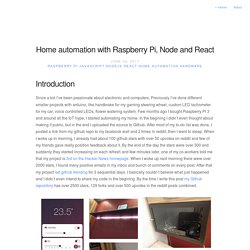
Previously I’ve done different smallеr projects with arduino, like handbrake for my gaming steering wheel, custom LED tachometer for my car, voice controlled LEDs, flower watering system. Few months ago I bought Raspberry PI 3 and around all the IoT hype, I started automating my home. In the begining I didn’t even thought about making it public, but in the end I uploaded the source to Github. After most of my to-do list was done, I posted a link from my github repo to my facebook wall and 2 times in reddit, then I went to sleep. When I woke up in morning, I already had about 100 github stars with over 50 upvotes on reddit and few of my friends gave really position feedback about it. (video at bottom) Raspberry Pi simulator lets you start tinkering without even owning a Pi. If you want to build your own gadgets using the Raspberry Pi but don't have the kit or even a Pi, there could soon be another way to get started.

Microsoft is building an online Raspberry Pi simulator that allows users to write code to control emulated hardware, and that currently lets users interact with an LED and collect data from a sensor. The simulator shows a graphic of a Pi wired to a combined humidity, temperature, pressure sensor and a red LED via a breadboard, a plug board that allows circuits to be wired together rapidly. Users can type in a side panel to enter Node.js JavaScript code, which can be used to control the LED and collect dummy data from the simulated sensor. That code can be executed using a command line at the base of the panel. SEE: An $89 Raspberry Pi rival that runs full Windows 10 and Android. Turn Pi Into a Camera with Secure Remote Access. Introduction Beame-Gatekeeper and Beame-Authenticator.

Raspberry Pi Steam Box: Stream PC Games to the Pi - Pi My Life Up. In this tutorial I will be setting up a Raspberry Pi steam box so you can stream PC games from your computer straight to the Pi.
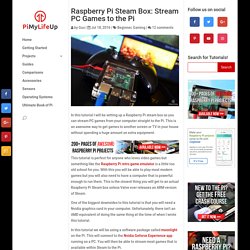
This is an awesome way to get games to another screen or TV in your house without spending a huge amount on extra equipment. This tutorial is perfect for anyone who loves video games but something like the Raspberry Pi retro game emulator is a little too old school for you. With this you will be able to play most modern games but you will also need to have a computer that is powerful enough to run them. This is the closest thing you will get to an actual Raspberry Pi Steam box unless Valve ever releases an ARM version of Steam. One of the biggest downsides to this tutorial is that you will need a Nvidia graphics card in your computer. In this tutorial we will be using a software package called moonlight on the Pi. Control Your Raspberry Pi From Your Phone / Tablet. Intro: Start here Installing the libraries required for the book Beginners Start Here: Create a Word Counter in Python An introduction to Numpy and Matplotlib. Achieving high frame rate with a Raspberry Pi camera system and SecuritySpy – Chris Carey.
When you read about using Raspberry Pi cameras as part of your home security system, most of the information you will find will point you in the direction of running motion which is the de-facto standard for doing video motion detection on Linux. There are also variants of motion such as MotionEye or motionEyeOS which provide a nicer UI on top of motion. Motion requires some horsepower to handle the video processing to detect motion, and also to run the web server and other features. How to run a Raspberry Pi cluster with Docker Swarm - howchoo.
Control your Raspberry Pi with your TV remote – Own your bits. This little script will allow you to control your Raspberry Pi using the buttons in your regular TV remote. Usage You can press the following buttons on the remote. OK – launch kodiup – launch browserdown – change wallpaper (this is a custom script of mine)left – suspend your desktop computerback – halt Raspberry Pistop – enter “mouse mode”, to move the mouse with the arrows. Make Your Own Wireless Printer With A Raspberry Pi. Wireless technology is perhaps the best improvement to home printing for years. Fewer cables, flexibility about where you can put your printer – it’s win-win. Unless you have an older printer. While it might be easy enough to buy a new printer for under $50, you might have spent enough on your last one, and be unable to justify the outlay. Additionally, your old printer might have a special function, or manage duplexing in a particularly satisfying way, to bother replacing it.
The solution, then, is to make it wireless. Benefits Of Wireless Printing If you haven’t already enjoyed the benefits of wireless printing, then this project is definitely the place to start. Comment transformer votre Raspberry Pi en serveur webcam ? Vous n'utilisez pas votre Raspberry Pi en ce moment et vous souhaiteriez lui trouver un usage fonctionnel ? Vous avez une vieille webcam dans un carton ? Alors je sais comment faire pour tirer parti de ces deux appareils : créer un serveur webcam à moindre coût. 602p/serpint: A reformattable Serial interface to the Raspberry Pi's GPIO. Raspberry Pi to Arduino Shields Connection Bridge. Difficulty Level: Expert - The idea behind the Raspberry Pi to Arduino shields connection bridge is to allow to use any of the shields, boards and modules designed for Arduino in Raspberry Pi.
It includes also the possibility of connecting digital and analog sensors, using the same pinout of Arduino but with the power and capabilities of Raspberry. In order to make complete the compatibility we have created the arduPi library which allows to use Raspberry with the same code used in Arduino. To do so, we have implemented conversion functions so that you can control in the same way as in Arduino all the I/O interfaces: i2C, SPI, UART, analog, digital, in Raspberry Pi. Plus de 70 idées de projets pour votre Raspberry Pi. Quadcopters to Alzheimer's solutions: readers' best Raspberry Pi projects. Solutions for a relative’s Alzheimer’s disease, a time lapse camera and a gingerbread robot which dances when it detects a human face – these are just some of the projects you’ve been telling us about after we asked you to show off your inventiveness with Raspberry Pi and other electronics platforms such as Arduino.
If you’re a regular reader this idea may be familiar to you – we also asked you to show us the Raspberry Pi projects you’d been working on towards the end of 2015. Many of you responded to that by telling us how you’d adapted and incorporated Arduino into your hardware projects – so we widened the scope. Android Things on the Raspberry Pi 3: Running an Application : raspberry_pi. ArchWiPi - Raspberry Pi Wireless AP. Brainfoolong/gpio-webinterface: Control GPIOs with a webinterface. Simple, powerful. ArchWiPi - Raspberry Pi Wireless AP. Guide To…Direct Network Connection. UPDATE – March 2017. Home Assistant. A raspberry pi project you have completed or know of that actually makes life better, easier, or saves time? : raspberry_pi. GitHub - aikoncwd/rpi-benchmark: Script to run some benchmark test for Raspberry Pi. Is a pi a good choise to learn Linux? : raspberry_pi.
Attendance system using Raspberry Pi and NFC Tag reader - All. With my new toy Raspberry pi I've done several testing projects from instructables, adafruit etc. But after a while it became boring and I've started looking for something actually useful for me. My previous playground was my new phone several weeks ago which came with new feature NFC reading. Thought and thought together gave me idea for attendance system for our small (family) company using NFC tags. The additional kick was my interest in those systems before, but discovering the cheapest are for around $750 I decided it is too much for such small company as 6 employees. As I don't have any experience with "mature" attendance systems, I've decided only to implement basic features.
For foot notice, this whole project including source codes is licensed under Beer-ware licence as follows: Jakub Dvorak wrote this file. Raspberry Pi GPIO Pins and Python. How to get Python on your Raspberry Pi : Raspberry IO. I've been hacking together an NFC door entry system for my apartment. Here's a crude video demonstration. : raspberry_pi. Pi-Hole: A Black Hole For Internet Advertisements.
Libnfc/README.md at master · nfc-tools/libnfc. PiVPN: Simplest setup of OpenVPN. Python module for near field communication — nfcpy 0.11.0 documentation. Attendance system using Raspberry Pi and NFC Tag reader. Raspberry Pi 2 + MFRC522-python, to read RFID tag. CAUTION@2016-08-19: Somebody comment no need set device tree, check the comments (in the comments below and in the video: first, before you try. Learn to program your Raspberry Pi. Raspberry Pi Zero - Conserve power and reduce draw to 30mA. Yesterday my post comparing the Raspberry Pi Zero's power consumption to other Pis hit the Hacker News front page, and commenters there offered a few suggestions that could be used to reduce the power draw even further, including disabling HDMI, changing the overclock settings, and futzing with the lone ACT LED. I decided to spend some time testing these theoretical power-saving techniques on my Pi Zero, and here are some of the tips I've come up with (note that these techniques work with any Pi, not just the Zero): A few other seemingly obvious optimizations, like under-clocking the CPU, don't make a discernible impact on idle power consumption, and make a minimal difference in any real-world projects that I've measured.
Linux Router with VPN on a Raspberry Pi - Alpine Linux. StarshipEngineer/OpenVPN-Setup. Créez votre propre serveur VPN avec OPEN VPN. Creating a LAMP server (web server - Linux Apache Mysql PHP) on the Raspberry Pi - Linux tutorial from PenguinTutor. How to set up a secure Raspberry Pi web server, mail server and Owncloud installation. Raspberry Pi Shairport build instructions - Useful Snippets. Raspberry-pi:comment-installer-un-serveur-web-lamp. Adblock Everywhere: The Raspberry Pi-Hole Way. Raspberry Pi - C++ to Mysql - Compilation Issue : cpp_questions. Raspberry Pi : The Unofficial Tutorial.
20 Awesome Projects for Raspberry Pi Microcomputers.