

Fonts. 10 rules on How to create great presentations. But there is more to creating a Presentation based on boring designs and poor content.

Before you write any part of your content, always evaluate your audience. Who are you writing for? What interests them? How can you connect with them? Think about the angle you can take to start your presentation that will set the tone for a positive experience with your audience. What you say and how you say it will heavily impact the level of engagement. Your delivery platform: Your Presentation is only as good as the method of delivery. Things are different today than yesterday. Take this article for example. Act as if you are the reader of your own Presentation. 4. Short stories are great. I like to think there is still a reminiscence of a kid that survives in us even as we grow older.
One of the best examples of presentations were given by Steve Jobs and Martin Luther King (among other great speaker such as JFK, and Roosevelt). 5. Source: Nancy Duarte at Tedx East 6. 7. Source: Devry.edu 8. 9. Emaze - Amazing Presentations in Minutes. 5 killer ways to open up your next presentation. The Best PowerPoint Alternatives for Creating Great Presentations. We’ve all endured “death by PowerPoint.”

It’s a painful experience for the audience and probably not all that fun for the presenter either. To help my students deliver effective presentations—free of those deadly bullet points—I have my go-to applications. First, a good presentation begins with a clearly outlined story. Even presentations that are strictly fact-based can have a narrative. I always have students write outlines for the stories their presentations are going to tell, and I offer them a choice of outlining tools, including Text2MindMap, Penultimate, and that reliable standby, Google Documents. To get started with Text2MindMap, students type their outlines on the provided “canvas.” The best PowerPoint trick you don't know about.
PowerPoint has some amazing drawing tools that lets you create all kinds of illustrations.

But sometimes it can be frustrating when you group text with an object to create an image because when you go to make it bigger or smaller the text remains the same size. That’s because you’re just resizing the text block, not the text itself. Bummer, right? Well, guess what—it’s possible to transform text into scalable graphics using the “paste as picture” command. How To Create Flash Animated Presentations With Powerbullet Presenter.
Powerbullet Presenter is a desktop application for creating Flash animations and presentations.

This tool can help you easily create Flash animations, even if you have no knowledge of making professional animations in Flash. Free Online Slideshow maker. Free PowerPoint Templates PowerPoint Backgrounds & Templates- How to create a captivating presentation. 2 PowerPoint 2013 secrets - PowerPoint Tips Blog. By Ellen Finkelstein I just gave a webinar on upgrading to PowerPoint 2013, explaining all the new features and how to use them.

During the webinar, I discussed 2 features that I realized are so hard to find that I really should share them with everyone. Find only photos In PowerPoint 2010 and earlier, when you chose Insert > Clip Art, you could specify that you wanted only photographs. You did that in the Clip Art task pane from the Results Should Be drop-down list, as you see here. But in PowerPoint 2013, you choose Insert> Online Pictures and get a dialog box instead.
There’s no place to screen out line art (clip art). Instead, you can just type the word photo in the search box. Pick up a color from anywhere on your screen. How To Create Presentation Slides That Are Out Of This World by @sl... How To Create Presentation Slides That Are Out Of This World by @sl... The Presenter Manifesto : 8 Distinctions of a World Class Presenter... Blog.haikudeck.com/10-winning-presentation-ideas/ Whether you’re a Haiku Deck master or you’re just checking it out, I hope you’re getting the picture that we have a point of view about presentations.
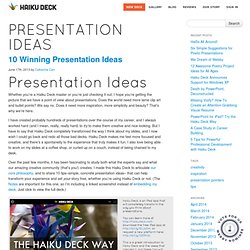
Does the world need more lame clip art and bullet points? We say no. Does it need more inspiration, more simplicity and beauty? That’s why we’re here. I have created probably hundreds of presentations over the course of my career, and I always worked hard (and I mean, really, really hard) to try to make them creative and nice-looking. Over the past few months, it has been fascinating to study both what the experts say and what our amazing creative community (that’s you!)
Click to view the full Haiku Deck with Notes. PowerPoint Slide Design: How Simple is Too Simple? All of the books, all of the blogs, all of the top Slideshare presentations on slide design make this common plea: simplify.
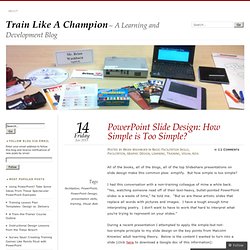
But how simple is too simple? 15 Impressive Tools for Creating Beautiful Presentations. Ever since MS PowerPoint revolutionized corporate and marketing communication in the early part of the millennium, presenting ideas through attractive slideshows has become a mandatory component of any successful and engaging presentation.

The effectiveness of any presentation relies heavily on the styling, structure and attractiveness of the slides that are being used to address the audience. This is why, over the years, marketers and communicators have focused heavily on bringing innovation and creativity in their presentations. The internet age has added a completely unique dimension to this concept. There are many presentation designing tools now that can be accessed online for free. These tools have much greater flexibility, than the previously available desktop solutions, and give the users access to unlimited styling and designing options by integrating various online forums.
Here are 15 such online tools that can help you design beautiful presentations in quick time. 1. 3. 4. 27 Presentation Tips For Students And Teachers. We all have to get up in front of a group of our peers and deliver a presentation at some point.
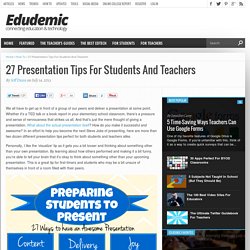
Whether it’s a TED talk or a book report in your elementary school classroom, there’s a pressure and sense of nervousness that strikes us all. And that’s just the mere thought of giving a presentation. What about the actual presentation itself? Kingsoft Presentation Free 2013, PPT, PPTX compatible. Download for free - Kingsoft Office. An efficient and free slide presentation application.

Dynamic slides with flash, sound and animation capabilities, as well as a variety of artistic backgrounds to choose from. Convert presentation files into PDF Presentation 2013 includes a built-in PDF converting software.This can help to convert your presentation slides into PDF format easily. Variety of Presentation & Background Templates. Your Content Shall Rock. Recite. 9 apps for creating multimedia content. Until a few years ago designing an attractive presentation, or any other form of multimedia content, required expert designers. You first had to explain your idea to the designer who would then spend hours in isolation, using complex tools and software, to turn them into reality. Most of the times, however, you would still go away dissatisfied with the final product. However, this is no more the case thanks to different online tools available freely on the internet. Creating a Product Catalog in PowerPoint 2010.
PowerPoint can be used for presentations, online meetings, conferences but there are many other useful purposes, for example we can use Microsoft PowerPoint to show a product catalog. Here we will learn how to make a free Catalog PowerPoint template using existing and custom layouts in Microsoft PowerPoint. We will prepare a layout to embed our product photos and description, and include a price and any other product meta information. 10 Excellent Alternatives to PowerPoint. PowerPoint is absolutely one of the most popular presentation tool out there .I bet that the first presentation you have ever made was via PowerPoint, well at least that was the case with mine .There are, however, several other presentation tools that we can use as an alternative to PowerPoint and guess what ?
They are way easier and simpler especially for use in education. I have handpicked some of such tools for you to check but you can also check this extensive list of some of the best presentation tools for teachers to explore more options. 1- Prezentit This is one of my favourite tools for creating presentations.It does not require any software download and all you need is a web browser. 3050+ Free Powerpoint Templates PPT and Free PowerPoint Backgrounds. Powerpoint Templates PowerPoint PPT Presentations. Powerpoint Presentations PowerPoint PPT Presentations.
5 Creative Presentation Methods To Create Awesome Presentations. Powerpoint 2013 PowerPoint PPT Presentations. Download PowerPoint 2013 tutorials and guides on how to use the new MS PowerPoint 2013 to make awesome presentations. This category includes articles on PowerPoint 2013, templates for Microsoft PowerPoint 2013 as well as descriptions about new features that you will find in the new version of PowerPoint after upgrading from MS Office 2010.
Web Presenting Tools. 9 Steps to Create A Classroom Poster Using Google Docs. I have been sharing a great deal of educational posters here in Educational Technology and Mobile Learning. I love using posters with my students and I know many of you love them too. Sometimes it seems like we can not find the exact poster we want for our class and this is when we need to use our techy skills to craft our own posters. The process is not very hard and anybody with the rudimentary tech knowledge can do it in a matter of minutes. I dieci comandamenti per una presentazione perfetta. Ecco la nota dolente di tanta didattica digitale: la presentazione! Sappiamo già come motivare la classe allo studio della storia dell’arte, conosciamo come rendere efficace una lezione ma possiamo rovinare tutto con un pessimo PPT… Qui vorrei dare alcuni suggerimenti per un’impaginazione efficace delle nostre slide.
Senza entrare nel campo del graphic design avrei una decina di indicazioni per rendere visivamente accattivante qualsiasi presentazione. Ovviamente do per scontato che i contenuti siano validi, comprensibili e ben organizzati… Per capire meglio come applicare queste regole, riporterò alcune immagini relative alle presentazioni raccolte tra le mie risorse di storia dell’arte. Upload Presentation - SlideBoom. Digital slidebooks for student creativity, self-expression, and imagination - Biteslide. Presentation tools and free presentation software. 10 ways to learn how to use Prezi—and a giveaway!