

RECORDIT: screencasts Enregistrez rapide et gratuit! avec GIF soutien! 11 outils pour vos diaporamas multimédias. Du simple portfolio d’images à la super-curation multimédia, les besoins en diaporamas des journalistes ne cessent d’augmenter.

En cause : la nécessité de faire tenir en peu d’espace le maximum d’information et de donner au lecteur la possibilité d’accéder aux contenus qu’il désire en laissant de côté ceux qui ne l’intéressent pas. ↑1 » Pour insérer de multiples contenus du web : Projeqt : Cet outil ressemble fortement à Storify (voir ci-dessous), à la différence près qu’il a été originellement pensé pour les diaporamas. Le principe est simple : on crée un certain nombre de slides, qui vont de positionner les unes après les autres (avec possibilité de changer l’ordre a posteriori). On peut y intégrer des titres, du texte, des images, mais surtout un grand nombre de services en ligne, de la vidéo Youtube à la Google Map, en passant par le document PDF : Il est également possible de choisir sa palette de couleurs, ses polices, son logo et son arrière-plan. Storify : Vous n'avez pas de Korsakoff, l'homme. Le tutoriel pour débutants.
ALTHOUGH THE IDEA of grappling with a new program, that does something you’ve never done before can be daunting for some, I’m quite excited for seeing what we can create in this open-source software.
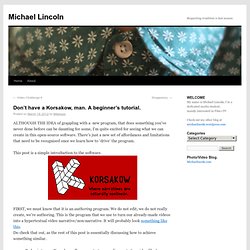
There’s just a new set of affordances and limitations that need to be recognised once we learn how to ‘drive’ the program. This post is a simple introduction to the software. FIRST, we must know that it is an authoring program. We do not edit, we do not really create, we’re authoring. This is the program that we use to turn our already-made videos into a hypertextual video narrative/non-narrative. ‘In basic terms, Korsakow allows you to turn media assets (eg video files) into Smallest Narrative Units (SNUs, or ‘snooz’ for short). Housekeeping. The first step is probably to organise your files that you need to create a hypertextual narrative. Getting organised. Initial Setting Up.Save your project into your already-made folder. Thumbnails ImportingSimply drag and drop your files into Korsakov. Faire un diaporama avec votre powerpoint et web cam. FfDiaporama.
FfDiaporama est une application de création de séquences vidéos constituées : de titres, fixes ou animées.d'images ou de photographies, fixes ou animées.de clips vidéode musiques Ces séquences sont assemblées en diaporama à l'aide de transitions de séquence pour constituer des vidéos complètes.

Les options suivantes sont disponibles : A List of 20 Free Tools for Teachers to Create Awesome Presentations and Slideshows. Below is a list of some of the best free tools teachers and students can use to create awesome slideshow and presentations. 1- KnovioKnovio gives life to static slides and with a simple click you will be able to turn them into rich video and audio presentations that you can share with your friends and colleagues via email or popular social media websites.

Knovio does not require any software installation or download, it is all web based. 2- AheadAhead is a great presentation tool for educators. It works in such a way that it instantly transforms your layouts into a zooming presentation. Check it out its is great. 3- HelloSlideHelloSlide is a cool web tool that allows its users to create awesome slides together with voice narration. 4- JuxJux is one of the best showcase for your stories.
Discovery Education: Tech Tips Blog: Presentation Tools: Ready for the big screen with Web 2.0. Blah, blah, blah.

You've been there. Sitting in a conference or meeting, trying to keep your eyes and mind focused on the topic. Listening to the speaker read the bullet points on the big screen. There's nothing more boring than a dull presentation. Now put yourself in your students' shoes. Bye-bye, bullet points. It's time to push the boundaries of traditional presentations, mix things up, and make learning more engaging and interactive than ever before. Web 2.0 makes it easy to say goodbye to passive slide shows. Popplet. Online Diagram Software and Flowchart Software - Gliffy.
VUVOX - slideshows, photo, video and music sharing, Myspace codes. 28 séquences d’animations innovantes : Wiki Fabriques numériques de l’EPN de la Médiathèque des Ulis.