

Bounce.js. CSS3 Animation Cheat Sheet - Justin Aguilar. How it works The CSS3 Animation Cheat Sheet is a set of preset, plug-and-play animations for your web projects.
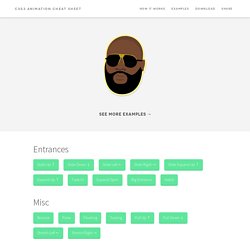
All you need to do is add the stylesheet to your website and apply the premade CSS classes to the elements you want animated. The CSS3 Animation Cheat Sheet uses CSS3 @keyframes and works on all the latest browsers (that's IE 10). Using CSS3 @keyframes, you don't have to worry about positioning the element to accomodate the animations - it will animate into place. Also for users with older browsers, the animated element will be visible and in place, even if the animation doesn't trigger.
Add the animation stylesheet to the <head> element of your webpage: Replace css with the name of the directory where the animation stylesheet is. Add an animation class to the element you want animated: Replace slideUp with the desired animation class. Animate.css.
Line Menu Icon... That Is A Menu. I had a dumb little idea the other night so I just coded it up (as you do).
You know those little icons that have come represent navigation? We've called them Three Line Menu icons around here, but otherwise known as Navicon (clever) or Hamburger (dumb). The point of that icon is that it looks like a little menu, so hopefully it's obvious you click it to reveal a real menu. But what if that icon wasn't an icon at all, but the actual menu, just shrunken? The Concept Yep, it's a little cheezy.
The trick is very easy though. The process is essentially: Design full size view firstShrink entire thing to icon size with transform: scale(0.X);Remove unnecessary bits with opacity: 0When in icon size, only react to clicks on the whole thing.When clicked, toggle to transform: scale(1), hidden bits to opacity: 1, and restore normal clicking ability. Simple CSS Spinners. Hover.css - A collection of CSS3 powered hover effects. All Hover.css effects make use of a single element (with the help of some pseudo-elements where necessary), are self contained so you can easily copy and paste them, and come in CSS, Sass, and LESS flavours.

Many effects use CSS3 features such as transitions, transforms and animations. Old browsers that don't support these features may need some extra attention to be certain a fallback hover effect is still in place. Licenses Hover.css is made available under a free personal/open source or paid commercial licenses depending on your requirements.
To compare licenses please visit the Ian Lunn Design Limited Store and purchase a commercial license. Creating a Film Grain Effect with CSS3. We were thrilled to work with the Wildlife Conservation Society on 96elephants.org.
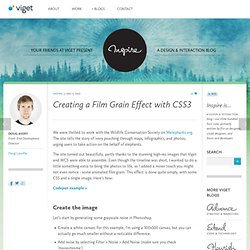
The site tells the story of ivory poaching through maps, infographics, and photos, urging users to take action on the behalf of elephants. The site turned out beautifully, partly thanks to the stunning high-res images that Viget and WCS were able to assemble. Even though the timeline was short, I wanted to do a little something extra to bring the photos to life, so I added a minor touch you might not even notice - some animated film grain. This effect is done quite simply, with some CSS and a single image.
Here's how: Codepen example » Create the image Let’s start by generating some grayscale noise in Photoshop. Create a white canvas. Next, create a selection area from the noise: CSS Animation Tricks: State Jumping, Negative Delays, Animating Origin, and More. The following is a guest post by Zach Saucier.

Zach cooks up some pretty inspiring animations over on CodePen. I couldn't be happier that he wanted to share some of the tricks he uses to create them, especially because they are things we all strive for: efficiency, reusability, practicality, and speed. I've fallen into the habit of creating CSS animations in my free time, inspired by things I come across during the day. GLSL Transition Example. Microformats. Mais que nous réservent les microformats à l'avenir ?

Intéressons-nous à présent à leur implémentation dans le code HTML5… HTML5 apporte son lot de nouveautés (voir HTML5 se dévoile). Les nouveaux éléments donnent davantage de sens à la structuration de la page et les microformats n'auront qu'à en tirer partie. Il est d'ailleurs déjà question de quelques-uns de ces nouveaux éléments sur la page dédiée à HTML5 dans le wiki du site officiel des microformats. Plusieurs éléments vont permettrent de se passer de certains Design Pattern ou certaines propriétés.
Concernant les attributs rel et rev (nous n'avons pas parlé de cet attribut-là dans ce tutoriel et pour cause), le premier est bien pris en charge par HTML5, en revanche, rev a été purement et simplement retiré de la spécification et donc n'est plus pris en compte. Autre petit désagrément livré avec HTML5, l'attribut profile a également été supprimé. Enfin, un nouveau terme apparaît dans HTML5 : Microdata. CSS-Tricks. A Simple Parallax Scrolling Technique. AcceDe Web, notices d'accessibilité.