


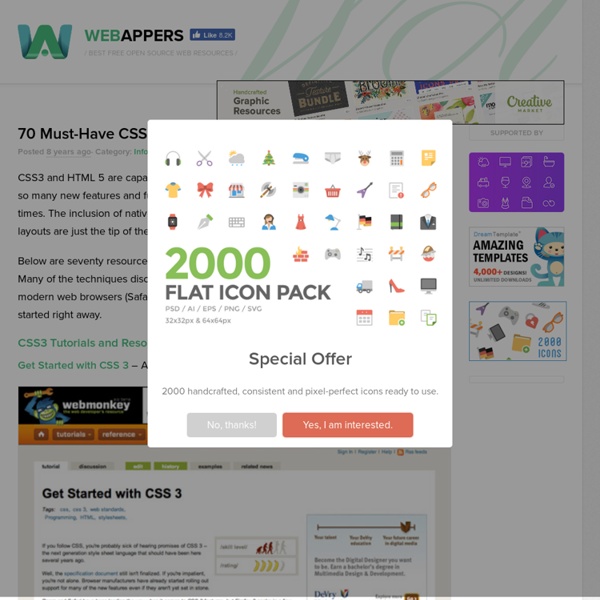
The No-Pressure Introduction to CSS3 | Onextrapixel - Web Design & Development Magazine It's difficult to escape the hype surrounding CSS3 at the moment, yet it has created a divide in the community. If you read any blog post on the subject and it is flooded with comments by developers who feel they still cannot use CSS3 in their work. Rather than being encouraging the responses from the experts in our community can appear as aggressive and superior. In this article I'll try to cover some of the more widely adopted CSS3 advancements, showing you not only how to use them but also the support you will likely expect from the major browsers. Why We Can Use CSS3 Now The arguments as to why we cannot use CSS3 include such things as the specification not being finalised or that some elements of CSS3 are either poorly supported or not supported at all. Whether you call it Progressive Enhancement, Graceful Degradation or Hardboiled it doesn't matter really, so long as you accept that a website doesn't need to look the same in all browsers. Vendor Prefixes So Some Actual CSS3 Examples
23 Essential HTML 5 Resources Editor’s Note: Bruce Lawson will be doing a 1-hour tutorial called “How to build a HTML5 Web site” at the FOWD Tour. Everyone is excited about the possibilities of HTML 5, but there’s a lot to learn and absorb as well. With that in mind, we’ve compiled a list of articles to get you started! Yes, You Can Use HTML 5 Today! – A great beginning overview of HTML 5Wikipedia: HTML 5 – A basic overview from WikipediaHTML 5 Cheat Sheet – A great quick guide to HTML 5 as a printable PDFHTML 5 Demos – A great set of demos. People to follow These are the folks that are at the center of HTML 5 … Ian Hickson (@hixie) – Editor of HTML 5 Spec.
CSS3 Animations I recently wrote about CSS3 Transitions and the next step for that is sort of CSS Transitions on steroids: CSS3 Animations (CSS Animations Module Level 3 specification). What are CSS Animations? CSS Animations offers a more detailed way to control animations, the number of times it should iterate and property values at certain keyframes. A simple example Let’s take a look at the code for a simple CSS3 Animations example: 01..animation-container { 02. 03. 04. 05. 06. 09. 10. from { 11. width: 200px; 12. background: #f00; 13. opacity: 0.5; 14. 16. to { 17. width: 400px; 18. background: #ffffa2; 19. opacity: 1; 20. There are a number of new things we see above. The most interesting part here is the animation name, which is, contrary to what you might believe, any name of your choosing. In this example, the element will rotate to being straight, fade in and become twice as wide at the end of the animation. Using keyframe values and iteration-count 02. height: 60px; 03. padding: 10px; 05. 08. 10. width: 200px;
15 Useful CSS3 and HTML5 Templates and Frameworks CSS3 and HTML5 are two of the coolest things to come along within web design for a very very a long long time. Whats not to love? And the best thing of all? The major browsers are now catching up and giving support. Below you will find a collection of visually basic templates, but with all of them fully packed and enriched with CSS3 and HTML5 goodness. On top of all these templates you will also find a couple of HTML5 powered CSS3 frameworks. HTML5 Basic Template Pack This template has been heavily inspired by the Smashing Magazine HTML 5 template tutorial, however the (CSS & Design) has been modified in several ways. RamblingSoul 19 CSS3 Template Cherry Blossoms HTML5 & CSS3 Ampersand HTML5 You can choose from either the two column or three versions of this HTML5 template. Backwards Compatible, One Page Portfolio (Template and Tutorial) Nearly Circular CSS3 The template displays a taster of what is to come from the CSS3 spec, mostly the lovely rounded corners and @font-face. Cardeo Three CSS3
An Introduction To CSS3 Keyframe Animations - Smashing Coding Advertisement By now you’ve probably heard at least something about animation in CSS3 using keyframe-based syntax. The CSS3 animations module1 in the specification has been around for a couple of years now, and it has the potential to become a big part of Web design. Using CSS3 keyframe animations, developers can create smooth, maintainable animations that perform relatively well and that don’t require reams of scripting. It’s just another way that CSS3 is helping to solve a real-world problem in an elegant manner. In this article, we’ll cover all the important parts of the syntax, and we’ll fill you in on browser support so that you’ll know when to start using it. A Simple Animated Landscape Scene For the purpose of this article, I’ve created a simple animated landscape scene to introduce the various aspects of the syntax. (NOTE: Versions of Safari prior to 5.1 have a bug that prevents the animation from finishing correctly. The @keyframes At-Rule Here’s the @ rule we’ll be using: Shorthand
The Future of HTML 5 At FOWA London 2009 Bruce Lawson gave an introduction to HTML 5 and how it might be used in the future. The HTML 5 spec was originally called “Web Applications 1.0″. Most of the attention has been on the new markup elements, but in his talk he takes a further look at the applications side of the spec, covering: Dynamic images and graphs with canvas Eliminating much forms validation with webforms 2.0 Local storage automagically saving your data Geolocation Building toolbars and menus. Editor’s Note: We’ll be covering “How HTML 5 is Going to Completely Change your Web App” at The Future of Web Apps in Miami. You can jump straight to the video, view the slides, read the transcript (thanks @joeloverton for doing this!) Other useful resources: There are some great beginner canvast tutorials on the Opera Developer: The video Full transcription available at joeloverton.com/html5. The slides
Pure CSS Timeline – Notebook | MattBango.com I wanted to build a CSS timeline for the “About” section of my site while using some clean and simple markup. I wanted to avoid using images as much as possible, so I spent a few minutes prototyping some options and came up with a solution using unordered lists. The result is a simple and clean looking timeline with some very straight forward markup. In this article I’ll share my approach to creating a timeline out of CSS and HTML which results in a nice looking, simple timeline. Introduction First and foremost, is the solution I’m about to share with you the best solution? What are we building? Let’s take a look at a screenshot of the timeline that we’re building in this tutorial. We have a nice looking timeline styled completely with CSS, but what happens if the visitor doesn’t have CSS enabled? What would make this better is if the labels for the x-axis of the timeline would work better with the timeline block labels. The Markup I chose to use a unordered list implementation. The CSS
A Collection of HTML5 Resources and Tutorials By now everyone has heard of HTML 5 and its new functionalities. Pretty exciting isn't it… also a little daunting. Of course, there are two sides to the excitement, most developers love it, others feel it has come to soon and we are not ready for it. What ever your feelings are on this issue, it doesn't matter, it is here, so lets work with it. Introduction to HTML 5 Video This is an educational “Introduction to HTML 5″ video that goes over many of the major aspects of this new standard and the video is choc full of demos and sample source code. HTML5 + CSS3 = Awesome on Vimeo HTML5 is the next version of the web markup standard. CSS Code Structure for HTML 5: Some Useful Guidelines In this post they offer some useful guidelines about how to implement a well organized CSS code structure in view of the introduction of the HTML5 markup language. HTML 5 and CSS 3: The Techniques You’ll Soon Be Using Have a Field Day with HTML5 Forms Coding a HTML 5 Layout From Scratch HTML 5 Canvas – The Basics
Pure Css Data Chart Data visualization is mostly achieved with flash applications or with help of some programming languages. Are those solutions the only way to present, let’s say simple data chart? How about giving it a try with nothing but good ol’ css? Take a look at the Demo | Download Css Chart Approach In this example I am not using JavaScript or any backend application. what I’ll do here is turn this: into this with css alone. The markup In my example I have used a period of last 12 days and presented my working energy level in percentages, 100% being the best I’ve felt about working ever. Anyway, to structure this kind of data I chose definition list. <dt>Day 1</dt> And definition description contains the value <dd>36</dd> Inside the definition description element I will add a span and nested em element. <dd><span class="type2 p80"><em>80</em></span></dd> Styling it Definition titles have no visual purpose here, so I’ll hide them: Moving on to the real thing. Here’s the scheme of one chart bar
25 Essential HTML5 Tutorials and Techniques We are always close to the latest technologies – you know that, so today let’s cover some more info on the new fundamental markup language for the web – HTML5 that you all love so much. When saying about HTML5, developers mean the new semantic structural tags, API specs like canvas or offline storage, new inline semantic tags, etc. HTML5, in fact, is aimed at creating a comprehensive markup language for front-end development, able to provide qualitative information on the different elements of the page. But to help make some sense of what’s new and essential in HTML5, you could review some helpful and indispensable HTML5 tutorials that go over many of the major HTML5 aspects and new standards. The whole purpose of this post is to help you master HTML5 rich features through simple guidelines and easy to follow techniques. HTML5 Unleashed: Tips, Tricks and Techniques Implementing HTML5 Drag and Drop: New Premium Tutorial Blowing up HTML5 video and mapping it into 3D space A Preview of HTML 5