

Picasion - Create GIF animations online - Get images from Picasa Web or Flickr. The Photocabine. Word Shoot: Spell Fast. Wild Mood Swings - Surf the web on a whim. (C) Sean McManus. Offliberty - evidence of offline life. Squareeater - binaural audio and brainwave entrainment for the psychedelic mind. Spezify. Upload - Dropdo. Free TV and Movies Online. Quality Links Only. Access Hulu from Outside the U.S. Without a Proxy Server - Lifehacker. 70 Things Every Computer Geek Should Know. The term ‘geek’, once used to label a circus freak, has morphed in meaning over the years. What was once an unusual profession transferred into a word indicating social awkwardness.
As time has gone on, the word has yet again morphed to indicate a new type of individual: someone who is obsessive over one (or more) particular subjects, whether it be science, photography, electronics, computers, media, or any other field. A geek is one who isn’t satisfied knowing only the surface facts, but instead has a visceral desire to learn everything possible about a particular subject. A techie geek is usually one who knows a little about everything, and is thus the person family and friends turn to whenever they have a question. If you’re that type of person and are looking for a few extra skills to pick up, or if you’re a newbie aiming to get a handhold on the honor that is geekhood, read on to find out what skills you need to know. How to become a real computer Geek? You may get the answer here: 100 Websites You Should Know and Use.
In the spring of 2007, Julius Wiedemann, editor in charge at Taschen GmbH, gave a legendary TED University talk: an ultra-fast-moving ride through the “100 websites you should know and use.”

Six years later, it remains one of the most viewed TED blog posts ever. Time for an update? We think so. Below, the 2013 edition of the 100 websites to put on your radar and in your browser. To see the original list, click here. And now, the original list from 2007, created by Julius Wiedemann, editor in charge at Taschen GmbH. 100+ Free Tools For You To Access Blocked Sites. How many ways have you used to unblocked the internet censorship and get access to Facebook, Twitter, YouTube and some other sites blocked in your country or area?
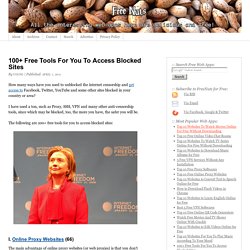
I have used a ton, such as Proxy, SSH, VPN and many other anti-censorship tools, since which may be blocked, too, the more you have, the safer you will be. The following are 100+ free tools for you to access blocked sites: I. Online Proxy Websites (66) The main advantage of online proxy websites (or web proxies) is that you don't need to install anything nor to make any configuration, just to look out those pop-up ads. 1.
The Aniscartujo web proxy is workable for both computers and mobile phones. 2. This web proxy allows you to watch YouTube videos as well as to download them in MP4 files. 3. A UK web proxy which supports JavaScript well. 4. Flip Text » Write Upside Down Text.