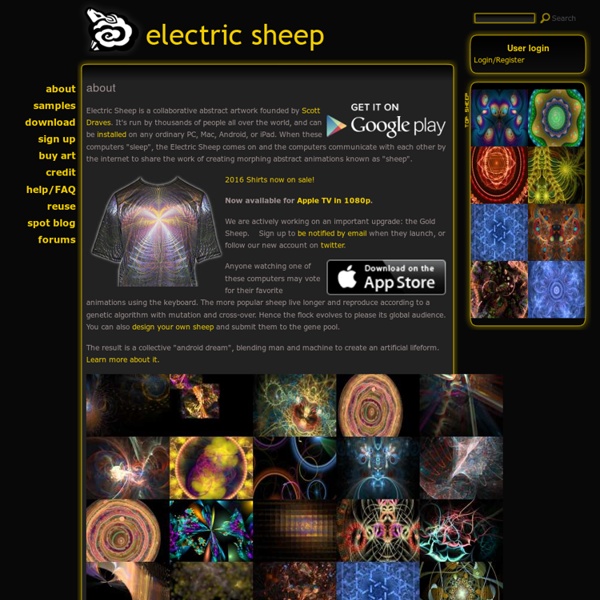Technical description about how our Lichtenberg Figure Sculptures (or beam trees) are created
Other interesting properties: fluorescence, solarization, birefringence, and discharge-free zone When acrylic is irradiated by high-energy electrons, it glows a brilliant blue-white color. Radiation chemistry studies suggest that this is mainly due to luminescence that peaks at a wavelength of about 435 nm. However, acrylic also generates fainter glows from x-ray fluorescence , and Cherenkov radiation . The exact light-producing mechanisms for electron-irradiated PMMA are not fully understood.
Les 1000
Want to add this gigapan to your favorites? or now. now to add this Gigapan to a group gallery. now to add this Gigapan to a gallery. About This Gigapan Toggle
Screensavers - Best Of
Advertisement Long, long time ago screensavers have been used to prevent the so-called screen-burn-effect — a permanent disfigurement of areas on a CRT display caused by non-moving text or graphics being displayed continuously for long periods of time. To avoid this effect, screen savers have been used to blank the screen or fill it with moving images or patterns when the computer was not in use. Today, screensavers don’t serve their original purpose and are primarily used for entertainment. In fact, we don’t need screensavers any more, however we tend to use them as eye-candy for our coffee breaks. Particularly complex and colourful 3D-screensavers are extremely nice to look at.
Processing.org
Khan Academy
FLAM3
Download Google Screensaver without installing Google Pack at Digital Inspiration - Software Reviews, Internet and Technology Guide
You can download Google Screensaver with or without installing the Google Pack. What follows is a short guide to download and install the Google Pack Screensaver without downloading any of the other software in Google Pack or the even the Google Updater software. The Google screensaver will be installed without the Google Logo. The Google Screensaver is probably the best piece of software in the entire Google Pack. The screensaver displays a slideshow of your digital pictures full screen or as a collage. The collage effect gives an impression as if someone is dumping Polaroid images on your desktop over time.
Bit-cycling : RSS Screensaver
Walter posts about the sample screensaver we've posted on MSDN. It's really slick: it'll pick up pictures and descriptions from any photofeed you have on your PC. Source is available if you want to tweak it yourself. I've posted a compiled version if anyone wants to just take a look without having to compile it themselves. Usual caveats apply: this is sample code, it may not work, it probably won't affect your computer in any negative way, but it hasn't gone through rigorous testing, so I don't know for sure.
Let Blog Buzz Invade the Desktop While You're Away - Digital Inspiration
If you live and breathe RSS, it's time to uninstall those Scrolling Marquee Text and Photo Slideshow screensavers that bore you by repeating the same images from your My Pictures folder again and again. While the computer is not in use, bring life to your desktop screens with RSS screensavers that fetch fresh content from your favorite RSS feeds (including images). Mac OS X Tiger already ships with RSS feed screensaver but Windows XP users, as always, are not so lucky. Infact, Windows Vista Screensavers don't support RSS. But there's reason to be disappointed, there are bunch of third-party RSS screensavers available on the web alread and here we'll help you choose the best one for your desktop. » MSN RSS Screensaver - This RSS feeds cum Picture screensaver from Microsoft comes pre-configured with feeds pointing to MSNBC news sources plus you can add any of your favorite web feeds.
5 Awesome High Tech Screensavers [Windows]
Due to those search efforts, I came across a few awesome screensavers that I have to share. I like screensavers that really drop the jaw of anyone that might be walking by when its active. Simulations, high definition 3D graphics and lots of useful information are all requirements that I look for when I want to find a cool screensaver.