

Excellent faceting search. Search Education – Google. How to search on Google - Search Help. Learn a few tips and tricks to help you easily find information on Google.
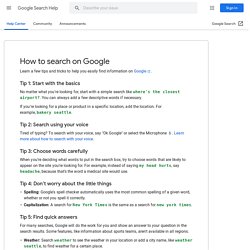
Tip 1: Start with the basics No matter what you're looking for, start with a simple search like where's the closest airport?. You can always add a few descriptive words if necessary. If you're looking for a place or product in a specific location, add the location. For example, bakery seattle. Tip 2: Search using your voice Tired of typing? . Tip 3: Choose words carefully When you're deciding what words to put in the search box, try to choose words that are likely to appear on the site you're looking for. Tip 4: Don’t worry about the little things Spelling. Tip 5: Find quick answers For many searches, Google will do the work for you and show an answer to your question in the search results. Weather: Search weather to see the weather in your location or add a city name, like weather seattle, to find weather for a certain place.
DuckDuckGo. Sweet Search. How to Search the Web. Punctuation, symbols & operators in search - Search Help. You can use symbols or words in your search to make your search results more precise.
Google Search usually ignores punctuation that isn’t part of a search operator. Don’t put spaces between the symbol or word and your search term. A search for site:nytimes.com will work, but site: nytimes.com won’t. Refine image searches. Rio Salado College. Locating Information Using Search Terms Now that you have decided on a topic, identified the kind of information you need, and developed a search strategy regarding the types of sources you will use, the next step is to select search terms or "keywords" from your topic to use to conduct your search.

These keywords, which describe the topic you are researching, are the terms you will use when you search in any kind of electronic database, as well as on the Web. Search operators, such as AND, OR and NOT, are terms that allow you to group your keywords together to retrieve a number of different types of results. Operators are words that may add or subtract a concept to your search. This is called Boolean Searching. 100 Time-Saving Search Engines for Serious Scholars (Revised) Back in 2010, we shared with you 100 awesome search engines and research resources in our post: 100 Time-Saving Search Engines for Serious Scholars. It’s been an incredible resource, but now, it’s time for an update.
Some services have moved on, others have been created, and we’ve found some new discoveries, too. Many of our original 100 are still going strong, but we’ve updated where necessary and added some of our new favorites, too. Check out our new, up-to-date collection to discover the very best search engine for finding the academic results you’re looking for. Hmolpedia - Hmolpedia. How to Use a Search Engine to Search the Internet.
Back to the List of Computer Tutorials Introduction.
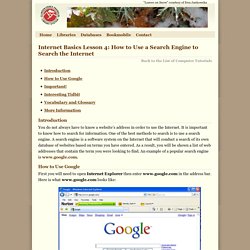
Interactive online Google tutorial and references - Google Guide. 12 Quick Tips to Search Google Like an Expert. If you’re like me, you probably use Google many times a day.

But chances are, unless you're a technology geek, you probably still use Google in its simplest form. If your current use of Google is limited to typing in a few words and changing your query until you find what you’re looking for, then I’m here to tell you that there’s a better way -- and it’s not hard to learn. On the other hand, even if you are a technology geek and can use Google like the best of them already, I still suggest you bookmark this article of advanced Google search tips.
Then, you’ll then have the tips on hand when you're ready to pull your hair out in frustration watching a neophyte repeatedly type in basic queries in a desperate attempt to find something. The following advanced Google search tips are based on my own experience and things that I actually find useful. For even more Google tips, download our free guide here. Here's an overview of some of the most useful Google search tricks. Step 2) Exclude Words. How to search on Google - Search Help. PowerSearchingQuickReference.pdf.
How to use search engines effectively: Google and beyond. On this page: How to use search engines, including Google, effectively Anyone can type a couple of words into a search engine and get lots of results, but are they necessarily the best results?

Search Tips & Tricks – Inside Search – Google. Research Help. Effective searching. Search Engines & Optimization (SEO) Search techniques. Searching the Web. Academic Search Engines. SEO: The Free Beginner’s Guide From Moz. Welcome to your SEO learning journey! You'll get the most out of this guide if your desire to learn search engine optimization (SEO) is exceeded only by your willingness to execute and test concepts. This guide is designed to describe all major aspects of SEO, from finding the terms and phrases (keywords) that can generate qualified traffic to your website, to making your site friendly to search engines, to building links and marketing the unique value of your site.
The world of search engine optimization is complex and ever-changing, but you can easily understand the basics, and even a small amount of SEO knowledge can make a big difference. Free SEO education is also widely available on the web, including in guides like this! (Woohoo!) Combine this information with some practice and you are well on your way to becoming a savvy SEO. The Basics of Search Engine Optimization Ever heard of Maslow's hierarchy of needs? Here's what it looks like: Search Engines.