


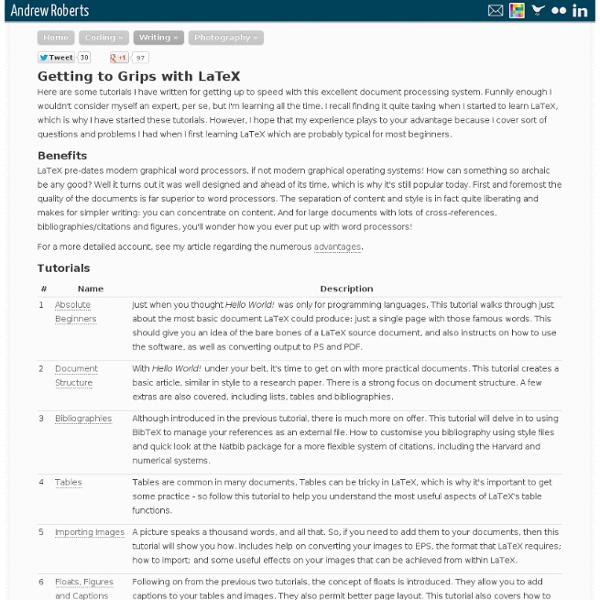
LaTeX This is a guide to the LaTeX markup language. It is intended to form a useful resource for everybody from new users who wish to learn, to old hands who need a quick reference. TeX and LaTeX TeX is a computer program for typesetting documents, created by Donald Knuth. It takes a suitably prepared computer file and converts it to a form which may be printed on many kinds of printers, including dot-matrix printers, laser printers and high-resolution typesetting machines. LaTeX is a set of macros for TeX that aims at reducing the user's task to the sole role of writing the content, LaTeX taking care of all the formatting process. The book is organized in different parts. Getting Started will provide you with the very first steps to print your first document: general concepts (very important!) Contents[edit] If you have questions related to LaTeX, ask at the Q&A. Edit the TOC or the stages Other wikibooks[edit]
Knotsbag Quick install - TeX Live If you don't want to bother reading the full install documentation and just want to install everything in TeX Live, on a Unix-like system, a minimal recipe follows. Special considerations for Windows are described separately. For MacOSX, we recommend installing MacTeX, which contains all of TeX Live (and a few Mac-specific additions). Cygwin users can follow the instructions for Unix-like systems, but make sure you have the Cygwin prerequisites before beginning the installation. Pre-install: download, cleanup A separate page describes various ways to acquire the software. If you're re-installing after a previous attempt, be sure to completely remove your old installation. rm -rf /usr/local/texlive/2013 rm -rf ~/.texlive2013 Running the installer You do not need to be root (administrator on Windows) to install, use, or manage TeX Live. Once you have the software, run the install-tl script to install (comments are in italics): cd /your/download/directory . Choosing a download host Testing
LaTeX:Layout From AoPSWiki This article outlines some of the basics of layout in LaTeX. Note: Rather than typing up all the examples, you can copy-paste the examples into your TeXnicCenter files. Source File Format The source file of a LaTeX broadly consists of two parts, the preamble and the document itself. Our next three sections deal primarily with preamble items, while the rest cover tools you might use within your document. The Preamble Document Class The first line of the file sets the document class with the \documentclass[''options'']{''class''} command. article . book report , and letter .) \documentclass , but generally they can be left to their defaults. Packages Packages are included after the \documentclass statement using \usepackage[''options''][''packagename''] . Page Setup LaTeX automatically sets reasonable values for the page dimensions, orientation, etc. The Easy Way The easy way involves using certain packages to do the heavy lifting. \usepackage[margin=2.5cm]{geometry} . \usepackage{parskip} The
SWIG: Wrapper and Interface Generator TeX Users Group (TUG) home page LaTeX/Formatting Altering the paragraph formatting is not often required, especially in academic writing. However, it is useful to know, and applications tend to be for formatting text in floats, or other more exotic documents. Paragraph alignment[edit] Paragraphs in LaTeX are usually fully justified, i.e. flush with both the left and right margins. All text between the \begin and \end of the specified environment will be justified appropriately. Paragraph indent and break[edit] By default, the first paragraph after a heading follows the standard Anglo-American publishers' practice of no indentation. White-space in LaTeX can also be made flexible (what Lamport calls "rubber" lengths). If you want to indent a paragraph that is not indented, you can use at the beginning of the paragraph. To create a non-indented paragraph, you can use as the first command of the paragraph. To indent subsequent lines of a paragraph, use the TeX command \hangindent. \paragraph line break[edit] Anyway, let's analyse the problem.
How to Report Bugs Effectively There are a number of ways in which non-programmers can contribute to software projects; documentation and testing are among the most frequently-requested services, but testing that results in useless bug reports accomplishes nothing but frustrating the programmer. Today, Simon Tatham shares what it's like to be on the receiving end of bug reports, and offers suggestions for how you can help resolve problems as quickly as possible. Introduction Anybody who has written software for public use will probably have received at least one bad bug report. Reports that say nothing ("It doesn't work!"); reports that make no sense; reports that don't give enough information; reports that give wrong information. There's a reason why technical support is seen as a horrible job to be in, and that reason is bad bug reports. In this essay I'll try to state clearly what makes a good bug report. In a nutshell, the aim of a bug report is to enable the programmer to see the program failing in front of him.
tlmgr user mode | There and back again Starting from tomorrow, tlpretest will contain an extension to the TeX Live Manager called User Mode. This one probably one of the most asked features in recent times, that one can use tlmgr to manage arbitrary texmf trees. Although there are still many things to be improved, the current status already allows users to install many packages, even without write access to the main TeX installation. The TeX Live Manager tlmgr has been since long the main tool for configuration and management of a TeX Live installation. Most importantly, it is the main tool to update package or install new ones. In contrast to the normal installation of TeX Live from TUG, repackaged versions of TeX Live for distributions (Debian, SuSE, Fedora, ...) normally do not ship the tlmgr, as it would interfere with the normal package manager. Well, here it is now. A short walk through how to do things. Initializing the user tree The first thing to be done is initializing the user tree. The first thing to call is