

Gonzalo Sánchez D sur Twitter : "#javascript Learning curves... Rıza Selçuk Saydam sur Twitter : "15 Awesome And Free #JavaScript Books. 15 Awesome And Free JavaScript Books. Danny Markov JavaScript is eating the world!

With it we can build web apps, desktop apps, mobile apps, games, robots, backends and more. Lots of software supports JS as an extension language for writing addons or manipulating data. Even though it has its quirks, JavaScript is here to stay, and now is a good time to learn it! This is why we’ve collected for you our 15 favorite free books that will help you learn and sharpen your skills. Basics If you are novice programmer, or if you have never dealt with JavaScript before, these books are for you. 1. A great introduction to JavaScript. JavaScript For Cats 2. This book is for beginners only as it covers the very basics of JavaScript.
Learn JavaScript 3. This is the second edition of the great book which teaches you how to write precise, elegant and practical code. Eloquent JavaScript 4. A vast collection of examples for the most quirky parts of the language, which are the most likely cause of bugs. Ignacio Valdés on Instagram: “#JavaScrip Breakpoints”
Free Code Camp sur Twitter : "True or False: #JavaScript is complicated: thanks, @jared314! JS Comparison Table. Zhouzi/TheaterJS. Place text over images on hover without JavaScript. Thanks to CSS3 and better and better browser support for it, we can accomplish things now with CSS that previously required fancy JavaScript work.

In this tutorial, I’ll walk you through fading in text over an image on hover. Tutorial Updated I updated this tutorial to show you how to take advantage of even more CSS3 properties. The update is available here. Here’s a sample of what we’ll be creating: If you move your mouse over those images, you’ll see some text fade in that tells you where each photo was taken. Nice, right? Step 1: HTML Markup To keep things neat and tidy, I’m going to put my images in a list.
I’d just repeat that list item and everything inside of it for each image that I wanted to include. Step 2: Style the Images Now that we’ve got the markup out of the way, let’s jump into the CSS. I’m setting the width and height of each list item to the width and height of my individual images, and then lining up the list items by setting them to display: inline-block.
Start. Start Framer consists of 2 parts – the Framework and Generator.
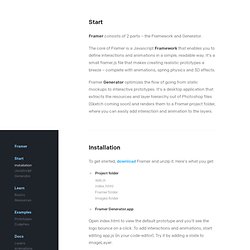
The core of Framer is a Javascript Framework that enables you to define interactions and animations in a simple, readable way. It's a small framer.js file that makes creating realistic prototypes a breeze – complete with animations, spring physics and 3D effects. Framer Generator optimizes the flow of going from static mockups to interactive prototypes. Origami - Design prototyping with Quartz Composer. Instafeed.js - a simple Instagram javascript plugin.
Ilias Ismanalijev. The Vibration API is an API specifically made for mobile devices as they are thankfully the only devices that have a vibrate function.

The API allows developers to vibrate a device (in a pattern) for a given duration. Note: This article is best viewed on a mobile device. Go to il.ly/vibrate on your mobile device to quickly go to this article. Does my Device Support the API? Your browser: The vibration API is implemented in navigator.vibrate. Mozilla had their own implementation mozVibrate so some browsers may support that instead. var canVibrate = "vibrate" in navigator || "mozVibrate" in navigator; if (canVibrate && !
However, this doesn't mean that your device can vibrate. You need the hardware for it. The navigator.vibrate function either accepts a number or an array of numbers. In the following example the device will vibrate for 1000 milliseconds (ms):Test Code. Color Thief. Selectivizr - CSS3 pseudo-class and attribute selectors for IE 6-8. Document Object Model. Jerarquía de DOM. El Document Object Model o DOM ('Modelo de Objetos del Documento' o 'Modelo en Objetos para la Representación de Documentos') es esencialmente una interfaz de programación de aplicaciones (API) que proporciona un conjunto estándar de objetos para representar documentos HTML y XML, un modelo estándar sobre cómo pueden combinarse dichos objetos, y una interfaz estándar para acceder a ellos y manipularlos.
A través del DOM, los programas pueden acceder y modificar el contenido, estructura y estilo de los documentos HTML y XML, que es para lo que se diseñó principalmente. El responsable del DOM es el World Wide Web Consortium (W3C). El DOM es una interfaz de programación de aplicaciones para acceder, añadir y cambiar dinámicamente contenido estructurado en documentos con lenguajes como ECMAScript (JavaScript). Desarrollo del DOM[editar] La primera vez que el DOM se utilizó, fue con el navegador Netscape Navigator en su versión 2.0. Problemas de compatibilidad[editar] Hammer.js - A javascript library for multi-touch gestures.
Voix JS Component.