

SimpleModal / Eric Martin / ericmmartin.com. Overview SimpleModal is a lightweight jQuery Plugin which provides a powerful interface for modal dialog development.

Think of it as a modal dialog framework. SimpleModal gives you the flexibility to build whatever you can envision, while shielding you from related cross-browser issues inherent with UI development. Usage SimpleModal provides 2 simple ways to invoke a modal dialog. As a chained jQuery function, you can call the modal() function on a jQuery element and a modal dialog will be displayed using the contents of that element.
$("#element-id").modal(); As a stand-alone function, a modal dialog can be created by passing a jQuery object, a DOM element, or a plain string (which can contain HTML) . $.modal("<div><h1>SimpleModal</h1></div>"); Both of the methods described above, also accept an optional options object (nice tongue-twister, huh?). $("#element-id").modal({options}); $.modal("<div><h1>SimpleModal</h1></div>", {options}); Styling For IE6, you might want to apply the PNG fix: Demos.
Edit fiddle. ColResizable – Resize HTML tables and columns. About this plugin colResizable is a jQuery plugin to resize table columns dragging them manually.

It is compatible with both mouse and touch devices and has some nice features such as layout persistence after page refresh or postback. This plugin comes in handy when dealing with large tables improving usability. It is tiny in size (colResizable 1.0 is only 2kb) and it is fully compatible with all major browsers (IE7+, Firefox, Chrome and Opera). colResizable can also be used as multiple range slider, give it a try!
Quick tour This is a basic example of what this plugin can do: Try it on jsfiddleMore samples Features colResizable was developed since no other similar plugin with the below listed features was found: Usage To use this plugin a script reference must be added to the colResizable.min.js file in the head section of the document once jQuery is loaded. Resizing grips will be located in the table according to its first row layout. $(function(){ $("table").colResizable();}); Customization. SelNavSVG. Abstract SVG is a vector graphic image format that can be used with browsers to deploy dynamic, interactive graphics over the web.
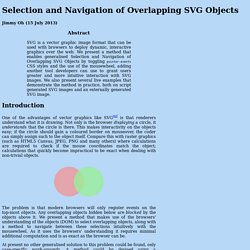
We present a method that enables generalised Selection and Navigation of Overlapping SVG Objects by toggling pointer-events CSS styles and the use of the mousewheel, adding another tool developers can use to grant users greater and more intuitive interaction with SVG images. We also present several live examples that demonstrate the method in practice, both on script generated SVG images and an externally generated SVG image. Introduction One of the advantages of vector graphics like SVGref is that renderers understand what it is drawing. The problem is that modern browsers will only register events on the top-most objects. At present no other generalised solution to this problem could be found, only case-specific work-arounds. Note that this method does not use collision detection and by itself cannot determine what objects are below other objects.
Summary. jQuery draggable and droppable between two containers and sortable. Bio 100: Heart Anatomy. The heart is located in a central tissue mass that divides the ribcage into two cavities between the two lungs.
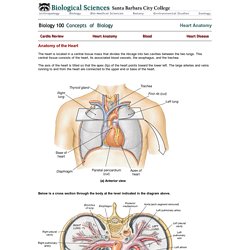
This central tissue consists of the heart, its associated blood vessels, the esophagus, and the trachea. The axis of the heart is tilted so that the apex (tip) of the heart points toward the lower left. The large arteries and veins running to and from the heart are connected to the upper end or base of the heart. The heart functions as a dual pump with each half of the heart beating together in unison during a single cardiac cycle. That is, the atria contract together and then the ventricles contract together. Atrioventricular (AV) and Semilunar Valves The atrioventricular valves (AV valves), which separate the atria from the ventricles, allow blood to flow from the atria to the ventricles, but prevent flow in the opposite direction. Show multiple SVG layers from HTML document. Styling And Animating SVGs With CSS. CSS can be used to style and animate scalable vector graphics, much like it is used to style and animate HTML elements.
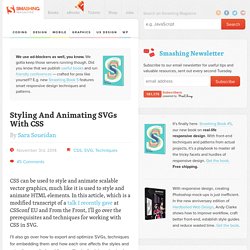
In this article, which is a modified transcript of a talk I recently gave1 at CSSconf EU and From the Front, I’ll go over the prerequisites and techniques for working with CSS in SVG. I’ll also go over how to export and optimize SVGs, techniques for embedding them and how each one affects the styles and animations applied, and then we’ll actually style and animate with CSS. Introduction Link Scalable vector graphics (SVG) is an XML-based vector image format for two-dimensional graphics, with support for interactivity and animation. In other words, SVGs are XML tags that render shapes and graphics, and these shapes and graphics can be interacted with and animated much like HTML elements can be. Animations and interactivity can be added via CSS or JavaScript.
There are many reasons why SVGs are great and why you should be using them today: Peter’s tool is an online one. <! <!