

Technology Integration Tools, Tips & Tricks for Tech Savvy Teachers. iPad Lessons. Recordium – Add Visual Notes to Audio Recordings. 46 Education App Review Sites For Teachers And Students. We try our best to keep our thumb on the pulse of the best education apps and web tools.
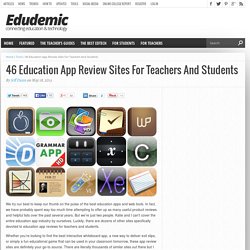
In fact, we have probably spent way too much time attempting to offer up as many useful product reviews and helpful lists over the past several years. But we’re just two people. Katie and I can’t cover the entire education app industry by ourselves. Luckily, there are dozens of other sites specifically devoted to education app reviews for teachers and students. Whether you’re looking to find the best interactive whiteboard app, a new way to deliver exit slips, or simply a fun educational game that can be used in your classroom tomorrow, these app review sites are definitely your go-to source. Animation Express – Create Simple Animations on Your iPad. Animation Express is a free iPad app for creating simple animated drawings.

When you open the app you will see a sample animation that provides a sense of what you can do with the app. After watching the sample animation tap “+” in the upper-right corner of the screen to start creating your own animation. Draw each frame of your animation using your finger or a stylus. After creating the frames you can add a sound track and or a background image. Noteshelf App for iPad: The Experience that Mesmerised Me! Ately, I had been looking for an iPad handwriting app that can give me the feel of real paper and ink.

I tried quite a number of apps, from simple to sophisticated ones, but they all lacked in terms of the real experience. In the meantime, I went through some app reviews and decided to try Noteshelf. Purchased it, installed it and lo! It was electric! By the way, I’m very fond of fountain pens and at times, I’ve spent quite a fortune on them. With the set of fountain pens in Noteshelf, I experienced the magical fluidity of the ink engine and the silk fabric of the woven alphabets; it was enchanting to say the least. Coming to the app features, the one I liked most was the auto wrist guard. As far as the interface is concerned, it is very intuitive and smart; a rather rare combination of beauty and brains! 60 Educational iPad Apps for Teachers.
First let me just thank all of you who have taken the time to confirm their email subscriptions after the obligatory migration I did to aWeber.

As I said in yesterday's post, I am no longer using Feedburner as the email delivery for this blog, I migrated to aWeber for fear of any sudden shut down of Feedburner particularly after the news of Google Reader's closure. So please if you have not yet confirmed your email subscription or if you want to subscribe anew use the widget "subscribe for updates " on the right hand sidebar to do so.
6 different ways of getting student feedback in your iPad lesson. Update 14-09-2012: Syncing Notability with Dropbox is possibly the easiest and best way of keeping track of your students’ work.

One of the most difficult challenges for the teachers at my school is changing from workbooks and worksheets to get students to work and monitor their answers on the iPad. There are many ways to go about it. Here are 6 of them: 1. Google Forms This one, is my go to tool form creating questionnaires. 2. In my mentor class last year there were almost no students who did not have a twitter account. 3. Socrative allows you to fire questions at students in a game like setting. Creating a Graphic Novel. Study Smarter – Take Notes And Highlight Text Within iBooks [iOS Tips. Ebooks are all the rage these days, and your iPad is a perfect device for reading them.
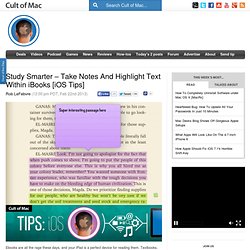
Textbooks, too, are becoming de riguer for many students in college and even high school, as educators, schools, and publishers find a greater demand for electronic instructional materials. But studying from a book requires interacting with the text at a greater level than just reading it, of course, as students need to keep track of specific passages, or comment on them as they relate to their learning or lecture notes.
Most eReading apps, like Nook and Kindle, have these features as well, but iBooks definitely has the most well designed, so let’s take a look at how to use it to study with your electronic books. Launch iBooks on your iPad or iPhone (I’m using iBooks 3.0.2 for this tip), and open a book, textbook or otherwise. The section will highlight with the default color, yellow, and you’ll get another contextual menu. Now, to add a Note to your passage, you do the same thing. iPad Literacy 101 - Download Free Content from Saint Ignatius High School. iPads in Education. Ipad2learn #iPad #E-Learning #schreiben #lernen #m-learning.
iPads-K12Classroom - iPad Curriculum and Lessons. IPAD Activities Examples. Study Smarter – Take Notes And Highlight Text Within iBooks [iOS Tips.