


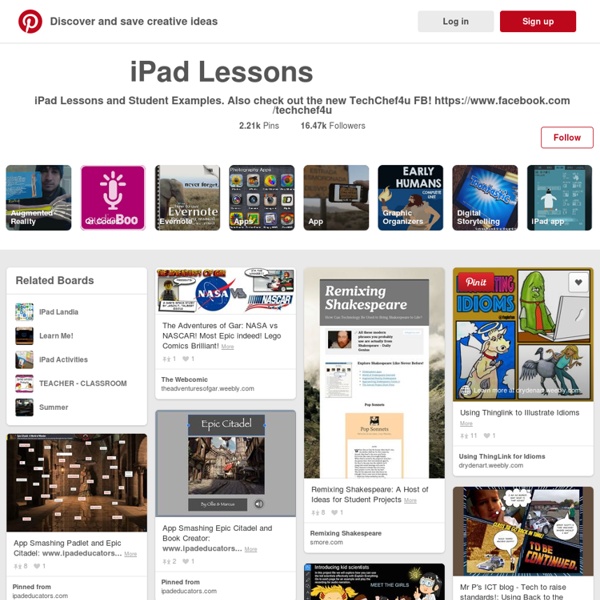
https://www.pinterest.com/techchef4u/ipad-lessons/
Related: Tools in the classroom • lingualady25 Ways To Use Tablets In The Classroom When I was a kid, I dreamt about our school desks as computer screens. How cool would it have been to be able to draw, write, and learn directly onto my own computer? As the years went on, people theorized that laptops would take over the classroom, but the price of these devices was too high for a 1 to 1 ratio. It never quite caught on in lower grade schools. See Also: 25 Ways To Use iPads In The Classroom by Degree of Difficulty Now, it is the age of the tablet.
The Ultimate Guide To Using iPads In The Classroom How Students Benefit From Using Social Media 14.60K Views 0 Likes A lot of criticism has been leveled at social media and the effect it has on the way students process and retain information, as well as how distracting it can be. However, social media offers plenty of opportunities for learning and interactivity, and if you take a moment to think about it, it's not too hard to see how students benefit from using social media. - My Ten Most Used Apps to Become Fluent on the iPad 0 Comments March 25, 2012 By: Silvia Rosenthal Tolisano Mar 25
ESL Techies Using Mobile Devices with Limited English Proficient/Special Education Students More and more school districts are investigating the use of mobile devices such as the iPad to facilitate learning and instruction for LEP/ELLs in Special Education settings. As K -12 teachers continue to adopt 21st century learning models, curiosity is growing over the integration of mobile devices into the classroom and the practical applications of these new tools. LEP/ELL students with special education needs present a distinct challenge: how are the language needs met while also addressing various required learning accommodations? One of the key reasons why teachers are exploring mobile devices is that they provide ways to differentiate content and accommodate a variety of learning needs and styles.
The 35 Best Web 2.0 Classroom Tools Chosen By You If you’re not an avid follower of #edchat on Twitter, you may be missing out on a great opportunity to learn about some new Web 2.0 tools that are currently being used in classrooms around the world. That’s because @chickensaltash posed a simple question to the PLN and there has been a huge swell of support as hundreds of people have jumped in to answer the question about which 5 Web 2.0 tools teachers are using in classrooms. The Best of the Best You can view the live stream of #edchat here and see what people are saying at the hashtag #chickenweb2tools here. We scoured hundreds of responses and have come up with the following list. 39 Sites For Using iPads in the Classroom Pages - Menu This Blog Linked From Here Sites to Follow Friday, October 7, 2011
Reflection App Brings iOS Device Mirroring to the Mac It’s not very often that I get extremely excited about an app. Then again, it’s not very often that an app like Reflection is ever released. As TUAW reports, Reflection is a brand new app that allows you to do something that many have been waiting a matter of years for – mirroring your iPhone or iPad’s screen on your Mac. Reflection lets you view your iPhone 4S or iPad 2′s screen in real time with no prior set up – just launch the app, select your Mac from your iOS device’s AirPlay menu, and you’re streaming. It’s an extremely fast and extremely simple solution. All About Apps for (Special) Education I keep finding more and more excellent resources around using iPads, iPods and Apps in (Special) education and wanted to share some of my favourite links with you. The first comes from the great Victorian Government site called Ipads for Education . There are a number of resources in the support section, including the handout ‘iPads in Special Education’ . Apps are grouped into topic areas, such as Organisational Apps, Writing Apps and Maths Apps and are rated at different levels.
3 Easy Ways to Gamify Your Classroom with Kahoot One of education’s hottest buzzwords these days is gamification: the integration of games into classroom instruction to enhance student learning. Purposeful gamification can allow for personalized learning, increased student engagement, and greater creativity. (For more information about why you should integrate gameplay into your instruction, see this Fractus post by Rebecca Davies) But what if you’re new to gamification?
10 educational iPad apps recommended by Explore Knowledge Academy - Tuesday, Feb. 21 iTunes/App Store Word Wizard Word Wizard is a spelling application for the iPad that allows students to hear sounds of letters and words using an interactive alphabet. The application also provides a spelling quiz with more than 1,400 questions and answers. Elementary school students can tap on alphabetic or QWERTY keyboards. Costs $2.99 in the App Store. iTunes/App Store BrainPop BrainPOP is a subscription-based application that brings 750 or more movies and quizzes in science, math, social studies, English, engineering, art and health to the iPad.
iPad As.... iPads have exploded throughout schools and classrooms. Their flexibility, versatility, and mobility make them a phenomenal learning tool. As teachers seek ways to integrate these devices, we recommend focusing on specific learning goals that promote critical-thinking, creativity, collaboration, and the creation of student-centric learning environments. In other words, begin with..... How Teachers' Use Of Technology In The Classroom Is Changing (Survey) About ETR Community EdTechReview (ETR) is a community of and for everyone involved in education technology to connect and collaborate both online and offline to discover, learn, utilize and share about the best ways technology can improve learning, teaching, and leading in the 21st century. EdTechReview spreads awareness on education technology and its role in 21st century education through best research and practices of using technology in education, and by facilitating events, training, professional development, and consultation in its adoption and implementation.