

Virtualization Products for Virtual Servers, Virtual Desktops, and Data Center. Practical_guide_bcdr_vmb.pdf. Data Center & Server Virtualization for Cloud Infrastructure: VMware. VMware Virtualization for Desktop & Server, Application, Public & Hybrid Clouds. Enterprise Mobility Management Solutions. Run Microsoft Exchange Server Software on a Virtualization Platform.
Support for Running Microsoft Exchange on VMware vSphere. Partner Services for Running Exchange on VMware. Run Exchange on Private Cloud with VMware vSphere. Performance of Microsoft Exchange on VMware vSphere. Virtualizing a Windows Active Directory Domain Infrastructure. Community Feedback 3 votesLog in to rate item Publisher: VMware Latest Revision: Jun 10, 2009.
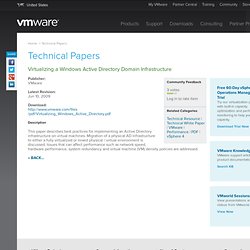
Cloud Computing with VMware Virtualization & Cloud Technology. Software-Defined Data Center(SDDC) for Cloud Computing & Big Data. vCloud Hybrid Service: Cloud Infrastructure Service for a Hybrid Cloud. Virtualization Technology & Virtual Machine Software. Application Virtualization for Enterprise Software & Applications. Virtualize SharePoint Server on VMware vSphere. Documentation/HowTo. Please take the survey about OpenStack doc contributions: Documentation Contributions Survey Introduction In many cases, the easiest way to become a contributor to OpenStack is to participate in the documentation efforts.
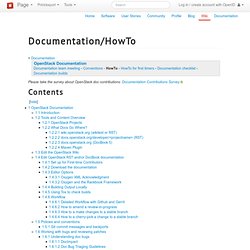
It requires no coding, just a willingness to read and understand the systems that you’re writing about. Because the documentation is treated like code, however, by participating in the documentation you will be learning the mechanics necessary to make contributions to OpenStack itself. This document explains the tools and processes you will need to participate in OpenStack documentation, either as a writer, a reviewer, or simply a contributor who helps to organize the work that needs to be done. Tools and content overview: This section gives you a basic overview of the existing documentation, and tooling.
Tools and Content Overview The tool used for the documentation depends on the audience for the docs. For information about DocBook, see DocBook: The Definitive Guide. 1. Virtualization Products for Virtual Servers, Virtual Desktops, and Data Center. Virtual SAN: Software-Defined Storage Platform for Shared Storage - United States. Virtualization Products for Virtual Servers, Virtual Desktops, and Data Center. Hybrid Cloud Computing for Infrastructure as a Service (IaaS): VMware. Private Cloud Computing Solutions: VMware. vSphere with Operations Management Overview. VMW-FLYR-vSOM-5.5-WHTS-NEW. Practical_guide_bcdr_vmb. Training Guides. OpenStack Training Guides OpenStack ManualsOpenStack Training Guides OpenStack Training Guides Copyright © 2013 OpenStack Foundation Licensed under the Apache License, Version 2.0 (the "License"); you may not use this file except in compliance with the License.
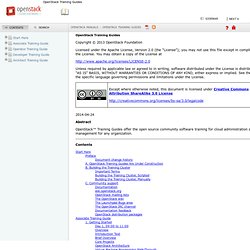
You may obtain a copy of the License at Unless required by applicable law or agreed to in writing, software distributed under the License is distributed on an "AS IS" BASIS, WITHOUT WARRANTIES OR CONDITIONS OF ANY KIND, either express or implied. Abstract OpenStack™ Training Guides offer the open source community software training for cloud administration and management for any organization. Contents Start Here Preface Document change history A. Important TermsBuilding the Training Cluster, ScriptedBuilding the Training Cluster, Manually C. Documentationask.openstack.orgOpenStack mailing listsThe OpenStack wikiThe Launchpad Bugs areaThe OpenStack IRC channelDocumentation feedbackOpenStack distribution packages Associate Training Guide 1. 2. Appendix B. Building the Training Cluster - OpenStack Training Guides. Host Operating System (Host).
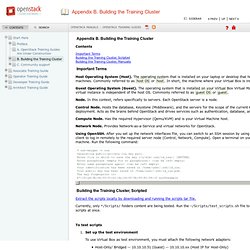
The operating system that is installed on your laptop or desktop that hosts virtual machines. Commonly referred to as host OS or host. In short, the machine where your Virtual Box is installed. Guest Operating System (Guest). The operating system that is installed on your Virtual Box Virtual Machine. Node. Control Node. Compute Node. Network Node. Training-guides. Architecture-Implementation-vCAT_3.0. vCloud Architecture Toolkit: Cloud Computing Reference Architecture.
Virtualization Products for Virtual Servers, Virtual Desktops, and Data Center. VMware_vSphere_in_the_Enterprise_diagram_v1.0. Computing. Hypervisor. A hypervisor or virtual machine monitor (VMM) is a piece of computer software, firmware or hardware that creates and runs virtual machines.
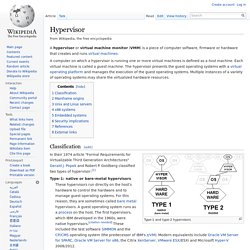
A computer on which a hypervisor is running one or more virtual machines is defined as a host machine. Each virtual machine is called a guest machine. The hypervisor presents the guest operating systems with a virtual operating platform and manages the execution of the guest operating systems. Multiple instances of a variety of operating systems may share the virtualized hardware resources. Classification[edit] Type-1 and type-2 hypervisors In their 1974 article "Formal Requirements for Virtualizable Third Generation Architectures" Gerald J. Type-1: native or bare-metal hypervisors These hypervisors run directly on the host's hardware to control the hardware and to manage guest operating systems. Virtualization. VMware. Virtualization and Cloud. Software. OpenStack is a cloud operating system that controls large pools of compute, storage, and networking resources throughout a datacenter, all managed through a dashboard that gives administrators control while empowering their users to provision resources through a web interface.
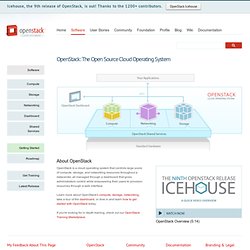
Learn more about OpenStack's compute, storage, networking, take a tour of the dashboard, or dive in and learn how to get started with OpenStack today. If you're looking for in depth training, check out our OpenStack Training Marketplace. Home » OpenStack Open Source Cloud Computing Software. Virtualization Products for Virtual Servers, Virtual Desktops, and Data Center. VMware_vSphere_in_the_Enterprise_diagram_v1.0. Hypervisor. VMware Virtualization for Desktop & Server, Application, Public & Hybrid Clouds.