

The Cloud - ED 230. Cloud Computing Best Animation. Sugata Mitra: Build a School in the Cloud. Sugata Mitra: Kids can teach themselves. Flight School: Educators Get Their Heads in the Clouds. Niki Eggert is not an astronaut, but she's having a hard time convincing her first-grade class otherwise.
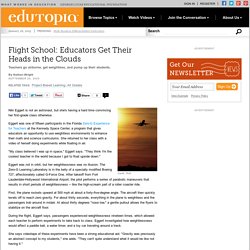
Eggert was one of fifteen participants in the Florida Zero-G Experience for Teachers at the Kennedy Space Center, a program that gives educators an opportunity to use weightless environments to enhance their math and science curriculums. She returned to her class with a video of herself doing experiments while floating in air. "My class believed I was up in space," Eggert says. "They think I'm the coolest teacher in the world because I got to float upside down.
" Eggert was not in orbit, but her weightlessness was no illusion. First, the plane rockets upward at 500 mph at about a forty-five-degree angle. During the flight, Eggert says, passengers experienced weightlessness nineteen times, which allowed each teacher to perform experiments to take back to class. She says videotape of these experiments have been a strong educational aid.
Head in the Clouds: The Benefits of Celestial Storage. I've been thinking about cloud technology over the past few weeks and thought I would share a few great reasons why educators should consider making the move into the cloud.
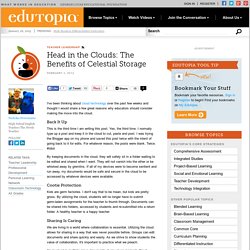
Back It Up This is the third time I am writing this post. Yes, the third time. Classroom in the Cloud: Technology as a Learning Environment. In September 2013, I was recruited by then-principal Eric Sheninger to be the new library media specialist of New Milford (New Jersey) High School, and was tasked with seeking to improve student performance by developing an exciting and engaging learning environment for all.

My vision was of a learner-centered space where students and teachers would have access to exciting technologies, digital and print resources, and productive spaces offering scope for collaboration and creativity. In seeking to turn what been a largely unvisited and unused library into a vibrant part of the school community, I felt challenged by the limitations of the physical space. The library had not been renovated in decades, and it offered very little in terms of what a modern-day learning "commons" should be. My inspiration at this point was Pixar Animation Studios. Cloud Computing Courses And Advantages Explained » Cloud Computing Courses and Advantages Explained Cloud computing is the latest technology in the field of computers and Internet based services.

This new technology has helped businesses and individuals to save data efficiently in a cost effective manner. The industry now seeks professionals who are well versed with this technology. The article sheds light on the importance of courses in this domain! As we all know, the traditional way of building an IT environment is to buy servers, hardware, licenses and install the necessary software.
Cloud Computing is among the latest technologies in the field of Internet, which is set to make life extremely simple for end Internet users. Cloud Computing and K-12 Classrooms - Education Futures: Emerging Trends and Technologies in K-12. 4 Advantages of Cloud-based Technologies in the Classroom. About ETR Community EdTechReview (ETR) is a community of and for everyone involved in education technology to connect and collaborate both online and offline to discover, learn, utilize and share about the best ways technology can improve learning, teaching, and leading in the 21st century.

EdTechReview spreads awareness on education technology and its role in 21st century education through best research and practices of using technology in education, and by facilitating events, training, professional development, and consultation in its adoption and implementation. Head in the Clouds: Why Public Schools are Embracing Cloud Computing. Two factors have given way to a shift in the focus of technology in the classroom.

The need to cut state and district education budgets across the country forces school administrators to find cheap, yet effective, ways to educate their students. Educators are also realizing that many students are already immersed in the technology slowly getting introduced in classes. By bringing technology into the classroom, teachers can hone in on methodology that students are familiar with, leading to more effective teaching strategies and better results. These two factors are now ushering cloud computing into a number of classrooms across the United States, allowing teachers to use the technology for conducting lessons, performing student assessments and developing homework plans in a virtual teaching space.
The Benefits of Cloud Computing in Education are Huge! : Aspect Blogs. By Gail Staines on June 27th, 2013 There was a time when, to use files (word processing files, spreadsheets, etc.) on different computers, you needed to save your files on a thumb drive or CD-ROM disk.

The drive or disk then travelled around with you so that you could load your information onto other computers while holding your breath until the document or PowerPoint slide was actually retrieved! Not any longer. Benefits of Cloud Computing for Education - Applications2U. Students can take advantage of a BYOD option The number of students carrying mobile devices has increased dramatically as technology has plunged forward.

According to this article, a study done recently at Ball State University indicated that the percentage of students carrying cell phones is up to 73% (from 27% in 2009). Imagine if these students were able to access lesson plans, work on their coursework, and download school textbooks to their mobile devices? We could greatly reduce waste, eliminate unnecessary paperwork, and even reduce costs to students. Less upkeep at labs where students do work/testing etc Technology costs a lot of money.
In a computer lab for a school, where standardized/state testing might also need to be done, the upkeep is even more at a premium. Gives teachers access to be able to WFH (work from home) to finish up assignments, grading, and planning Teachers often have days that start well before the first bell rings and last long after. Six Advantages of Cloud Computing in Education. Image from iStock There is a lot of buzz about cloud computing right now—in fact, it is said that within one year, cloud computing in K-12 schools is expected to consume a quarter of the entire IT budget; four years from now, that figure will grow to 35 percent.

But what exactly is cloud computing and why are so many people using it? Simply put, cloud computing entails using a network of remote servers hosted on the internet as opposed to a local server. This helps cut IT costs as well as simplifies content management processes for schools and educational systems. (Many Pearson K-12 Technology products can be hosted in the Cloud: PowerSchool, Schoolnet, and Interoperability products are just a few of them.)
Still, what benefits are there to using the Cloud? Back Up: An important function of the Cloud is that it automatically saves content, making it impossible to lose or delete any valuable material. The Benefits & Drawbacks of Integrating Cloud Computing and Interactive Whiteboards in Teacher Preparation. Advantages and Disadvantages of Cloud Computing - Cloud computing pros and cons. Introduction Cloud computing refers to the use of computing resources, those being hardware and/or software) that reside on a remote machine and are delivered to the end user as a service over a network, with the most prevalent example being the internet.

By definition, a user entrusts his data to a remote service, on which has limited to no influence. Advantages and Disadvantages of Cloud Computing. Five Tips for Managing iPads in Your School Classroom. How should a teacher best manage iPads in a school classroom? iPad management in schools is likely to undergo some revisions soon, but these five tips should help make the task of iPad management a little easier for you in the meantime. Place restrictions on classroom iPads Whether you manage devices and profiles centrally or by individual device, you’ll want to put some thought into how to set the restrictions on iPad use. Of course, the restrictions will be different depending on the users and what they should be doing with the iPad. If you’re assigning restrictions directly on the iPad itself, go to the Settings menu, and tap General on the left. Here’s a quick look at some of the most important restrictions: Disallow apps such as Safari (in case you want to use a different, filtered browser), FaceTime, and the iTunes Store.
You can choose to prevent changes to the following settings and accounts: Track missing classroom iPads with Find My iPad Everything changes so quickly, doesn’t it?