

Home » OpenStack Open Source Cloud Computing Software. Home » OpenStack Open Source Cloud Computing Software. OpenHatch - Community tools for free and open source software. Version control - Git for beginners: The definitive practical guide - Stack Overflow. Simplify your life - Clear. An Illustrated Guide to Git on Windows. About Note: This guide was written in early 2009.
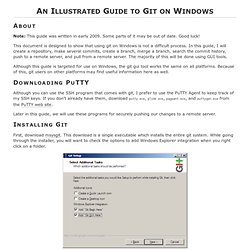
Some parts of it may be out of date. Good luck! This document is designed to show that using git on Windows is not a difficult process. In this guide, I will create a repository, make several commits, create a branch, merge a branch, search the commit history, push to a remote server, and pull from a remote server. Although this guide is targeted for use on Windows, the git gui tool works the same on all platforms. Downloading PuTTY Although you can use the SSH program that comes with git, I prefer to use the PuTTY Agent to keep track of my SSH keys. Later in this guide, we will use these programs for securely pushing our changes to a remote server. Installing Git First, download msysgit. Because we will be using PuTTY as our SSH client, choose Use PLink and fill in the path to the downloaded plink.exe executable. Continue clicking Next until the installation is complete.
Creating a Repository Committing Branching Now we can fix our major bug. Git - First-Time Git Setup. Now that you have Git on your system, you’ll want to do a few things to customize your Git environment. You should have to do these things only once; they’ll stick around between upgrades. You can also change them at any time by running through the commands again. Git comes with a tool called git config that lets you get and set configuration variables that control all aspects of how Git looks and operates. These variables can be stored in three different places: /etc/gitconfig file: Contains values for every user on the system and all their repositories. On Windows systems, Git looks for the .gitconfig file in the $HOME directory (%USERPROFILE% in Windows’ environment), which is C:\Documents and Settings\$USER or C:\Users\$USER for most people, depending on version ($USER is %USERNAME% in Windows’ environment).
Your Identity The first thing you should do when you install Git is to set your user name and e-mail address. Your Editor $ git config --global core.editor emacs. Git - First-Time Git Setup. Visual Merge and Diff Tools. How and why does change happen?
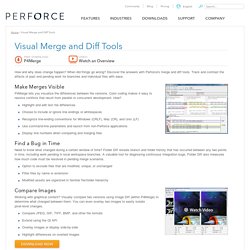
When did things go wrong? Discover the answers with Perforce's merge and diff tools. Track and contrast the effects of past and pending work for branches and individual files with ease. Make Merges Visible P4Merge lets you visualize the differences between file versions. Highlight and edit text file differences Choose to include or ignore line endings or whitespaces Recognize line-ending conventions for Windows (CRLF), Mac (CR), and Unix (LF) Use command-line parameters and launch from non-Perforce applications Display line numbers when comparing and merging files Find a Bug in Time Need to know what changed during a certain window of time? Option to exclude files that are modified, unique, or unchanged Filter files by name or extension Modified assets are organized in familiar file/folder hierarchy Compare Images. Overview — Sphinx 1.2.3 documentation. Git Tutorial. Installation Git on Windows Git for Windows is provided as installer package by the msysgit project.
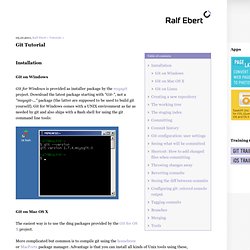
Download the latest package starting with "Git-", not a "msysgit-... " package (the latter are supposed to be used to build git yourself). Git for Windows comes with a UNIX environment as far as needed by git and also ships with a Bash shell for using the git command line tools: Git on Mac OS X The easiest way is to use the dmg packages provided by the Git for OS X project. More complicated but common is to compile git using the homebrew or MacPorts package manager. For homebrew, installation goes like this: How to install Git on a shared host. (regularly updated) Installing Git on a shared hosting account is simple, the installation is fast and like most things Git, it just works.

This is a basic install without documentation. My main goal is to be able to push changes from remote repositories into the hosted repository, which also serves as the source directory of the live website. Like this. Prerequisites The only two things you absolutely must have are shell access to the account and permission to use GCC on the server. . $ ssh joe@webserver 'gcc --version' gcc (GCC) 4.1.2 20080704 (Red Hat 4.1.2-50) [...] If GCC replies with a version number, you should be able to install Git.
If you see something like /usr/bin/gcc: Permission denied you don’t have access to the GCC compiler and will not be able to build the Git binaries from source. Update your $PATH. How to install Git on a shared host.