

Build Node.js Apps in Five Quick Steps on Orchestrate - The Orchestrate Blog. This blog post has one purpose: to demonstrate how simply and easily you can get started building Node.js apps using Orchestrate as the data platform with our Node.js driver.
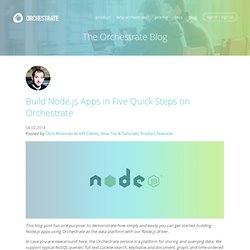
In case you are new around here, the Orchestrate service is a platform for storing and querying data. We support typical NoSQL queries: full text Lucene search, key/value and document, graph, and time-ordered event. We have a HTTP API with a variety of query features that’s only a HTTP request away, but often as developers looking to maximise productivity we find it much easier to work with a REST client that abstract away those HTTP calls in our favourite programming language. Our friends at Bowery have written a great NodeJS client for Orchestrate. It’s on GitHub and available on NPM. To follow along, download the example code from orchestratejs-example.
In the Orchestrate service every API key belongs to an “application”. Orchestrate KV PUT requests support two possible preconditions: To store a new user account: Mikeal/chaosjs. Mikeal/jsart. Mikeal/sierpinski. The Meteor universe - a list of Meteor resources. Meteor is an open-source platform for building modern web apps and cross-platform mobile apps in a fraction of the time.
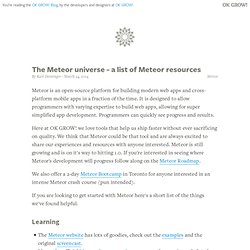
It is designed to allow programmers with varying expertise to build web apps, allowing for super simplified app development. Programmers can quickly see progress and results. Here at OK GROW! We love tools that help us ship faster without ever sacrificing on quality. We think that Meteor could be that tool and are always excited to share our experiences and resources with anyone interested. We also offer a 2-day Meteor Bootcamp in Toronto for anyone interested in an intense Meteor crash course (pun intended). If you are looking to get started with Meteor here's a short list of the things we've found helpful. Learning The Meteor website has lots of goodies, check out the examples and the original screencast.I keep the official Meteor documentation permanently open in a tab.
Resources Meteor doesn't have much structure out of the box. Community Other Resource Lists Google. Book of Modern frontend tooling. Installing webpack webpack runs on Node.js and is required to be installed first. npm is a part of Node.js and used to install modules and webpack itself.
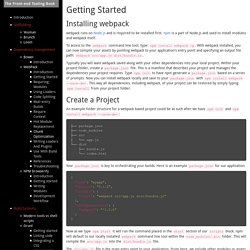
To access to the webpack command line tool, type: npm install webpack -g. With webpack installed, you can now compile your assets by pointing webpack to your application's entry point and specifying an output file path: webpack src/app.js dist/bundle.js. Typically you will want webpack saved along with your other dependencies into your local project. Within your project folder, create a package.json file. Create a Project An example folder structure for a webpack based project could be as such after we have npm init and npm install webpack --save-dev: KeystoneJS · Node.js cms and web application platform built on Express and MongoDB. Network Graph · brislink/specter. ActiveBlog: Insights on Code, the Cloud and More. Recently, I uncovered a relatively fresh and unique HTML5 feature: Server Sent Events (SSE).
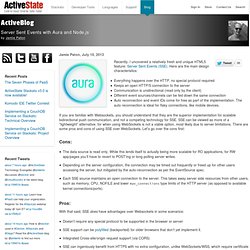
Here are the main design characteristics: Everything happens over the HTTP, no special protocol required Keeps an open HTTP/S connection to the server Communication is unidirectional (read only by the client) Different event sources/channels can be fed down the same connection Auto reconnection and event IDs come for free as part of the implementation. The auto reconnection is ideal for flaky connections, like mobile devices. If you are familiar with Websockets, you should understand that they are the superior implementation for scalable bidirectional push communication, and not a competing technology for SSE. SSE can be viewed as more of a “lightweight” alternative, for when using WebSockets is not a viable option, most likely due to server limitations.
Cons: The data source is read only. Pros: With that said, SSE does have advantages over Websockets in some scenarios: Jdpaton/sse-dash. Gravityonmars/nodejs-starter.
Brislink/specter. Prerender - AngularJS SEO, BackboneJS SEO, or EmberJS SEO. Prerender/prerender. Typicode/katon.