

Scraping the Web With Node.js. Free Course Build Your First Node.js Website Node is a powerful tool to get JavaScript on the server.

Use Node to build a great website. Before web based API’s became the prominent way of sharing data between services we had web scraping. Web scraping is a technique in data extraction where you pull information from websites. There are many ways this can be accomplished. NodeJSExpressJS: The Node framework that everyone uses and loves.Request: Helps us make HTTP callsCheerio: Implementation of core jQuery specifically for the server (helps us traverse the DOM and extract data) # Setup Our setup will be pretty simple. Here is our package.json file to get all the dependencies we need for our project.
With your package.json file all ready to go, just install your dependencies with: npm install With that setup, let’s take a look at what we’ll be creating. Name of a movierelease yearIMDB community rating Once we compile this information, we will save it to a JSON file on our computer. Movie Title. Web Scraping in Node.js. Wscraper. Wscraper.js is a web scraper agent written in node.js and based on cheerio.js a fast, flexible, and lean implementation of core jQuery; It is built on top of request.js and inspired by http-agent.js; Usage There are two ways to use wscraper: http agent mode and local mode.
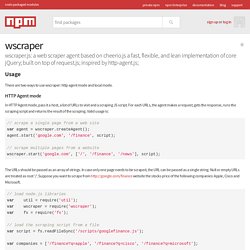
HTTP Agent mode In HTTP Agent mode, pass it a host, a list of URLs to visit and a scraping JS script. For each URLs, the agent makes a request, gets the response, runs the scraping script and returns the result of the scraping. Var agent = wscraper.createAgent(); agent.start('google.com', '/finance', script); wscraper.start('google.com', ['/', '/finance', '/news'], script); The URLs should be passed as an array of strings. Var util = require('util'); var wscraper = require('wscraper'); var fs = require('fs'); var script = fs.readFileSync('/scripts/googlefinance.js'); var companies = ['/finance?
The scraping script should be pure client JavaScript, including JQuery selectors. ... Local mode. Scraping the Web With Node.js. Noodle. Easy Web Scraping With Node.js. Web scraping is a technique used to extract data from websites using a computer program that acts as a web browser.
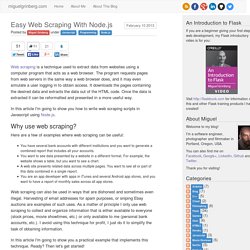
The program requests pages from web servers in the same way a web browser does, and it may even simulate a user logging in to obtain access. It downloads the pages containing the desired data and extracts the data out of the HTML code. Once the data is extracted it can be reformatted and presented in a more useful way. How To Use node.js, request and cheerio to Set Up Simple Web-Scraping. Introduction: In this tutorial, we will scrape the front page of Hacker News to get all the top ranking links as well as their metadata - such as the title, URL and the number of points/comments it received.
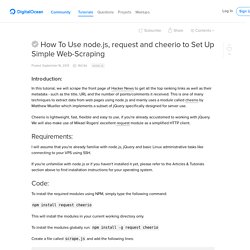
This is one of many techniques to extract data from web pages using node.js and mainly uses a module called cheerio by Matthew Mueller which implements a subset of jQuery specifically designed for server use. Cheerio is lightweight, fast, flexible and easy to use, if you're already accustomed to working with jQuery. We will also make use of Mikael Rogers' excellent request module as a simplified HTTP client. Requirements: I will assume that you're already familiar with node.js, jQuery and basic Linux administrative tasks like connecting to your VPS using SSH.
If you're unfamiliar with node.js or if you haven't installed it yet, please refer to the Articles & Tutorials section above to find installation instructions for your operating system. Code: npm install request cheerio That's it! Screen Scraping with Node.js. You may have used NodeJS as a web server, but did you know that you can also use it for web scraping?

In this tutorial, we'll review how to scrape static web pages - and those pesky ones with dynamic content - with the help of NodeJS and a few helpful NPM modules. Web scraping has always had a negative connotation in the world of web development - and for good reason. In modern development, APIs are present for most popular services and they should be used to retrieve data rather than scraping. The inherent problem with scraping is that it relies on the visual structure of the page being scraped.
Whenever that HTML changes - no matter how small the change may be - it can completely break your code. Despite these flaws, it's important to learn a bit about web scraping and some of the tools available to help with this task. Note: If you can't get the information you require through an API or a feed, it's a good sign that the owner does not want that information to be accessible.