

Node.js & Twitter Bootstrap Crash Course. How We Built an iOS App, an Android App and a Node.js API in 20 Hours. My typical app development workflow involves brainstorming, idea formation, validation, feature selection, design iteration and eventually, development, a chain of events that usually takes atleast a month.
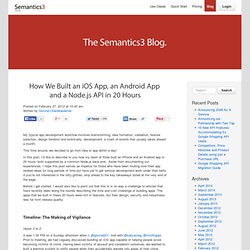
This time around, we decided to go from idea to app within a day! In this post, I’d like to describe to you how my team of three built an iPhone and an Android app in 20 hours, both supported by a common Node.js back-end. Aside from documenting our experiences, I hope this post serves as impetus for those who have been mulling over their app related ideas for long periods of time but have yet to get serious development work under their belts.
If you’re not interested in the nitty-gritties, skip ahead to the key takeaways listed at the very end of the page. Before I get started, I would also like to point out that this is in no way a challenge to articles that have recently been doing the rounds describing the time and cost challenge of building apps. HTTP Authentication in Node.js. Last week, in Creating a HTTP Server in Node.js, I covered the basics of HTTP in Node.js.
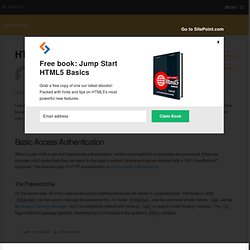
Today’s article will show you how to password protect your Node.js site using HTTP authentication. We’ll start by looking at basic access authentication, and then move on to the more secure digest access authentication. Basic Access Authentication When a user visits a site that implements authentication, he/she is prompted for a username and password. If the user provides valid credentials they are taken to the page’s content, otherwise they are rejected with a “401 Unauthorized” response.
The Password File On the server side, all of the usernames and encrypted passwords are stored in a password file. Npm install -g htpasswd Once htpasswd is installed, you can create new users using the command shown below. Htpasswd -bc htpasswd foo bar After running the command, open your “htpasswd” file. Foo:{SHA}Ys23Ag/5IOWqZCw9QGaVDdHwH00=
Troubleshoot connectivity Apple anp. Describes techniques you can use to resolve issues with sending and receiving push (remote) notifications in iOS and OS X.
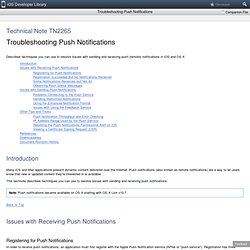
Issues with Receiving Push Notifications Registering for Push Notifications In order to receive push notifications, an application must first register with the Apple Push Notification service (APNs or "push service"). Registration has three stages: The application calls the registerForRemoteNotificationTypes: method of UIApplication (on iOS) or NSApplication (on OS X).The application implements the application:didRegisterForRemoteNotificationsWithDeviceToken: method of UIApplicationDelegate (iOS) or NSApplicationDelegate (OS X) to receive the unique device token generated by the push service.The application implements the application:didFailToRegisterForRemoteNotificationsWithError: method of UIApplicationDelegate (iOS) or NSApplicationDelegate (OS X) to receive an error if the registration failed. No Delegate Callbacks. CERT PEM KEY. Its not easy to determine by looking at a file extension whether it would carry a certificate or not.
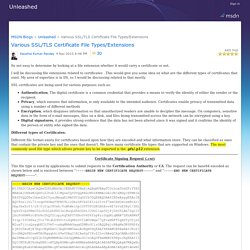
I will be discussing file extensions related to certificates . This would give you some idea on what are the different types of certificates that exist. My area of expertise is in IIS, so I would be discussing related to that mostly. SSL certificates are being used for various purposes such as: Authentication, The digital certificate is a common credential that provides a means to verify the identity of either the sender or the recipient.Privacy, which ensures that information, is only available to the intended audience. Different types of Certificates: Different file format exists for certificates based upon how they are encoded and what information store.
Certificate Signing Request (.csr) How to build an Apple Push Notification provider server (tutorial) How To Create A Socket Based iPhone App and Server. If you're new here, you may want to subscribe to my RSS feed or follow me on Twitter.

Thanks for visiting! Develop a socket-based iPhone app and server! Many iOS apps use HTTP to communicate to a web server, because it’s easy, convenient, and well-supported. However, in some cases you might find the need to go a bit lower level than HTTP, and communicate using TCP sockets to your own custom server. The advantages of doing this are several: You can send just the exact data you need to send – making your protocol lean and efficient.You can send connected clients data whenever you want, rather than requiring the clients to poll.You can write socket servers without a dependency of a web server, and can write in the language of your choice.Sometimes you just have to use sockets, if you are connecting to a legacy server!
iOS Push node.js. Jake Luer is a Node.js developer and consultant focused on building the next generation of mobile and web applications.

He is logicalparadox on GitHub and @jakeluer on Twitter and you can also find him on Google Plus Mobile is an incredibly important strategy when building applications in today's ecosystem. One of the major challenges facing all application builders, whether start-ups or enterprise, is keeping users engaged. Dev Notes.