

? Using Datumbox API with Ruby & Node.js and other featured Projects. Machine Learning & Statistics 25Share 3Share 235Share Since the introduction of Datumbox service, several software engineers and researchers used our API in order to develop innovative new applications.

In the past we have featured, many developers who chose to open-source their projects and contribute their code to the community. Datumbox API client written in Ruby Marlon Silva Carvalho, an experienced software engineer, published on Github an API client for Datumbox written in Ruby. The Ruby API client is now available on our API page. Datumbox API client written in Node.js Hamza Waqas, CTO at Instinktech Inc and Principle Software Architect at Kuew Inc, developed an amazing API client for Node.js. The Node.js API client is also available on our API page. Sentiment Evaluation Tool written in Python Improving Movie Recommendations by using Twitter Sentiment Jonas Myrlund, a talented software engineer, explored whether Twitter data can be used to improve movie recommendations.
How to Get a Node Joyent SmartMachine running with MongoLab. April 09, 2013 - by Ben Wen Share: This is a basic how-to video and article on getting a Node.js Joyent SmartMachine running with MongoLab, a fully-managed cloud database service featuring highly-available MongoDB databases, automated backups, web-based tools, 24/7 monitoring, and expert support.
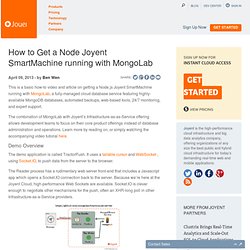
The combination of MongoLab with Joyent’s Infrastructure-as-as-Service offering allows development teams to focus on their core product offerings instead of database administration and operations. Learn more by reading on, or simply watching the accompanying video tutorial here. Demo Overview The demo application is called TractorPush. The Reader process has a rudimentary web server front-end that includes a Javascript app which opens a Socket.IO connection back to the server. In our Tractor Push demo system, we’ll stand up a Writer process that creates the capped collection and writes a new document every second. Nodestack at SCALE 11x – SmartOs. January 23, 2013bydeirdre We are happy to announce that several of us from the SmartOS community/Joyent, as well as our friends from 10Gen, will be at SCALE 11x in LA.

On Feb 22, we’ll be running a day-long hands-on workshop on building and deploying your app in the nodestack: the combination of SmartOS, node.js, and MongoDB The event will be led by Joyent’s Max Bruning and Shaun Verch of MongoDB, with help from Brendan Gregg. You’ll learn why the best open source cloud stack for building and deploying your app is nodestack - and then you can try it for yourself. By lunchtime you’ll be logged into your own complimentary Joyent SmartMachine in the Joyent cloud.
You’ll be able to keep using your SmartMachine for free for a month, giving you time to fully test for yourself the power of nodestack! To register for this free tutorial day, follow the registration link on the SCALE 11x site, and add nodestack in Step 2 (Registration – Add Items). Share this post: inShare4. Building a mobile app API using Drupal, Node.js and MongoDB. In February 2012 our team at ConsumerSearch launched the ConsumerSearch Reviews iOS app.

This handsome app helps you during your product purchase by providing extensive product reviews, comparisons, pricing information and online and local store product availability. Try it out during your next purchase -- you'll be surprised how much time you'll save in researching the best products. Searching for products is possible by keyword search or barcode scanner. We are very proud of our first app that has already gone through several updates and has received positive user reviews. cs-iphone-screen-1 For a development team that historically had a huge focus on PHP and Drupal development, big technology changes were introduced that took us out of our comfort zone.
I feel that many (Drupal) development teams are facing similar questions when moving to new technologies, so I hope this use case can give developers familiar with PHP and Drupal some quick guidance or fresh ideas. Adding colors to your Node.js console. The Colors module is one of the simpler modules you could use with Node.

You can use it to provide different color and style effects to the console.log string output. All of the output that you generate in the Node.js console is of a single color. This can make debugging harder as you cannot easily differentiate the output of one log from another. Take for example the last post about MySQL and Node.js. We logged all the post titles to the console with the following code. With the ‘Colors’ module we could easily add a color to the text with the following.
Installing Colors As usual you can install the module using npm. Include this into your code. Adding more variety You can add more colors for different fields to quickly tell them apart. or make one field bold. The color modifiers can applied to strings and string objects. You will first need to convert the object to a string before applying the color operators. To print a JSON object, first serialize it and then apply the color operator.
Nodejs-code.