

25 Essential Chrome Extensions for Web Designers - Envato. There are quite literally hundreds of Chrome extensions available for web designers.

All of them offering time-saving solutions to many of the design and development issues that will often crop up. So with all these extensions available, how do you choose the one, or the collection, which will help you the most? To help narrow things down for you, I’ve selected some of the extensions that I regularly use and to varying degrees deem essential.
There are also a few that that perhaps I should start to use, like Dimensions and jQuery Audit. DomFlags DomFlags is a DevTools extension that allows you to create keyboard shortcuts/bookmarks to DOM elements so that inspecting can be achieved much quicker. Dimensions Dimensions is an open-source extension for measuring screen dimensions. 45to75 45to75 is a simple character counter for optimizing line-length between 45 and 75 characters, thus ensuring that text line lengths meet standards. Minimalist Markdown Editor Corporate Ipsum Window Resizer. 5 Applicazioni Chrome per la creazione di conte... Chrome. Sidenotes: scrivere e salvare annotazioni in qu... 7 Google Chrome Apps Every Teacher Should Know about. September 15, 2015 Chrome web store is teeming with all kinds of educational apps and education.

You can easily search for and access apps you want to use in your instruction by simply refining your search query using criterion such as category, types, ratings and many more. You can also check this page for a quick list of some of the best educational Chrome apps to start with. We are also sharing with you this collection which comprises some of the most popular Chrome apps created and provided by Google. Check them out below. 1- Google Keep Google Keep is an excellent tool to use for creating digital sticky notes. Inbox is a versatile app created by Gmail team to provide users with an enhanced email experience.
‘Classroom is a new tool in Google Apps for Education that helps teachers create and organize assignments quickly, provide feedback efficiently, and easily communicate with their classes. ‘Get more from data with Google Fusion Tables. 6 Great Task Management Chrome Apps for Teachers. June 7, 2015 Below is a compilation of some of the best task management Chrome apps for teachers.

4 Teacher Tips on How to Manage Your Google Drive Apps. August 15, 2015 Google Drive apps are third party add-ons that enable you to do more with your Drive.
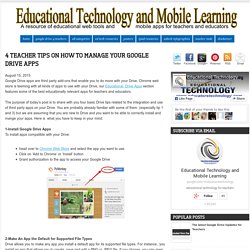
Chrome web store is teeming with all kinds of apps to use with your Drive, our Educational Drive Apps section features some of the best educationally relevant apps for teachers and educators. The purpose of today’s post is to share with you four basic Drive tips related to the integration and use of third party apps on your Drive. 5 Important Chrome Tips for Teachers.
August 13, 2015 The choice of the browser you choose to use to navigate the net is definitely a personal one.
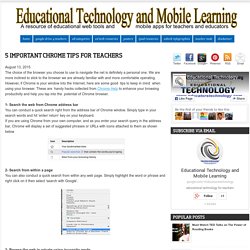
We are more inclined to stick to the browser we are already familiar with and more comfortable operating. However, if Chrome is your window into the Internet, here are some good tips to keep in mind when using your browser. These are handy hacks collected from Chrome Help to enhance your browsing productivity and help you tap into the potential of Chrome browser. 1- Search the web from Chrome address bar You can conduct a quick search right from the address bar of Chrome window. Simply type in your search words and hit ‘enter/ return’ key on your keyboard. 2- Search from within a page You can also conduct a quick search from within any web page.
4 Powerful Chrome Apps to Enhance Your Reading Experience. May 24, 2015 Here some very good Chrome apps to help you enhance your online reading experience.
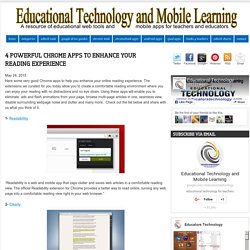
The extensions we curated for you today allow you to create a comfortable reading environment where you can enjoy your reading with no distractions and no eye strain. Using these apps will enable you to eliminate ads and flash animations from your page, browse multi-page articles in one, seamless view, disable surrounding webpage noise and clutter and many more.
Check out the list below and share with us what you think of it. 1- Readability “Readability is a web and mobile app that zaps clutter and saves web articles in a comfortable reading view. “With one click, Clearly makes blog posts and articles clean and easy to read. “Just click on the glasses icon in the address bar, the current page will turn into a nice-to-read black on white page allowing you to read without forcing your eyes. 4- Easy Reader. A Must Have Chrome App for Google Users. 3 Powerful Chrome Apps for Creating 3D Models. April 29, 2015 Here are three good Chrome apps for creating 3D models.
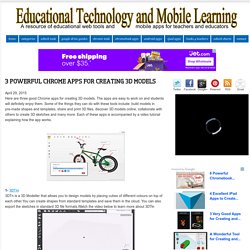
The apps are easy to work on and students will definitely enjoy them. Some of the things they can do with these tools include: build models in pre-made shapes and templates, share and print 3D files, discover 3D models online, collaborate with others to create 3D sketches and many more. Each of these apps is accompanied by a video tutorial explaining how the app works. 1- 3DTin 3DTn is a 3D Modeller that allows you to design models by placing cubes of different colours on top of each other.You can create shapes from standard templates and save them in the cloud.
You can also export the sketches in standard 3D file formats.Watch the video below to learn more about 3DTin.