

Showing home » Smart Energy Groups. OpenEnergyMonitor. Arduino sprinkler valves + wifi + twitter. [Edit: I made the hardware part more compact by using a relay shield.
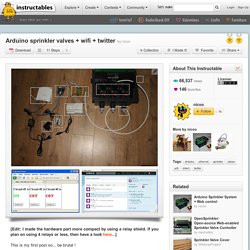
If you plan on using 4 relays or less, then have a look here...] This is my first post so... be brutal ! I have a small yard with a very odd shape, well... L-shaped really and not enough pressure at the tap to be able to water it in one go. So I had to create 3 sprinkler sub systems that can only be turned on one at a time. I sourced 3 Gardena valves but refused to cough up the extra cash for their dull 'computer' (not sure why they call it a computer btw). Arduino time, I say... As a bonus, I inserted at the end of this instructable my scripts that automagically turn the sprinklers on and off, check the weather forecast (so I don't water the lawn if it is going to rain soon) and log their activity on twitter.
Enjoy ! Here are the parts I used for this project: Webduino - Simple and extensible web server for Arduino and Ethernet Shield. This is an Arduino-based Web Server library, originally developed for a class at NYC Resistor.
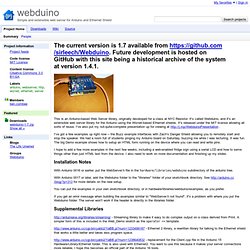
It's called Webduino, and it's an extensible web server library for the Arduino using the Wiznet-based Ethernet shields. It's released under the MIT license allowing all sorts of reuse. I've also put my not-quite-complete presentation up for viewing at . I've got a few examples up right now -- the Buzz example interfaces with Zach's Danger Shield allowing you to remotely start and stop the speaker.
ServDuino – construire votre propre Arduino Web server. The World Famous Index of Arduino & Freeduino Knowledge. Tutoriel: Développement Arduino avec AVR Studio 5.1 - BreizhMakers. Ce tutoriel est une traduction et adaptation de cet excellent tutoriel en anglais.

ARDUINO. View Edit Attributes History Attach Print Search.

Gps. TinySafeBoot - Un minuscule chargeur de démarrage sûr et souple pour l'AVR-ATtinys. A Multi-Protocol Infrared Remote Library for the Arduino. Do you want to control your Arduino with an IR remote?
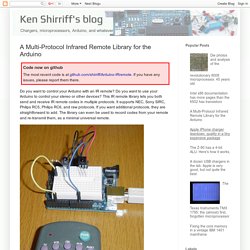
Do you want to use your Arduino to control your stereo or other devices? This IR remote library lets you both send and receive IR remote codes in multiple protocols. It supports NEC, Sony SIRC, Philips RC5, Philips RC6, and raw protocols. If you want additional protocols, they are straightforward to add. The library can even be used to record codes from your remote and re-transmit them, as a minimal universal remote. To use the library, download from github and follow the installation instructions in the readme. How to send This infrared remote library consists of two parts: IRsend transmits IR remote packets, while IRrecv receives and decodes an IR message. #include <IRremote.h> IRsend irsend; void setup() { Serial.begin(9600); } void loop() { if (Serial.read() ! This sketch sends a Sony TV power on/off code whenever a character is sent to the serial port, allowing the Arduino to turn the TV on or off.
, Zartronic : Votre source Arduino en France. Francais - DebuterPresentationLogiciel browse. Arduino : Ajoutez une sortie vidéo composite avec 2 résistances. Il est désormais possible d’ajouter facilement une sortie vidéo composite pour brancher votre kit Arduino sur une télévision.

Au niveau hardware rien de plus simple, seulement 2 résistances suffisent et la la librairie est disponible en version NTSC et PAL. La librairie TvOut est disponible sur code.google.com/p/arduino-tvout/ et elle permet de réaliser un affichage en NTSC ou PAL dans une résolution de 128 x 96 pixels. Il est possible d’afficher du texte facilement ainsi que de réaliser certaines fonctions graphiques basiques. Le montage nécessaire ne comporte que 2 résistances. Et voici la démonstration en vidéo : Un module vraiment simple qui rajoute un fonctionnalités d’affichage fort utile dans certains développement. source : tinker.it. Arduino. Tuto : Comment fabriquer un notificateur de mails avec un Arduino. DIY Arduino. Arduino Ethernet Shield Tutorial.
The Ethernet Shield is based upon the W51000 chip, which has an internal 16K buffer.
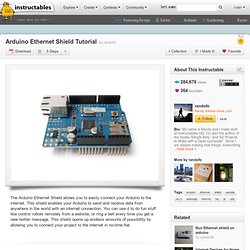
It has a connection speed of up to 10/100Mb. This is not the fastest connection around, but is also nothing to turn your nose up at. It relies on the Arduino Ethernet library, which comes bundled with the development environment. Arduino + Flash + Wii Nunchuck + Servos + Webcam. Part 1 at iestyn.net. ArduinoEthernetShield. The Arduino Ethernet Shield 2 allows an Arduino Board to connect to the internet.
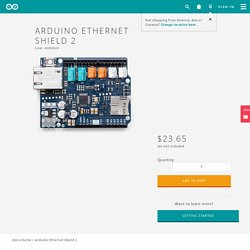
It is based on the (Wiznet W5500 Ethernet chip). The Wiznet W5500 provides a network (IP) stack capable of both TCP and UDP. It supports up to eight simultaneous socket connections. Use the Ethernet library to write sketches that connect to the Internet using the Shield. The Ethernet Shield 2 connects to an Arduino Board using long wire-wrap headers extending through the Shield. The most recent revision of the board exposes the 1.0 pinout on rev 3 of the Arduino UNO Board. The Ethernet Shield 2 has a standard RJ-45 connection, with an integrated line transformer and Power over Ethernet enabled. There is an onboard micro-SD card slot, which can be used to store files for serving over the network. The Shield also includes a reset controller, to ensure that the W5500 Ethernet module is properly reset on power-up.
Note that because the W5500 and SD card share the SPI bus, only one at a time can be active. Arduinoscope - Oscilliscope and logic probe using arduino and processing. I saw the wonderful arduino/processing scope, and thought of many improvements, including: logic analyzer mode that shows 1's and 0's clearly. pause frame save frame configurable pin-count use as many pins as will fit on screen (tested with 12 at 800x800, seems ok) use scope class in your own thing, easy to reuse, and setup any kind of GUI shows volts, based on scaling settings Arduinoscope is very much a DIY sort of tool.
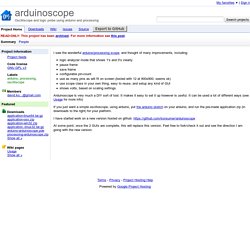
Le piège à souris géré par Arduino. GPS datalogging shield for Arduino. Would you like to use your Arduino to create geo-locative art?
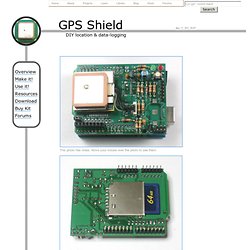
Or make a custom GPS device that can log sensor data along with the precise time and location? Perhaps you're looking to make a tracker, or want to make your own geocaching hardware. You are in luck! Here is my design for a Arduino shield that is perfect for any sort of project or artpiece that requires GPS precision time or location data.