

Copter Labs — Smart web design for smart people. James Allardice - Explaining function and variable hoisting in JavaScript. Perhaps one of the most potentially confusing aspects of JavaScript is its scoping mechanism.

If you don't fully understand what's going on, you can easily run into all sorts of difficulties. Key to understanding how scope in JavaScript works is understanding the concept of hoisting. Let's jump straight in with an example: var x = 10;function y() { console.log(x); //Prints undefined var x = 20; console.log(x); //Prints 20}y();console.log(x); //Prints 10 On the first line in that snippet we declare a variable, x, and assign it the value 10. However, the second line of that function body causes things to change. F && G. 70 Tutorials Using Photoshop To Design A Website.
This article features a huge amount of Photoshop web design tutorials, which will teach you simple effects which can be combined together in order to create a great website design.

Theses tutorials are perfect for first time Photoshop users because there short and sweet. I hope you enjoy the article and feel free to leave a comment below. 1) Carbon Fiber Layout you’ll learn how to make this sleek layout with a carbon fiber background that would look great as a landing page for a website. 2) Design Studio Layout In this tutorial you will learn how to make a layout for your design studio website. 3) Create a web 2.0 layout in photoshop In this tutorial, you’ll learn how to create a very fancy “Web 2.0″ website layout in Adobe Photoshop using beginners skills. 4) Watercolored design studio blog layout In this tutorial you will learn how to make a clean and simple watercolor design studio layout for a blog. 5) Corporate Business Layout 6) How to create a worn paper layout.
On the Case - Medical Advances in the Cloud. Code Fragments. Problems on getting access to an java bean class from a servlet (EJB and Other Java EE Technologies forum at JavaRanch) Hi, i am using eclipse hellios.
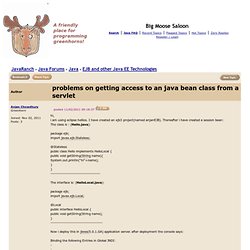
I have created an ejb3 project(named anjanEJB). Thereafter i have created a session bean: The class is : (Hello.java): package ejb; import javax.ejb.Stateless; @Stateless public class Hello implements HelloLocal { public void getString(String name){ System.out.println("hi"+name); } } ---------------------------------------- The interface is: (HelloLocal.java): package ejb; import javax.ejb.Local; @Local public interface HelloLocal { public void getString(String name); } ------------------------------------------ Free Java Training & Java Certification Training (Free Web Tutorials) By Michael Thomas This site is designed to be a resource for Java Technologies and to help you prepare for the "Sun Certified Java Programmer Exam".

The "Java First Steps" links will help you get started working with Java related technologies by helping you with the steps necessary to setup and test your local environment for the following: Java JRE & SDK, Eclipse (IDE-Interactive Development Environment) and Tomcat (Application Web Server). ( Home Page: Free Web Tutorials on Java & Web Technologies ) ( Search www.michael-thomas.com Website ) Free Web Tutorials & Resources (Java Core & Java Advanced) Make sure you check out the link above to the Java & Web Technologies home page!
Strings in switch and closures. Posted by forax on November 15, 2009 at 7:28 AM PST As you perhaps already know, jdk7 milestone 5 (jdk7b76) is out.

This new milestone contains a lot of bug fixes and improvements. This blog entry is about two of them: Quick & Easy CSS Development with Firebug - Tutorial9. In the past, I found myself spending countless hours tweaking my CSS and making everything work in Internet Explorer just as it would in Firefox.
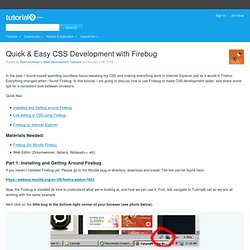
Everything changed when I found Firebug. In this tutorial, I am going to discuss how to use Firebug to make CSS development faster, and share some tips for a consistent look between browsers. Materials Needed: Part 1: Installing and Getting Around Firebug If you haven’t installed Firebug yet, Please go to the Mozilla plug-in directory, download and install: The link can be found here: Now, the Firebug is installed its time to understand what we’re looking at, and how we can use it. Next click on the little bug in the bottom right corner of your browser (see photo below). You’ll see the firebug window expand.
Now, when you click an element you will see that the right side of the firebug window show the CSS elements and attributes of that item. Once you select the element, look in the bottom right hand corner of your firebug window. 1. <! <! Distributed Intelligence.