

Chapter 3: Configuration. In symbols one observes an advantage in discovery which is greatest when they express the exact nature of a thing briefly and, as it were, picture it; then indeed the labor of thought is wonderfully diminished.
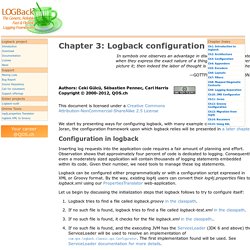
We start by presenting ways for configuring logback, with many example configuration scripts. Joran, the configuration framework upon which logback relies will be presented in a later chapter. Configuration in logback Inserting log requests into the application code requires a fair amount of planning and effort. Observation shows that approximately four percent of code is dedicated to logging. Logback can be configured either programmatically or with a configuration script expressed in XML or Groovy format. Let us begin by discussing the initialization steps that logback follows to try to configure itself: Eine Migration auf SLF4J und Logback lohnt sich! Bisher haben wir (Team emma) log4j eingesetzt.
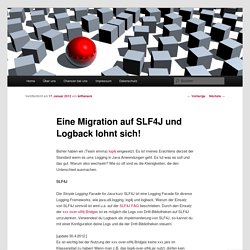
Es ist meines Erachtens derzeit der Standard wenn es ums Logging in Java Anwendungen geht. Es tut was es soll und das gut. Warum also wechseln? Wie so oft sind es die Kleinigkeiten, die den Unterschied ausmachen. The BalusC Code: DAO tutorial - the data layer. Introduction In almost every application there is less or more interaction with a database or any other kind of datastore.

In a well designed application the database logic is separated from the business and presentation logic. It must be able to run independently from the business and the presentation logic. This allows the developer much better maintainability, testability, reusability and replaceability. Better maintainability, because the database logic is concentrated in a single layer, so there is no need to search for all related code in different classes with mixed code. This article will show step by step how to create a data layer using basic JDBC.
JavaFx. Install. Dcd: Wiki: Home. Provide a directory of compiled classes, a jar or a war file in the UI and DCD lists suspects of dead code.
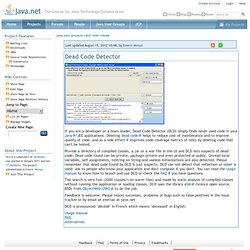
Dead code found can be private, package-private and even protected or public. Unread local variables, self assignments, toString on String and useless initializations are also detected. Please remember that dead code found by DCD is just suspects. DCD can not detect that reflection or other is used: ask to people who know your application and don't complain if you don't.
You can read the usage manual to know how to launch and use DCD or check the FAQ if you have questions. The search is very fast (2000 classes/s on warm files) and made by static analysis of compiled classes without running the application or loading classes. Feedback is welcome. DCD is pronounced "décédé" in French which means "deceased" in English.
Usage manualFAQAlternatives. Java Exception Handling Tutorial. Java exception handling enables your Java applications to handle errors sensibly.

Exception handling is a very important yet often neglected aspect of writing robust Java applications or components. When an error occurs in a Java program it usually results in an exception being thrown. How you throw, catch and handle these exception matters. There are several different ways to do so. Not all are equally efficient and fail safe. This trail (set of articles) digs deeper into exception handling in Java. The versions of Java used in this tutorial are Java 6 and Java 7, though most of the techniques here work already from Java 5 and forward. Below follows a quick introduction to what you can learn in this Java exception handling trail. Basic Java Exception Handling The first 2 texts on Java exception handling covers the basics of Java's exception throwing and catching mechanism, and exception hierarchies.
Apache Commons - Apache Commons.
Java Basics - Anfänger-Themen. jCo. Tutorials. Plugins. Presentation Model. Represent the state and behavior of the presentation independently of the GUI controls used in the interface Also Known As: Application Model GUIs consist of widgets that contain the state of the GUI screen.
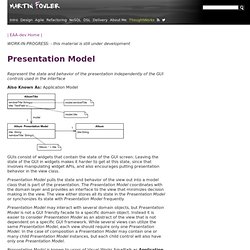
Leaving the state of the GUI in widgets makes it harder to get at this state, since that involves manipulating widget APIs, and also encourages putting presentation behavior in the view class. Presentation Model pulls the state and behavior of the view out into a model class that is part of the presentation. The Presentation Model coordinates with the domain layer and provides an interface to the view that minimizes decision making in the view. Presentation Model may interact with several domain objects, but Presentation Model is not a GUI friendly facade to a specific domain object. Presentation Model is known to users of Visual Works Smalltalk as Application Model How it Works.
Organizing Presentation Logic. There are several ways to split up the logic of the presentation.
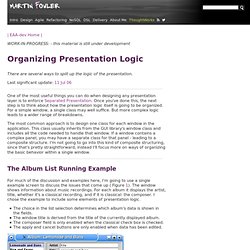
One of the most useful things you can do when designing any presentation layer is to enforce Separated Presentation. Once you've done this, the next step is to think about how the presentation logic itself is going to be organized. For a simple window, a single class may well suffice. But more complex logic leads to a wider range of breakdowns. The most common approach is to design one class for each window in the application. The Album List Running Example For much of the discussion and examples here, I'm going to use a single example screen to discuss the issues that come up ( Figure 1). JavaBuch.PDF (application/pdf-Objekt)