

Blog Archive » Arduino Frequency Display for Kenwood TS-520S HF ham radio PART 1. This is (PART 1).

Links to all parts: (PART 4), (PART 3), (PART 2), (PART 1) A friend has a Kenwood TS-520S HF (high frequency) ham radio. He does not have the optional DG-5 frequency display and calibrating the dials between bands is not much fun. He gave me some information about the DG-5 and through some review I believe I can make a substitute for the DG-5 using an Arduino, LCD Shield and hand full of chips.He could buy a DG-5 but that would cost more than he paid for the whole rig and it really is not necessary to use the radio, just more convenient. This is part one so watch this video which covers my idea and some pre-testing. I got the Arduino frequency library from this site: In the video I just use the library example scketch so I have no code to share in part 1.
I also followed some circuit examples shared at these two sites which both built HF frequency counts and were great sources of information to help me on my way to building an Arduino derivative HF frequency counter. The Standard Template Library (STL) for AVR with C++ streams. Yes you did read that correctly, this post will present a port of the Standard Template Library, or STL as it’s more commonly known, to the AVR microcontrollers.

Introduction The STL has been around forever in computing terms with copyright notices appearing in the source code as far back as 1994 and is tried and trusted by C++ programmers the world over. These days most of the STL is a part of the Standard C++ library that ships with full-size C++ compilers. Which version? Raspberry Pi with Node.js and Arduino. ATtiny85 sketch flashing rig. Flash an Arduino from an SD card. Office Door Castle Knocker. Skill Level: Beginner by CTaylor | January 27, 2012 | 15 comments We're always looking for more ways to make our office fun and strange.

One of our engineers, Mike, recently rigged up the elevator to play the Tardis noise. I wanted to do something similar, but, specifically, in my office. I don't often work with my door closed, but the majority of time when someone comes into my office, they give the door the ceremonial announcement rap to indicate their presence. Instead of the door making the standard boring door noise, I wanted my door to sound like the castle door knockers from Young Frankenstein. Soitenly. In order to do this, I would need a few things: something to detect the knock and something to play the sound. For the knock detection, I chose our Large Piezo Vibration Sensor.
AltSoftSerial Library, for an extra serial port. AltSoftSerial emulates an additional serial port, allowing you to communicate with another serial device.

AltSoftSerial is particularly useful when simultaneous data flows are needed. More details below. AltSoftSerial is capable of running up to 57600 baud on 16 MHz AVR with up to 9 µs interrupt latency from other libraries. Slower baud rates are recommended when other code may delay AltSoftSerial's interrupt response by more than 9 µs. Serial Port Options. Audio codec sheild for arduino and maple. Initial Review – Arduino v1.0 IDE. Hello Readers Recently the Arduino team have released version 1.0 of the IDE (integrated development environment) that we all know and love.

This is a significant milestone as the IDE has previously been in alpha release since 2005. For the platform to have survived and thrived this long is a credit to the community and especially to the Arduino team themselves. Arduino + Python 4-Axis Servo Control. Using an ATtiny as an Arduino. Playground - CapSense. (redirected from Main.CapSense) by Paul Badger Download Download CapacitiveSensor04.zip This updated CapacitiveSensor version 05 adds support for Arduino Due and other non-AVR boards.
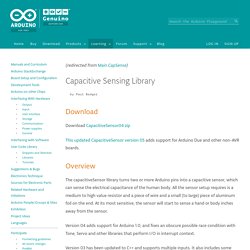
Overview The capacitiveSensor library turns two or more Arduino pins into a capacitive sensor, which can sense the electrical capacitance of the human body. Version 04 adds support for Arduino 1.0, and fixes an obscure possible race condition with Tone, Servo and other libraries that perform I/O in interrupt context. Version 03 has been updated to C++ and supports multiple inputs. Applications Capacitive sensing may be used in any place where low to no force human touch sensing is desirable. Simple touch sensors with the Arduino CapSense library. Minibloq v0.8 Beta released. Arduino and Numeric Keypads – Part Two.
Use larger numeric keypads in this addendum to chapter forty-two of a series originally titled “Getting Started/Moving Forward with Arduino!”

By John Boxall – a series of articles on the Arduino universe. The first chapter is here, the complete series is detailed here. Any files from tutorials will be found here. Welcome back fellow arduidans! Visual Micro - Arduino for Visual Studio. MINIBLOQ BETA RELEASED! Arduino BiCMOS Curve Tracer. Arduino BiCMOS Curve Tracer The curves above can be done with a Arduino board, a solderless breadboard, a dual Rail to Rail Input/Output Op amp, a few resistors and capacitors, and some free software.
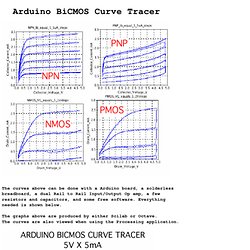
Arduino based analog device curve tracer. In analog electronics component characteristics are very important criteria.

If in digital circuit transistors mostly work in key mode then analog circuits whole volt-ampere characteristics matter. Most datasheets have these characteristics plotter out but sometimes this may be not enough. Bot Thoughts: I2C: mbed reading from Arduino. Quite some time ago, I covered how to get two AVRs talking to each other using the I2C protocol. Here's how to get an mbed and AVR talking with I2C, with the mbed acting as Master and the AVR acting as Slave. Let's say you want the mbed to query the Arduino to respond with 4 bytes of data.
The mbed will write an address byte with the read bit set, using the Arduino's address, and then it'll request to read four bytes. The protocol exchange looks like this: 1. On the Arduino, call Wire.begin(7), where 7 is the Arduino's I2C address. On the mbed, use the "raw" I2C library's start(), write(), read(), stop() methods and manually set the address.
Cam.start(); data[0] = (0x7<<1 | 0x01); // send address + ! This only works when the slave has one "register". Programming an ATtiny w/ Arduino. How-To: Shrinkify Your Arduino Projects. V-USB - A Firmware-Only USB Driver for Atmel AVR Microcontrollers. V-USB is a software-only implementation of a low-speed USB device for Atmel’s AVR® microcontrollers, making it possible to build USB hardware with almost any AVR® microcontroller, not requiring any additional chip.
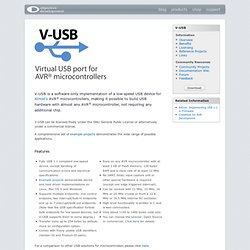
V-USB can be licensed freely under the GNU General Public License or alternatively under a commercial license. A comprehensive set of example projects demonstrates the wide range of possible applications. Features For a comparison to other USB solutions for microcontrollers please click here. Hardware This diagram shows a typical circuit for a bus powered device (click the image to enlarge). D1 and D2 are a low cost replacement for a low drop 3.3 V regulator chip, such as the LE33. Getting the lead out of the Arduino runtime. Arduino Hacks -Burning bootloader chips using an Arduino.
Easily measure inductance using Arduino.